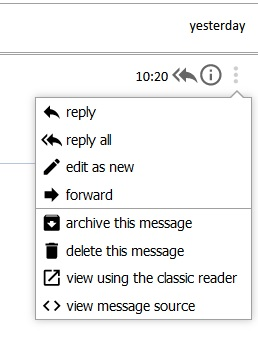Viewing messages in Classic Reader by default in Ver 102.8.0
Hi Friends,
Recently formatted my PC and by default Ver 102.8.0 was downloaded and installed while installing Thunderbird.
I am missing the functionality of being able to detach the attachment and after quiet a lot of efforts found the menu, "View using Classic Reader".
But it is impossible to use this menu every time.
Is there any way to make the Classic Reader as default?
In its present form, I am not even able to move attachment to a different message.
Any help is be appreciated.
تمام جوابات (3)
I am not familiar with 'classic reader.' Is that an addon or what? Maybe more information will help. Thank you.
Thanks, David, for your attention to my post. By default, Thunderbird 102.8.0 (64 bit) version I am using shows conversation view in message reading pane. Attachment icon is displayed at bottom of the message. I can open the attachment by clicking the same, but I cannot open detach it from the message and save to other location.
There are three dots on the right side of the message. There is a menu to view the message in classic reader. After that the message opens in new window and I can detach the attachment.
This is a long and troublesome process. I want this view to be made as default, or see attachments in separate area like old view.
Do you have any addons that may be causing this? I do not see any reference on my 102.8 for classic reader, but there is a 'detach' option.