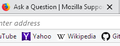How do I change the height of the bookmarks toolbar?
The bookmarks toolbar is too narrow when I choose the compact density in customize settings.
The bookmarks toolbar is too narrow when I choose the compact density in customize settings.
William کی جانب سے
منتخب شدہ حل
You could try a custom style rule in a userChrome.css file.
Rule:
/* Use Normal top and bottom padding for Compact */
#PlacesToolbarItems .bookmark-item {
padding-top: 2px !important;
padding-bottom: 2px !important;
}
About userChrome.css files:
https://www.userchrome.org/what-is-userchrome-css.html
اس جواب کو سیاق و سباق میں پڑھیں 👍 1تمام جوابات (2)
منتخب شدہ حل
You could try a custom style rule in a userChrome.css file.
Rule:
/* Use Normal top and bottom padding for Compact */
#PlacesToolbarItems .bookmark-item {
padding-top: 2px !important;
padding-bottom: 2px !important;
}
About userChrome.css files:
Thank you, just what I'm looking for.