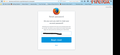I've used Sync function but my laptop can't show up my previous saved bookmarks and tabs before I format my laptop
Last 2 weeks I had used Sync function on my laptop when I finish upgraded firefox to the latest version. And this function is working perfectly, is great I'm happy with this.
The problem come when last week I've sent my laptop to format and after get it back, I install Firefox again, since all the history, bookmarks, and tabs I had saved is gone so I login to my account to sync one more time. However I don't know why it doesn't sync like last time, my history, bookmarks and tabs are still empty.
Help please?
Thank You. Your supporter for 8 years
منتخب شدہ حل
Sorry, those "records" are gone. Changing the password will cause the data to be deleted from your account on the Sync server. [see the screenshot below] That is done because the data is useless with a different password. The original password was used to encrypt your data; a different password can't decrypt it.
اس جواب کو سیاق و سباق میں پڑھیں 👍 1تمام جوابات (4)
To begin with, Sync wasn't intended to be used as a backup medium. It was created to synchronize Firefox user data across multiple devices. Used properly your data would still be on the other devices when one device is formatted.
As far as Sync working when you updated Firefox; updates don't touch "user data" and Sync isn't necessary. No way of knowing whether Sync even came into play with an update of Firefox. Even removing / uninstalling Firefox and then reinstalling Firefox wouldn't affect your "user data", which is stored apart from the Firefox program files and is never deleted during the normal course of user operations. Firefox "user data" is stored in the "Windows logon user" area of the hard drive - in the user Profile part of Firefox). Firefox is designed to "find and use" an existing Profile when Firefox is installed, when the Profile still exists.
Given what you described with reconnecting to Sync after getting that device back, I wonder if you may have reset your Sync account Password?
the-edmeister said
To begin with, Sync wasn't intended to be used as a backup medium. It was created to synchronize Firefox user data across multiple devices. Used properly your data would still be on the other devices when one device is formatted.......
Genius!! Yes I had reset my password due to when I login to firefox using the correct email and correct password, it send an authorization code to my email, and I typed the code it told me I had using wrong password/username =.=
No choice I have to try reset my password in order to use the sync function. but at the end it still useless ><
So do you have any suggestion to save my previous records?
منتخب شدہ حل
Sorry, those "records" are gone. Changing the password will cause the data to be deleted from your account on the Sync server. [see the screenshot below] That is done because the data is useless with a different password. The original password was used to encrypt your data; a different password can't decrypt it.
Awww too bad /. \ but still thanks for your answer ;) I appreciate very much!