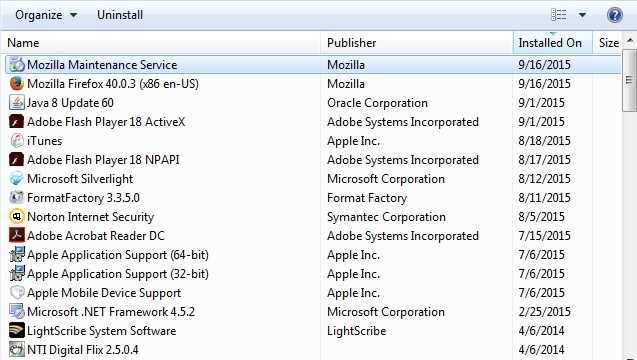Firefox 40.0.3 repeated crashing
During the last 24 hours I have been unable to run, troubleshoot, or fix this repeated crashing issue with my Firefox browser following extended use of it for several hours uninterrupted -- despite several shut downs and restarts of my Acer Aspire laptop. Every time I try to open Firefox I immediately get the crash report dialogue box and have been unable to open the browser in safe mode or resolve the issue by uninstalling/reinstalling the program. I have taken the precaution of saving the entire Firefox folder containing both the Crash Reports folder, profiles configuration settings, and Profiles (x81friy0.default) folder itself in hopes of eventually restoring as much of the profile to its previous state as possible. Thank you for your assistance.
Crash Report ID: ed8a084b-de91-4960-9858-baf442150916
منتخب شدہ حل
I think a recent Norton update might have changed what happens when the Freecorder DLL injects itself into Firefox, but I haven't tried to research it in detail.
If you prefer not to, or are not able to uninstall your Applian software (Freecorder or Replay Media Catcher), a few other users said using the msconfig program to prevent FlvSrvc.exe from running at startup bypassed the problem. See: http://windows.microsoft.com/en-us/windows/using-system-configuration
iyurnman said
Also, I wanted to mention that ever since I started using Mozilla Firefox it would not prevent pop-ups from being blocked. If one was triggered, it would still open instead of being blocked.
The triggering is the thing: there is a setting you can adjust in about:config if you do not agree that some of these user-generated events should be allowed to trigger a pop-up window:
(1) In a new tab, type or paste about:config in the address bar and press Enter/Return. Click the button promising to be careful.
(2) In the search box above the list, type or paste popup and pause while the list is filtered
(3) Double-click the dom.popup_allowed_events preference and edit out the actions you do not want to generate a new window, making sure to keep a space between events that you keep. I suggest keeping click at least:
change click dblclick mouseup reset submit touchend
Note: change, reset, and submit relate to forms. mouseup occur when you lift your finger off a mouse button that you had pressed down. I think touchend is the equivalent for your finger if you have a touchscreen.
Note: if this gets messed up, right-click the preference and choose Reset, and then you can start editing again.
اس جواب کو سیاق و سباق میں پڑھیں 👍 3تمام جوابات (20)
hi, other users have commented that this crash started to happen after they've installed kaspersky security software. is this the case for you as well?
looking closer at those reports, it looks like it may be caused by external software on the computer. please go into your systems control panel and remove any software labled freecorder or similar or by the publisher "Applian Technologies" or any other toolbars.
in addition you may want to run a full scan of your system with different security tools like the free version of malwarebytes and adwcleaner.
I don't use Kaspersky, have used Freecorder for several years on multiple laptops without any issue, I've seen the name Applian somewhere but unsure what programs at the moment but I have never used any aftermarket installed toolbars. Not even Norton's toolbar. I have done a couple full and quick scans with my Norton Antivirus but haven't detected anything.
My suspicion is that a recent update of my Java may be the source of the cause. When I did the update about a week or more ago, I noticed for the first time a folder, named ".oracle_jre_usage", kept being created in my Owner Library of folders where my documents are kept. I'd delete it and within a week or less it would reappear. The last time the file inside was modified was the day the Firefox issue began, 9/15. "48ac84126bcac2aa.timestamp" is the file.
Also of note, after the extensive usage of Firefox for several hours straight my laptop's wireless adapter may have glitched. Once I closed up Firefox browser after dinner time and shut down the laptop completely, an hour or so later when I went to use it I was unable to use any browser (others being IE and Chrome). My laptop could detect the proper internet connection but could not connect to it. At the same time, my iPod Touch's Wi-Fi worked just fine. When I reset the router, IE worked finally as did Chrome but Firefox began to crash ever since. My bad for not including these hunches earlier.
please try to uninstall freecorder and see if the crashes continue...
I'll have to try that on my work schedule. So please bear with me. Thanks for your assistance so far.
I checked Control Panel to uninstall programs but Freecorder was not listed. I know the folder its in on my Documents and could try removing it altogether, but unless its because of the most recent update to Firefox I doubt Freecorder was the issue. Each day I do try Firefox and the crashing continues.
Strangely enough I also can no longer save image files on Internet Explorer...
Boot the computer in Windows Safe Mode with network support (press F8 on the boot screen) to see if that helps.
My sincerest apologies for not being able to reply sooner with any updates. I do have a favorable one for moving towards a resolution.
I tried starting my laptop in Safe Mode (with network help) as suggested and luckily I was able to run Firefox as normal. So, I backed up the unsaved favorite links to IE in case they would be lost. Then I restarted in normal mode and tried running Firefox, but it kept crashing as before.
I'm going to try again in Windows Safe Mode and refreshing Firefox before restarting in normal mode. If anything changes I will post another update. Otherwise, let me know what I can do in Windows Safe Mode that may advance me towards a resolution completely. Thank you.
You can check in "Windows Control Panel > Programs" for recently installed programs to see if any suspicious software shows up.
- Control Panel > Programs > Programs and Features > Uninstall or change a program
- Click the Installed column to sort by this heading
While in Windows Safe Mode, under network assistance, again I was able to open and run Firefox without any issues. To further back up my remaining profile data, I copied my set passwords to a document file so any work on the browser can proceed without fear of lost data. On both Safe Mode and normal start up I found no peculiar installed programs which give me cause for concern, and I did sort by install date as advised. I tried initiating Firefox into Safe Mode before restarting normally but even then Firefox would still not work.
So, while in Windows Safe Mode I gathered what I hope can be helpful data on Firefox that may shed more light on the cause. This information will be posted in the next one or two posts. I also read through the last crucial crash report and found notes posted pointing to a potential issue with my anti-virus program, Norton, and a recent update. Just a couple weeks ago Norton repeatedly flagged a recently updated version of my Format Factory program, to which I marked and suppressed the flag pop-up but reverted to the prior Format Factory file version since then. Maybe this might help as well. Please do inform me if Norton needs to be contacted should the cause rest with them.
Hopefully a catch-all fix for this crippling Firefox crashing issue can be made so that I can go back to using my preferred and versatile browser. Thanks much so far for your help.
Application Basics
Name: Firefox Version: 40.0.3 Build ID: 20150826023504 Update Channel: release User Agent: Mozilla/5.0 (Windows NT 6.1; WOW64; rv:40.0) Gecko/20100101 Firefox/40.0 Multiprocess Windows: 0/1 (default: false)
Crash Reports for the Last 3 Days
All Crash Reports
Extensions
Name: Norton Toolbar Version: 2015.5.2.24 Enabled: false ID: {2D3F3651-74B9-4795-BDEC-6DA2F431CB62}
Graphics
Adapter Drivers: vga framebuf vga256 vga64k Adapter RAM: Unknown Asynchronous Pan/Zoom: none Device ID: 0x0000 Direct2D Enabled: Blocked for your graphics card because of unresolved driver issues. DirectWrite Enabled: false (6.2.9200.17461) GPU #2 Active: false GPU Accelerated Windows: 0/1 Basic (OMTC) Blocked for your graphics card because of unresolved driver issues. Subsys ID: 00000000 Supports Hardware H264 Decoding: false Vendor ID: 0x0000 WebGL Renderer: Blocked for your graphics card because of unresolved driver issues. windowLayerManagerRemote: true AzureCanvasBackend: skia AzureContentBackend: cairo AzureFallbackCanvasBackend: cairo AzureSkiaAccelerated: 0
Important Modified Preferences
accessibility.blockautorefresh: true accessibility.typeaheadfind.flashBar: 0 browser.cache.disk.capacity: 358400 browser.cache.disk.filesystem_reported: 1 browser.cache.disk.smart_size_cached_value: 358400 browser.cache.disk.smart_size.first_run: false browser.cache.disk.smart_size.use_old_max: false browser.cache.frecency_experiment: 3 browser.download.importedFromSqlite: true browser.download.useDownloadDir: false browser.places.smartBookmarksVersion: 7 browser.privatebrowsing.autostart: true browser.search.suggest.enabled: false browser.search.useDBForOrder: true browser.sessionstore.upgradeBackup.latestBuildID: 20140923175406 browser.startup.homepage: https://www.facebook.com/| browser.startup.homepage_override.buildID: 20150826023504 browser.startup.homepage_override.mstone: 40.0.3 browser.tabs.warnOnClose: false dom.apps.reset-permissions: true dom.mozApps.used: true dom.w3c_touch_events.expose: false extensions.lastAppVersion: 40.0.3 gfx.direct3d.last_used_feature_level_idx: 0 gfx.direct3d.prefer_10_1: true media.gmp-eme-adobe.lastUpdate: 1442983913 media.gmp-eme-adobe.version: 13 media.gmp-gmpopenh264.lastUpdate: 1431712238 media.gmp-gmpopenh264.version: 1.4 media.gmp-manager.buildID: 20150826023504 media.gmp-manager.lastCheck: 1442983807 network.auth.allow-subresource-auth: 2 network.cookie.cookieBehavior: 1 network.cookie.prefsMigrated: true network.predictor.cleaned-up: true places.database.lastMaintenance: 1442124827 places.history.enabled: false places.history.expiration.transient_current_max_pages: 104858 plugin.disable_full_page_plugin_for_types: application/pdf plugin.importedState: true print.printer_HP_Officejet_6300_series.print_bgcolor: false print.printer_HP_Officejet_6300_series.print_bgimages: false print.printer_HP_Officejet_6300_series.print_colorspace: print.printer_HP_Officejet_6300_series.print_command: print.printer_HP_Officejet_6300_series.print_downloadfonts: false print.printer_HP_Officejet_6300_series.print_duplex: 1515870810 print.printer_HP_Officejet_6300_series.print_edge_bottom: 0 print.printer_HP_Officejet_6300_series.print_edge_left: 0 print.printer_HP_Officejet_6300_series.print_edge_right: 0 print.printer_HP_Officejet_6300_series.print_edge_top: 0 print.printer_HP_Officejet_6300_series.print_evenpages: true print.printer_HP_Officejet_6300_series.print_footercenter: print.printer_HP_Officejet_6300_series.print_footerleft: &PT print.printer_HP_Officejet_6300_series.print_footerright: &D print.printer_HP_Officejet_6300_series.print_headercenter: print.printer_HP_Officejet_6300_series.print_headerleft: &T print.printer_HP_Officejet_6300_series.print_headerright: &U print.printer_HP_Officejet_6300_series.print_in_color: true print.printer_HP_Officejet_6300_series.print_margin_bottom: 0.5 print.printer_HP_Officejet_6300_series.print_margin_left: 0.5 print.printer_HP_Officejet_6300_series.print_margin_right: 0.5 print.printer_HP_Officejet_6300_series.print_margin_top: 0.5 print.printer_HP_Officejet_6300_series.print_oddpages: true print.printer_HP_Officejet_6300_series.print_orientation: 0 print.printer_HP_Officejet_6300_series.print_page_delay: 50 print.printer_HP_Officejet_6300_series.print_paper_data: 1 print.printer_HP_Officejet_6300_series.print_paper_height: 11.00 print.printer_HP_Officejet_6300_series.print_paper_name: print.printer_HP_Officejet_6300_series.print_paper_size_type: 0 print.printer_HP_Officejet_6300_series.print_paper_size_unit: 0 print.printer_HP_Officejet_6300_series.print_paper_width: 8.50 print.printer_HP_Officejet_6300_series.print_plex_name: print.printer_HP_Officejet_6300_series.print_resolution: 1515870810 print.printer_HP_Officejet_6300_series.print_resolution_name: print.printer_HP_Officejet_6300_series.print_reversed: false print.printer_HP_Officejet_6300_series.print_scaling: 1.00 print.printer_HP_Officejet_6300_series.print_shrink_to_fit: true print.printer_HP_Officejet_6300_series.print_to_file: false print.printer_HP_Officejet_6300_series.print_unwriteable_margin_bottom: 0 print.printer_HP_Officejet_6300_series.print_unwriteable_margin_left: 0 print.printer_HP_Officejet_6300_series.print_unwriteable_margin_right: 0 print.printer_HP_Officejet_6300_series.print_unwriteable_margin_top: 0 privacy.clearOnShutdown.downloads: false privacy.clearOnShutdown.siteSettings: true privacy.donottrackheader.enabled: true privacy.sanitize.migrateFx3Prefs: true privacy.sanitize.sanitizeOnShutdown: true security.csp.enable: false security.OCSP.enabled: 0 storage.vacuum.last.index: 1 storage.vacuum.last.places.sqlite: 1441828965
Important Locked Preferences
JavaScript
Incremental GC: true
Accessibility
Activated: false Prevent Accessibility: 0
Library Versions
NSPR Expected minimum version: 4.10.8 Version in use: 4.10.8
NSS Expected minimum version: 3.19.2 Basic ECC Version in use: 3.19.2 Basic ECC
NSSSMIME Expected minimum version: 3.19.2 Basic ECC Version in use: 3.19.2 Basic ECC
NSSSSL Expected minimum version: 3.19.2 Basic ECC Version in use: 3.19.2 Basic ECC
NSSUTIL Expected minimum version: 3.19.2 Version in use: 3.19.2
Experimental Features
Installed plugins Find updates for installed plugins at mozilla.com/plugincheck OpenH264 Video Codec provided by Cisco Systems, Inc.
File: 1.4 Path: C:\Users\Acer\AppData\Roaming\Mozilla\Firefox\Profiles\x81friy0.default\gmp-gmpopenh264\1.4 Version: 1.4 State: Enabled This plugin is automatically installed by Mozilla to comply with the WebRTC specification and to enable WebRTC calls with devices that require the H.264 video codec. Visit http://www.openh264.org/ to view the codec source code and learn more about the implementation.
MIME Type Description Suffixes Primetime Content Decryption Module provided by Adobe Systems, Incorporated
File: 13 Path: C:\Users\Acer\AppData\Roaming\Mozilla\Firefox\Profiles\x81friy0.default\gmp-eme-adobe\13 Version: 13 State: Enabled Play back protected web video.
MIME Type Description Suffixes Adobe Acrobat
File: nppdf32.dll Path: C:\Program Files (x86)\Adobe\Acrobat Reader DC\Reader\AIR\nppdf32.dll Version: 15.8.20082.15957 State: Enabled Adobe PDF Plug-In For Firefox and Netscape 15.8.20082
MIME Type Description Suffixes application/pdf Acrobat Portable Document Format pdf application/vnd.adobe.pdfxml Adobe PDF in XML Format pdfxml application/vnd.adobe.x-mars Adobe PDF in XML Format mars application/vnd.fdf Acrobat Forms Data Format fdf application/vnd.adobe.xfdf XML Version of Acrobat Forms Data Format xfdf application/vnd.adobe.xdp+xml Acrobat XML Data Package xdp application/vnd.adobe.xfd+xml Adobe FormFlow99 Data File xfd Google Update
File: npGoogleUpdate3.dll Path: C:\Program Files (x86)\Google\Update\1.3.28.15\npGoogleUpdate3.dll Version: 1.3.28.15 State: Enabled Google Update
MIME Type Description Suffixes application/x-vnd.google.update3webcontrol.3 application/x-vnd.google.oneclickctrl.9 Windows Live? Photo Gallery
File: NPWLPG.dll Path: C:\Program Files (x86)\Windows Live\Photo Gallery\NPWLPG.dll Version: 15.4.3538.513 State: Enabled NPWLPG
MIME Type Description Suffixes application/x-wlpg3-detect Windows Live? Photo Gallery wlpg application/x-wlpg-detect Windows Live? Photo Gallery wlpg Microsoft Office 2010
File: NPSPWRAP.DLL Path: C:\PROGRA~2\MICROS~4\Office14\NPSPWRAP.DLL Version: 14.0.4761.1000 State: Enabled The plug-in allows you to open and edit files using Microsoft Office applications
MIME Type Description Suffixes application/x-sharepoint SharePoint Plug-in for Firefox Silverlight Plug-In
File: npctrl.dll Path: c:\Program Files (x86)\Microsoft Silverlight\5.1.40728.0\npctrl.dll Version: 5.1.40728.0 State: Enabled 5.1.40728.0
MIME Type Description Suffixes application/x-silverlight npctrl scr application/x-silverlight-2 Java(TM) Platform SE 8 U60
File: npjp2.dll Path: C:\Program Files (x86)\Java\jre1.8.0_60\bin\plugin2\npjp2.dll Version: 11.60.2.27 State: Enabled Next Generation Java Plug-in 11.60.2 for Mozilla browsers
MIME Type Description Suffixes application/x-java-applet Java Applet application/x-java-bean JavaBeans application/x-java-vm application/x-java-applet;version=1.1.1 application/x-java-bean;version=1.1.1 application/x-java-applet;version=1.1 application/x-java-bean;version=1.1 application/x-java-applet;version=1.2 application/x-java-bean;version=1.2 application/x-java-applet;version=1.1.3 application/x-java-bean;version=1.1.3 application/x-java-applet;version=1.1.2 application/x-java-bean;version=1.1.2 application/x-java-applet;version=1.3 application/x-java-bean;version=1.3 application/x-java-applet;version=1.2.2 application/x-java-bean;version=1.2.2 application/x-java-applet;version=1.2.1 application/x-java-bean;version=1.2.1 application/x-java-applet;version=1.3.1 application/x-java-bean;version=1.3.1 application/x-java-applet;version=1.4 application/x-java-bean;version=1.4 application/x-java-applet;version=1.4.1 application/x-java-bean;version=1.4.1 application/x-java-applet;version=1.4.2 application/x-java-bean;version=1.4.2 application/x-java-applet;version=1.5 application/x-java-bean;version=1.5 application/x-java-applet;version=1.6 application/x-java-bean;version=1.6 application/x-java-applet;version=1.7 application/x-java-bean;version=1.7 application/x-java-applet;version=1.8 application/x-java-bean;version=1.8 application/x-java-applet;jpi-version=1.8.0_60 application/x-java-bean;jpi-version=1.8.0_60 application/x-java-vm-npruntime application/x-java-applet;deploy=11.60.2 application/x-java-applet;javafx=8.0.60 Java Deployment Toolkit 8.0.600.27
File: npdeployJava1.dll Path: C:\Program Files (x86)\Java\jre1.8.0_60\bin\dtplugin\npdeployJava1.dll Version: 11.60.2.27 State: Enabled (STATE_VULNERABLE_NO_UPDATE) NPRuntime Script Plug-in Library for Java(TM) Deploy
MIME Type Description Suffixes application/java-deployment-toolkit Intel® Identity Protection Technology
File: npIntelWebAPIIPT.dll Path: C:\Program Files (x86)\Intel\Intel(R) Management Engine Components\IPT\npIntelWebAPIIPT.dll Version: 2.0.59.0 State: Enabled Intel web components for Intel® Identity Protection Technology
MIME Type Description Suffixes application/x-vnd-intel-webapi-ipt-2.0.59 npIntelWebAPIipt-2-0 Intel® Identity Protection Technology
File: npIntelWebAPIUpdater.dll Path: C:\Program Files (x86)\Intel\Intel(R) Management Engine Components\IPT\npIntelWebAPIUpdater.dll Version: 2.0.59.0 State: Enabled Intel web components updater - Installs and updates the Intel web components
MIME Type Description Suffixes application/x-vnd-intel-webapi-updater npIntelWebAPIupdater-2-0 intel_webapi_updater-2-0 iTunes Application Detector
File: npitunes.dll Path: C:\Program Files (x86)\iTunes\Mozilla Plugins\npitunes.dll Version: 1.0.1.1 State: Enabled iTunes Detector Plug-in
MIME Type Description Suffixes application/itunes-plugin This plug-in detects the presence of iTunes when opening iTunes Store URLs in a web page with Firefox. Shockwave Flash
File: NPSWF32_18_0_0_232.dll Path: C:\Windows\SysWOW64\Macromed\Flash\NPSWF32_18_0_0_232.dll Version: 18.0.0.232 State: Enabled Shockwave Flash 18.0 r0
MIME Type Description Suffixes application/x-shockwave-flash Adobe Flash movie swf application/futuresplash FutureSplash movie spl
please remove the parts of freecorder that are involved in this crash manually if it doesn't show up in your list of installed programs. they are normally located in the folder %localappdata%\flvservice - delete that if you have it present!
For the last 2 nights I tracked down that specific folder, FLVservice, was able to delete .bin link contents in it but not the target folder inside. Folder "lib" contains an undeletable file called "FLVSrvLib.dll", which when I try to delete the file itself it says 'This action can't be completed because the file is open in Norton Internet Security'.
How should I proceed? I can't find Freecorder specifically as an application to uninstall, nor is there an uninstall with the base program folder. I could try to delete all active files for it and try Firefox then, keeping the original Freecorder programs backed up in case that doesn't work.
Did you check the settings in that software or try to uninstall it?
Boot the computer in Windows Safe mode with network support (press F8 on the boot screen) to see if that allows to delete the file.
I did check the settings, an actual FCSettings .exe file, but there were no uninstall settings to select and use. There is an Uninstall folder under those files, but there isn't an executable application file to run an uninstall. Next, I was successfully able to delete that FLVSrvlib.dll file in Windows Safe Mode, but before I could jump for joy I discovered it remained.
After deleting it in Windows Safe Mode, and the whole FLVService folder, I restarted my laptop normally only to find that the file and it's folder were still there.. I tried to delete it without success and of course Firefox still crashed. Should I just delete all Freecorder files? Or is there also an angle that my Norton Anti-Virus is playing in all this, perhaps? Etc. Thanks much, cor-el.
Just checking in since I haven't any further responses since my last one the previous week.
I would also like to reemphasize the details about Internet Explorer's symptoms because they have been getting worse. If I hadn't stated before, at the same time as Firefox started crashing my IE browser would experience repeated shut downs of random browser tabs during use. This happened yet again just now, with one of the tabs being the log in URL for Firefox support, IE experienced a problem and had to shut down pop-up which this time I selected to Close Program. Soon afterwards, both browsing tabs displayed the following:
Webpage error
Internet Explorer has closed this webpage to help protect your computer
A malfunctioning or malicious add-on has caused Internet Explorer to close this webpage.
What you can do:
Go to your home page
Try to return to ***.org
More information More information
Windows Data Execution Prevention detected an add-on trying to use system memory incorrectly. This can be caused by a malfunction or a malicious add-on.
Other things you can do: Go online to learn about the Data Execution Prevention (DEP) security feature
I have already done a full system scan with my updated Norton Internet Security software but detected nothing. Do these continued symptoms with IE indicate a potential infection of malware that may have also affected Firefox simultaneously? If so or if the two problems are not related, it would seem that I may have 2 browsers experiencing significant issues..
Do please let me know if I should still delete all Freecorder files and data, then test Firefox and I will do so as soon as possible. Thanks much and I look forward to getting a response back when able.
iyurnman کی جانب سے
Mozilla Support,
I have not received any replies since September 26th about my unresolved issue with Mozilla Firefox crashing when opened. Could someone please continue the troubleshooting? The only thing left I can try on my own is completely deleting Freecorder files from my laptop, after which if that does not work I am at a loss. And almost a whole month without being able to use Firefox. A painful setback.
Any continued and helpful assistance would be much appreciated. Thank you.
iyurnman کی جانب سے
other users had more success uninstalling freecorder by using the revo uninstaller: https://support.mozilla.org/en-US/questions/1087154 you may want to try that as well...