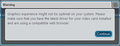how to disable graphics experience may not be optimal on your system error
I ran a Intel hosted test for my graphics card driver which said that the best driver is already installed for my graphics controller but the browser still displays the "graphics experience may not be optimal on your system..." error message. I have also tried all the ways listed on the following Firefox support page "http://support.mozilla.org/en-US/kb/upgrade-graphics-drivers-use-hardware-acceleration?esab=a&s=graphics+experience+may+not+be+optimal+on+your+system&r=0&as=s#w_i-still-have-problems-with-my-graphics-card-in-firefox" but was unable to turn off this error message.
I would highly appreciate some help on the topic. Thank You
Усі відповіді (2)
Please create a screenshot of the problem you're seeing by following the guide mentioned at How do I create a screenshot of my problem?.
Once you've done this, attach the saved screenshot file to your forum post by clicking the Browse... button below the Post your reply box. This will help us to visualize the problem.
a screenshot of the error message
Змінено