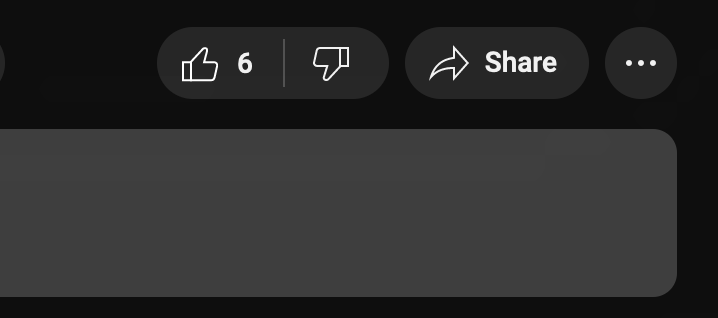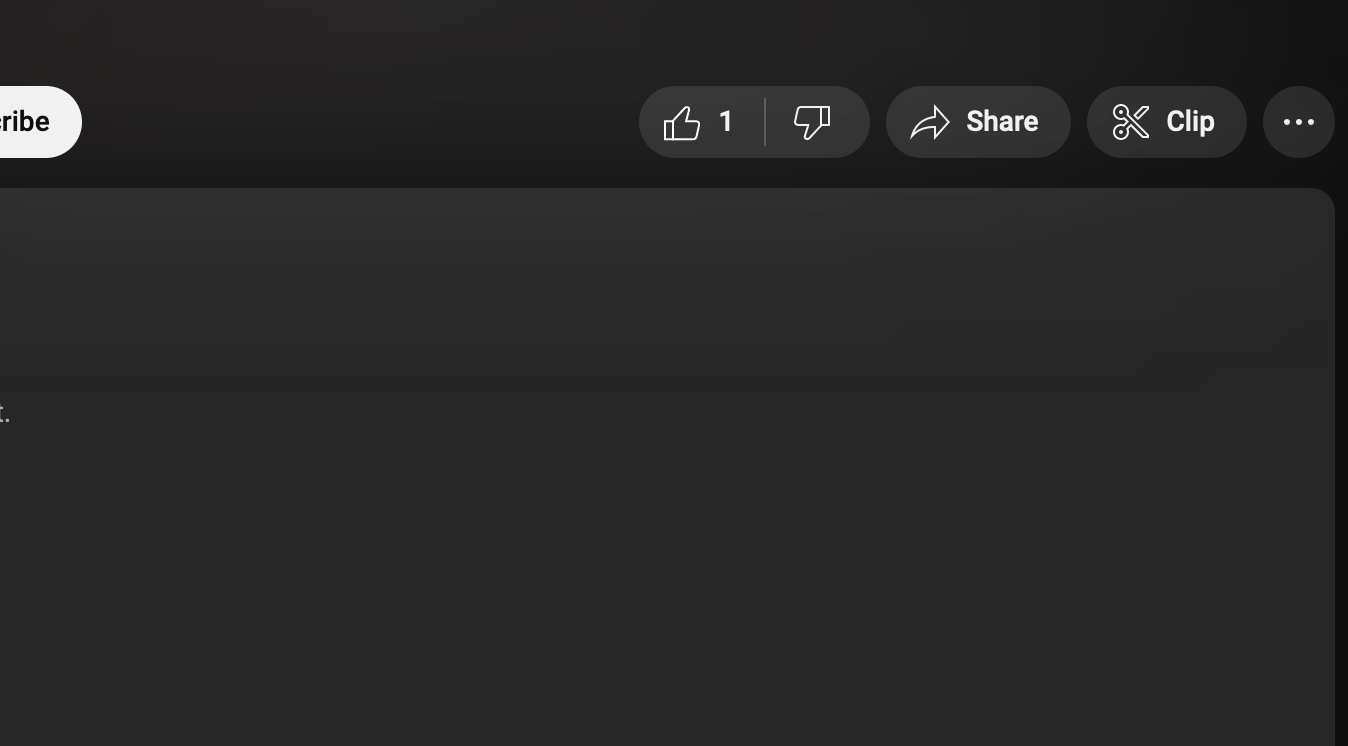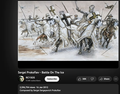115.4.0esr on 2.9 GHz Intel Core i5 macos 10.14.6 youtube behaves not as intended, overheating while some video is played
I added a screenshot of youtube having flickering while video is being played, it is a bit hard to see but there is a slightly brighter stripe on the grey background and picture cant depict flickering; it starts immediately after video is started and stops after 3-4 sec after video is paused, like there is some background activity behind youtube foreground. I understand my comp is weak (Intel Iris Graphics 550 1536 MB 8 GB, 2133 MHz LPDDR3), but not that much, please help
Обране рішення
it is called a mood glow effect, translates by youtube and turns off in video settings, called - ambient mode fixes overheating and glitches
nonetheless still heats up while youtube is played, but significantly less, than with ambient mode; I think that is decoding problem, tried h264ify extension, but no change, probably cause video already was in h264 also small stutters in zoomed google images section while scrolling and zooming in/out and as I notice it depends on image quality and complexity (similar with videos: ones with lesser observable quality despite 720p/1080 are consuming more resources)
Читати цю відповідь у контексті 👍 0Усі відповіді (6)
Try updating your graphics drivers from the manufacturer's site.
Does the flickering still happen with hardware acceleration disabled?
there is no possibility for mac to update anything from manufacturer website, apple does not work that way appstore does not offer hardware updates; from settings there is only whole system upgrade available, it will change the whole appearance of system and I will lose a possibility to use some apps that are working for this system version only
with hardware acceleration disabled that glitch is still present
Does it still happen in Troubleshoot Mode?
yes, still; made a screen in that mode and currently sending that reply in it; there is a whole areolae and it is somewhat working in tact to sound
updated to 115.5.0esr (64-bit), strange effect in youtube background is still present; also overheating in google images
Вибране рішення
it is called a mood glow effect, translates by youtube and turns off in video settings, called - ambient mode fixes overheating and glitches
nonetheless still heats up while youtube is played, but significantly less, than with ambient mode; I think that is decoding problem, tried h264ify extension, but no change, probably cause video already was in h264 also small stutters in zoomed google images section while scrolling and zooming in/out and as I notice it depends on image quality and complexity (similar with videos: ones with lesser observable quality despite 720p/1080 are consuming more resources)
Змінено