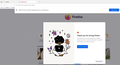Disable "Thank you for loving Firefox" tab
Ever since the last update, an annoying "Thank you for loving Firefox" tab opens every time Firefox is started.
Please disable or provide a fix to remove this annoying tab to never open again once seen by the end user.
Could not find a resolution searching online or in Mozilla Community. Just others complaining.
Version of Firefox is 108.0.2 (64-bit).
Image attached of what is seen each time Firefox is started.
Thank you.
Усі відповіді (2)
Did you clear the cache/history to see if this goes away.
You can check that those pages aren't set as multiple homepages.
You can check the homepage setting in "Settings -> Home".
Firefox supports multiple homepages separated by '|' (pipe) symbols.