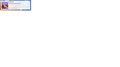aliexpress.us advert box shows up on desktop at start of firefox
Not every time a aliexpress.us advert box shows up on my desktop. See attachment image. It has a decay timer so it doesn't stay up long. Goes away if I touch anywhere else. The problem spreads via firefox-sync, so my other PC's home and work. See it too.
I don't think it's from FF, but maybe an addon. I just disabled Download Manager (S3). It's the only sketchy addon from Russia (no clear terms of privacy). It's also one of the few addon's I have still doing updates. This is something not happening in the pass just started like 1 month ago. Maybe I got the handle on the problem.
Has anybody seen this before ? Doing a google search is fruitless for "aliexpress" term. It just shows up too much.
Since the problem is so random at startup, it will take many days to determine if the problem goes away. Unless I can force it to happen. Can't think of a way.
Thank-you for any guidance.
Here is a list of my current active addon's: AdBlocker for YouTube™ Feedbro Greasemonkey TWP - Translate Web Pages uBlock Origin
I really depend on these addon's hope it not one of these.
Усі відповіді (3)
Maybe clear the cache/history to see if it goes away since it sounds like a popup. Also if your using Admin/Owner account as most people do then it doesn't matter what those Addon do if you click anything related to the popup to install or run or track it install and those Addon can do nothing about it. But before doing these make sure to backup any login or password just in case you don't have them written down.
https://support.mozilla.org/en-US/kb/how-clear-firefox-cache https://support.mozilla.org/en-US/kb/browsing-history-firefox https://support.mozilla.org/en-US/kb/delete-browsing-search-download-history-firefox
That's why the problem is strange. Every first of the month. I go through clear/clean/scrub for my pc's. All caches everywhere. Including the WUC (windows update cache). Then it's a quick defraggle of the largest offending file(s). Followed by a clonezilla backup image creation.
This problem survives all that. Which points me back to an addon. So far since downloader (S3) is disabled the problem has not surfaced.
I am slow looking for a different download assist addon. I don't use aliexpress for anything. It's bad enough I use Paypal for Chinese crap. Buying from China/China based/China vendors in USA is too much a don't get stuck with the fake crap/scams. I am looking for USA based vendors only now.
As to Addon issue that is best left to contact the Developer of the Addon to address that issue not Firefox forum to redress your Addon issue. As to Politics let's keep this out of the forum. Let's be reminded that not everything can be from one place.