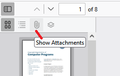Firefox install extension addon
I have a PDF file with an embedded MP3 file. Somehow I need to add an extension to Firefox so it will display the paper clip icon attachment symbol so I can download the MP3 file
Обране рішення
What I did to show that panel was click the sidebar button at the left end of the PDF viewer toolbar. I don't have an example where there actually is attachment.
Читати цю відповідь у контексті 👍 0Усі відповіді (4)
I don't know whether the built-in PDF viewer supports embedded files, but there is a mysterious "attachments" section of the sidebar. Is it listed there?
Thank you for your reply Jscher. How I wish I could make my computer look like yours! That paper clip is exactly the paper clip I am trying to install on my Firefox bar. That paperclip will open embedded mp3 files in PDF files. I don't know where to go to get this done. But thank you for the teaser! Its kind of funny if it weren't so frustrating!
Вибране рішення
What I did to show that panel was click the sidebar button at the left end of the PDF viewer toolbar. I don't have an example where there actually is attachment.
Thank you Jscher!
I was making this so much more complicated than it need be. I cannot thank you enough. The hours spent and the hair loss in trying to load the add-on when it was there all along is embarrassing.
Thank you sir!!