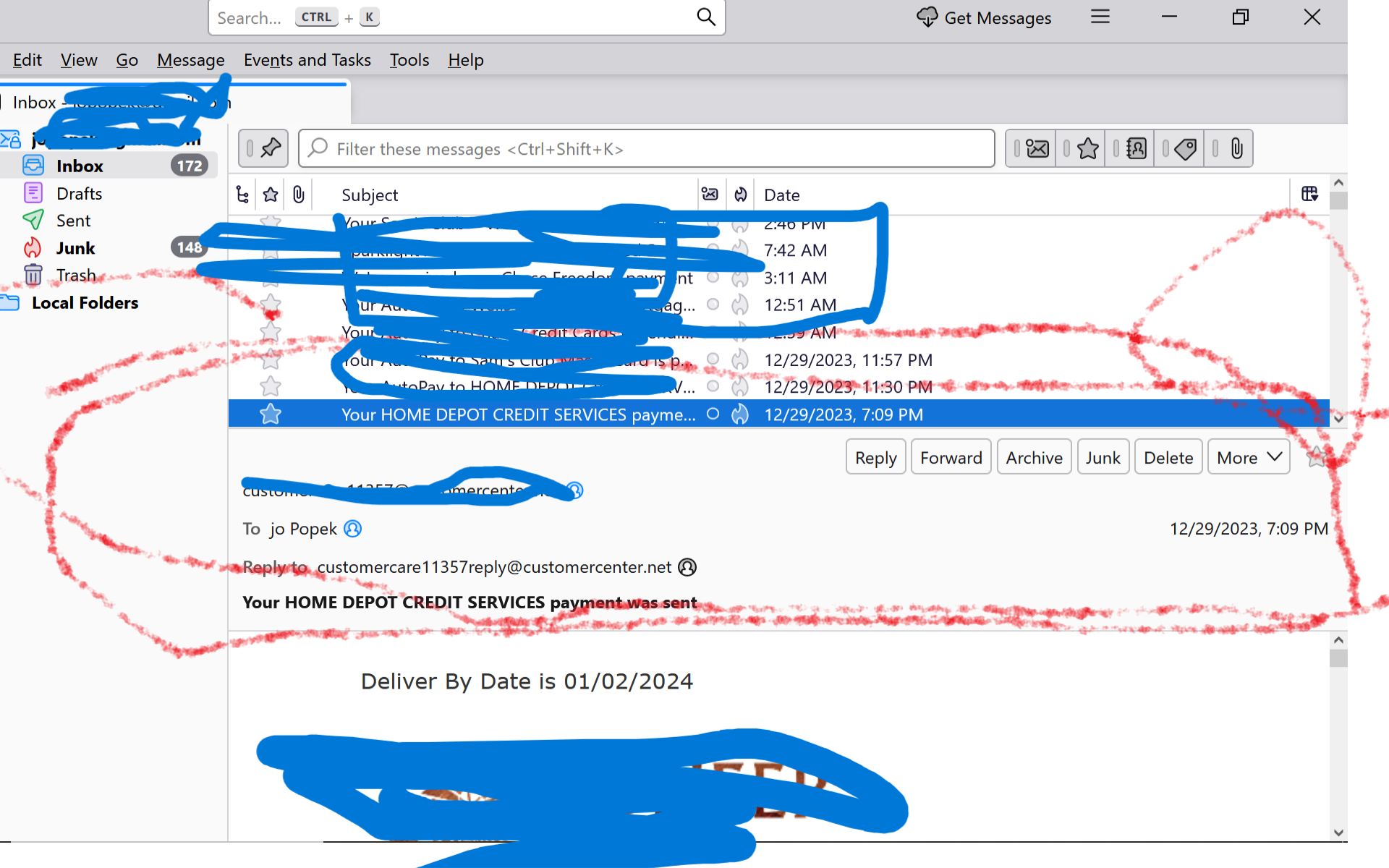Thunderbird is so large I can't see the actuall message and it wont let me get rid of the middle part to make it seeable
how do i get rid of this red circle area of the page to make the actual message readable?
how do i get rid of this red circle area of the page to make the actual message readable?
Tüm Yanıtlar (3)
What red circle? Screen shots can be attached at "Add images".
Wayne Mery tarafından
ok adding picture
I guess in about the same say folk have been doing it for the last 10 years. You use an add-on. https://addons.thunderbird.net/en-US/thunderbird/addon/compactheader/?src=search