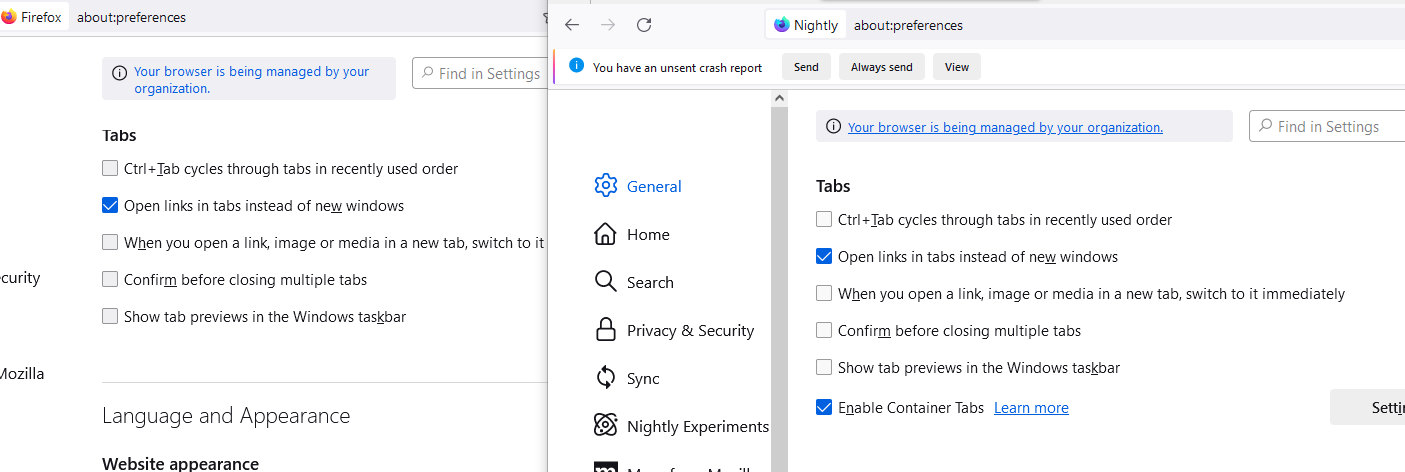A Container Tabs issue in a corporate environment.
"Container Tabs" are unavailable in Firefox on my employer's corporate PC. The "Enable Container Tabs" option is missing in the Tab section in Settings. There is a notification "Your browser is being managed by your organization." Thus, the lack of container tabs may be due to corporate policy. However, I don't see anything on the Active Policies page except one irrelevant record: "InstallAddonsPermission Default false." Additionally, "Container Tabs" are unavailable only in Firefox. Nightly has them. But, Nightly is not officially supported by my company. I have tested several corporate PC and different versions of Firefox and Nightly. Is it a weird Firefox bug or something else?
Seçilen çözüm
The second screenshot from Nightly shows containers as enabled. Isn't that working on Nightly?
Containers are controlled via usercontext prefs on the about:config page, one for the feature and one for the UI.
- about:config => privacy.userContext
Are both set to true?
- privacy.userContext.enabled
- privacy.userContext.ui.enabled
Tüm Yanıtlar (9)
Seçilen çözüm
The second screenshot from Nightly shows containers as enabled. Isn't that working on Nightly?
Containers are controlled via usercontext prefs on the about:config page, one for the feature and one for the UI.
- about:config => privacy.userContext
Are both set to true?
- privacy.userContext.enabled
- privacy.userContext.ui.enabled
Nightly has container tabs enabled by default. In the release version you are supposed to install the Multi-Account Containers extension.
There is limited support for containers without having MAC installed.
See also:
zeroknight said
Nightly has container tabs enabled by default. In the release version you are supposed to install the Multi-Account Containers extension.
Hi zeroknight , Container tabs are included in Firefox on all my computers at home without any additional extensions...
cor-el said
There is limited support for containers without having MAC installed. See also:
Hi, cor-el , Yes, without MAC containers are just a nice visualization. However, many applications are working even without MAC installed, such as on-line banking.
YDUBINSKY tarafından
cor-el said
The second screenshot from Nightly shows containers as enabled. Isn't that working on Nightly? Containers are controlled via usercontext prefs on the about:config page, one for the feature and one for the UI.Are both set to true?
- about:config => privacy.userContext
- privacy.userContext.enabled
- privacy.userContext.ui.enabled
Hi, cor-el , The problem was really with privacy.userContext.ui.enabled. It was false in all versions of Firefox on all corporate PCs. Surprisingly, privacy.userContext.ui.enabled is true in all versions of Nightly on the same PCs. This is weird. For sure, this is a bug. However, the bug is so minor, given that we know how to manage it via Privacy.userContext.ui.enabled, that I'm not sure we need to report it. Regarding not installed MAC. In my case, all internal corporate applications work well with different accounts opened in different groups even without MAC.
It's intended for the containers UI to be hidden in the release version if you don't have any extensions that use them.
zeroknight said
It's intended for the containers UI to be hidden in the release version if you don't have any extensions that use them.
Then it is strange. I have Firefox on my Linux and Windows laptops. Container tabs have been enabled automatically. I haven't done anything and I only have one active extension, Tabby. There may be a difference between a fresh installation and an upgrade where Firefox uses the old existing profile.
Tabby uses container tabs ("contextualIdentities" permission).