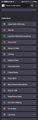Organization for Collections
I have always been the type of person to max out my tabs on web browsers and try to remember what we browser I used to refer to on different situations. Once I looked into Firefox, I was extremely impressed and excited to use the collection options to become better organized with different websites! I originally made a list of collections on my tablet and was under the impression that when I went to share the collection with from my tablet to my phone (both newer Samsung models) that it would share the whole collection as is to my phone and that I could create new collections on my phone and share back with my tablet. I don't always have both on hand but would like to use them interchangeably. I know I can sync the tabs which are open which is a nice feature and I have since added my collections from my tablet to my phone.
I think it would be an amazing option to be able to customize the collections - organize alphabetically, color control for collections that are similar, "parent collections" or a sub collection option from your main collection to just allow better organization. I do like the collection feature but I am not able to organize it and now I'm in a similar (though much better) scenario as I was when I had a bunch of tabs open from different search engines. Any possible update or options would be much appreciated! Also, I am very new with using Firefox in recent times so there may be something I am missing but from what I found I don't see any options as to what I'm referring to. Any help is also much appreciated!!
Tüm Yanıtlar (1)
Hi,
The people who answer questions here, for the most part, are other users volunteering their time (like me), not Mozilla employees or developers. If you want to leave feedback for developers, you can go to the Firefox Help menu and select Share ideas and feedback…. Alternatively, you can use this link. Your feedback gets collected by a team of people who read it and gather data about the most common issues.
You can also file a bug report or feature request. See File a bug report or feature request for Mozilla products for details.