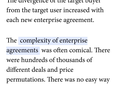Highlighted text in Reader View has poor contrast on Android
When using Reader View on Android, websites that use highlighted text with the < mark > tag are difficult to read in dark mode. In the attached screenshots, the light mode is the original website with text highlighting. The dark mode is Reader View and the white on yellow highlighted text is unreadable to me.
Could you include a higher contrast highlighting default for < mark > in future releases please? Ideally by subduing the background colour, but happy for any solution.
Thank you.
Tüm Yanıtlar (1)
Confirming. URL for reference: https://future.a16z.com/hardcore-software-when-microsoft-office-went-enterprise/