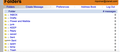Firefox 91 looks totally different on my Macbook Pro
I have two Mac computers and have used Firefox for the last 20 years on them. With the 91 update, things look the same on my iMac Mojave but my Macbook Pro using High Sierra looks totally different and "blank."
In this first photo, this is what it used to look like and in the second photo, this is what it looks like now on my Macbook Pro. All the websites I go to are now blank looking as if they are missing parts. The weather channel is the same. It is very blank and bleak. How can I get back to the way it looked before the update? (I had version 90 before) Thank you, Martha
Seçilen çözüm
Looks like a problem with High Contrast Mode on Mac.
See "New" in the release notes.
Firefox now automatically enables High Contrast Mode when "Increase Contrast" is checked on MacOS in the Accessibility settings.
Make sure you allow pages to choose their own colors.
- Settings -> General: Fonts & Colors -> Colors: "Override the colors specified by the page with my selections above"
Try "Never" if the default "Only with High Contrast themes" isn't working.
Bu yanıtı konu içinde okuyun 👍 0Tüm Yanıtlar (1)
Seçilen çözüm
Looks like a problem with High Contrast Mode on Mac.
See "New" in the release notes.
Firefox now automatically enables High Contrast Mode when "Increase Contrast" is checked on MacOS in the Accessibility settings.
Make sure you allow pages to choose their own colors.
- Settings -> General: Fonts & Colors -> Colors: "Override the colors specified by the page with my selections above"
Try "Never" if the default "Only with High Contrast themes" isn't working.