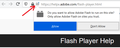Adobe Flash Player plugin cannot be installed in Firefox.
Adobe Flash Player is installed but does not appear as a plugin in Firefox.
Seçilen çözüm
Hi Schwarzstorch, the message from Arlo might be a false lead.
For example, that message might be displayed if the site only allows a very short time for activation. Do you get the activation icon on that page, so you can approve the site? If so, try that, then reload the page.
The message might also be displayed if a script used by the site is blocked. Firefox's Content Blocking/Tracking Protection feature, and extensions that counter ads and tracking, may break websites that embed third party content (meaning, from a secondary server).
(A) Do you see a shield icon toward the left end of the address bar, near the lock icon? More info on managing the Tracking Protection feature in this article: Enhanced Tracking Protection in Firefox for desktop (before Firefox 70: Content Blocking).
(B) Extensions such as Adblock Plus, Blur, Disconnect, Ghostery, NoScript, Privacy Badger, uBlock Origin or uMatrix should provide toolbar buttons to manage blocked content in a page. There may or may not be a number on the icon indicating the number of blocked items; you may need to click the button to see what's going on and test whether you need to make an exception for this site.
Bu yanıtı konu içinde okuyun 👍 1Tüm Yanıtlar (10)
Hi Schwarzstorch, could you check whether you have the latest version? Adobe has a test page here:
https://helpx.adobe.com/flash-player.html
You need to activate Flash on the site before the orange "Check Now" button in the page will fill in your precise version and let you know whether you are up-to-date.
To do that:
When the loading has almost finished, the plugin notification icon should appear toward the left end of the address bar and you can click it:

Success?
More info: Why do I have to click to activate plugins?
Hallo jscher2000, danke für den Tipp. Die Anzeige der installierten, aktuellen Version (32.0.0.330) hat geklappt. Aber mein Arlo-Überwachungssystem verlangt immer noch die aktuelle Flash-Player-Version (siehe Grafik).
Seçilen çözüm
Hi Schwarzstorch, the message from Arlo might be a false lead.
For example, that message might be displayed if the site only allows a very short time for activation. Do you get the activation icon on that page, so you can approve the site? If so, try that, then reload the page.
The message might also be displayed if a script used by the site is blocked. Firefox's Content Blocking/Tracking Protection feature, and extensions that counter ads and tracking, may break websites that embed third party content (meaning, from a secondary server).
(A) Do you see a shield icon toward the left end of the address bar, near the lock icon? More info on managing the Tracking Protection feature in this article: Enhanced Tracking Protection in Firefox for desktop (before Firefox 70: Content Blocking).
(B) Extensions such as Adblock Plus, Blur, Disconnect, Ghostery, NoScript, Privacy Badger, uBlock Origin or uMatrix should provide toolbar buttons to manage blocked content in a page. There may or may not be a number on the icon indicating the number of blocked items; you may need to click the button to see what's going on and test whether you need to make an exception for this site.
Flash 32.0.0.330 (32.0 r0) is currently the latest version.
Do you see the Lego block plugin icon on the location/address bar when you visit this website ?
Does this page possibly work with an HTML5 media player instead of Flash ?
To check this you can try to set Flash to "Never Activate". This setting is possible for some scripts that detect that Flash is available with the "Ask to Activate" setting, but will happily fallback to other ways when they no longer detect the Shockwave Flash plugin.
Hi jscher2000, I didn't get the activation icon on that page.
(A) There is a shield icon toward the left end of the address bar. But Firefox did not recognize any scripts for tracking activity on the Arlo site.
(B) There are no toolbar buttons of Adblock Plus, Blur, Disconnect, Ghostery, NoScript, Privacy Badger, uBlock Origin or uMatrix on the site. I disabled the "Block dangerous and unwanted Flash content" feature in the Shockwave Flash plugin. But it didn't help.
Hi cor-el, There is the Lego block plugin icon on the location/address bar when I visit the get.adobe.com website but not on the arlo site.
I deactivated Flash. But it didn't help.
Schwarzstorch said
Adobe Flash Player is installed but does not appear as a plugin in Firefox.
Hello Schwarztorch,
In Firefox you will see Adobe Flash Player as "Shockwave Flash" in
Add-ons => Plugins.
Your system details (to the right of your question) show that it is installed.
Hello McCoy, Thanks for the advice. I didn't realize it at first. But in the meantime I also realized that the plugin Shockwave Flash implies the Adobe Flash Player. So I don't understand why the Arlo program still requires the installation of the latest version of the Adobe Flash Player, even though it is already installed on my PC.
Schwarzstorch said
Hello McCoy, Thanks for the advice. I didn't realize it at first. But in the meantime I also realized that the plugin Shockwave Flash implies the Adobe Flash Player.
My pleasure, Schwarztoch. You marked my "removed post" as Chosen Solution, but that's alright (somehow my first post had been posted twice)
So I don't understand why the Arlo program still requires the installation of the latest version of the Adobe Flash Player, even though it is already installed on my PC.
I think that you'll find the explanation in jscher2000's second post .....
The problem is solved: Upon request, Arlo reported that live streaming of camera information is not possible with Firefox and recommended using Google Chrome. Thanks for your efforts to help me.