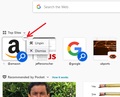Want to add self-curated shortcuts to home page
When I create a new tab, I see the default home page with sections such as "Top Sites" and "Highlights". I'm not interested in that stuff - I want to add some shortcuts of my own selection to this page in my own order. I can manage the "highlights" section so that it shows only "bookmarks" but then it shows all bookmarks created from that point on in the reverse order they were created. I can dismiss individual bookmarks, but I can't see how to bring them back once dismissed or how to reorder them. Is there some way to curate the bookmarks that appear here?
Seçilen çözüm
For "Top Sites" you can change these to what you want. For example, using the little ••• menu that appears when you hover over a tile for a few moments, you can Unpin a tile (it will float back into order by recency/frequency of use) or Dismiss a tile (that URL will be banned from appearing in the list). This example screenshot shows the menu for the search engine shortcuts; other tiles have more options on the menu:

You also can add your own sites to this section. See this article for more info: Customize your Firefox New Tab page.
I am less familiar with "Highlights" since I don't use it myself.
Bu yanıtı konu içinde okuyun 👍 0Tüm Yanıtlar (3)
Seçilen çözüm
For "Top Sites" you can change these to what you want. For example, using the little ••• menu that appears when you hover over a tile for a few moments, you can Unpin a tile (it will float back into order by recency/frequency of use) or Dismiss a tile (that URL will be banned from appearing in the list). This example screenshot shows the menu for the search engine shortcuts; other tiles have more options on the menu:

You also can add your own sites to this section. See this article for more info: Customize your Firefox New Tab page.
I am less familiar with "Highlights" since I don't use it myself.
Topsites is exactly what I _don't_ want: a list that constantly changes order and that I constantly have to unpin things from.
What I'm looking for is a way to simply have my own curated list of links on this page in my own order.
Ah ha I see what you're getting at jsher: yes you can add your own sites to "Top Sites" via the section's tripple dot menu and then they will be "pinned" - at which point you can drag them into what ever order you want. New sites will still be added to right of your pinned ones which I could do without but this gets me 90% of the way to what I want. Thanks for your response.