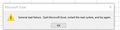Windows 10 not working with some applications, but Thunderbird is set as default
I am ready to tear my hair out, y'all! I had to rebuild my Windows 7 machine and had to go to Windows 10. Ever since, I have struggled to get applications to email attachments through Thunderbird. At one point, it seemed like it worked, but then, soon, reverted back.
I have made sure a dozen times that Thunderbird is set as the default email program.
I have switched it to Outlook and Mail, then back. No dice.
I have edited the registry: HKEY_CURRENT_USER\SOFTWARE\CLIENTS\MAIL to have: (Default) REG_SZ Mozilla Thunderbird
I have also edited the registry: HKEY_LOCAL_MACHINE\SOFTWARE\CLIENTS\MAIL to have: (Default) REG_SZ Mozilla Thunderbird
I'm dying here. I can't send attachments from Office applications or Adobe Acrobat, without it hanging, then giving me the dreaded "General mail failure. Quit Microsoft Excel, restart the mail system, and try again" error.
Anyone have any brilliant ideas?
Tüm Yanıtlar (7)
Not brilliant, but it might work: due to recent fixes to the MAPI component of TB, which affects sending from other apps, I suggest you download the full 60.6.1 installer, install over your existing setup, select TB as default during installation, restart PC after install, and see if it fixes your problem.
ARGH! Still no dice.
This is a registry file (can't recall source) that is worth comparing with yours:
Windows Registry Editor Version 5.00
[HKEY_CLASSES_ROOT\.MAPIMail]
@="CLSID\\{9E56BE60-C50F-11CF-9A2C-00A0C90A90CE}"
[HKEY_CLASSES_ROOT\.MAPIMail\PersistentHandler]
@="{098f2470-bae0-11cd-b579-08002b30bfeb}"
Those entries exist in my registry, but I can't say whether that matters in your situation.
hmmm I have the first the one, but not the second one.
I've just got new Win 10 I've got both. The second is a subfile, so did you click on the left arrow of .mapimail to display PersistantHandler ?
Is Windows 10 up to date. Make sure there are no more updates required. If still missing, try using the Command Prompt to run Windows System File Checker ("sfc /scannow").
OK. I do see it now that you were more specific. So, it's there. I've done my Win10 updates.
I ran sfc/scannow and did find some stuff, but there is nothing in the .log with mail, thunderbird, outlook, or mapi