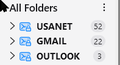Some folders (e.g. '[Gmail]/All Mail on [email protected]') cannot be compacted because there is not enough free disk space. Please delete some files and try again.
I get a message like this every time I start Thunderbird. The topic came up last year but the conclusion was along the lines of "...this problem will be fixed in version 128" but it was never clear whether or not the User followed Mozilla's support replies or what they had to do to clear the email message from Thunderbird. .....Well I'm running version 128.1.1esr and the problem still exists.
My questions:
1. What is Thunderbird trying to do? Compact individual email files? Compae from ct the whole Thunderbird Profiles folder?
2. Is the problem the size of the Profiles folder or the overall size of the hard drive the Profiles folder resides on? What is the Hard/solidstate drive is the maximum?
3. Is the problem related to the amount of Free Space left on the Hard/solidstate drive or is the issue the number of individual files?
4. Is the issue related to the number of Thunderbird files and/or folders OR is it related to the total number of files and/or folders on the hard drive?
5. Is there a limit to the number of sub-folder levels that Thunderbird can navigate?
Thank you.
Tom
Tom O'Brien [email protected]
วิธีแก้ปัญหาที่เลือก
- highlight account name on main view
- rightclick and select 'subscribe'
- locate the Allmail folder and untick it. that will unsubscribe it
การตอบกลับทั้งหมด (18)
I cannot answer the questions, but unsubscribing from AllMail and deleting from profile will significantly reduce the resources needed to compact folders. Also, with AllMail, you virtually double resource usage for every read and write of messages.
Great suggestion David!
...but what is "All Mail". I see it listed is the message list and I realize that it it seems to be a folder with duplicates of all one's emails but what's it supposed to be used for? In other words, what do I lose when deleting it?
Thank you.
Also...when you say "delete from profile", am I correct that you mean to delete the "all mail" folder from the Profile directory? I just looked through Thunderbird's "Account Settings" and don't see an option to not have "all mail" so am I correct to assume that I just have to keep deleting the All Mail folder?
Thank you.
AllMail is a tool, primarily for Gmail itself. In reality, there is only one folder in gmail, Allmail. When accessing gmail online, that one folder does it all. What you 'see' as folders in Thunderbird, such as inbox, sent, trash, etc. are just subsets. To make it work logically, Thunderbird (and all other email clients) have to artificially make real folders to imitate what Gmail is doing. As such the overhead is doubled, cpu time, elapsed time, and storage space. Allmail has a copy of all mail, so it serves you in no way when using Thunderbird. The recommendation from Thunderbird is to unsubscribe and then to delete .
OK that background helps a lot!
Last Question: When you say "unsubscribe and then delete", I assume that "delete" refers to the All Mail folder but what am I unsubscribing from?
Thank you.
Tom
- first, unsubscribe,
- then, exit thunderbird and delete the allmail and allmail.msf files from within the profile itself, since at this time, it will just be dead but still taking up space.
วิธีแก้ปัญหาที่เลือก
- highlight account name on main view
- rightclick and select 'subscribe'
- locate the Allmail folder and untick it. that will unsubscribe it
Excellent information! I've followed your steps and will watch over the next few days to see the results.
Many thanks!
Tom
You're welcome. :)
Hi! I apparently am not looking in the right place, but I am unable to find "unsubscribe" anywhere. So, for the sake of dumb people like me, please help. I go to Thunderbird. I have multiple profiles. I get this error message only some days, and on different profiles.
So, when you say to highlight the account name on the main view, are you talking about a profile, or something else? When I right click when I am on the profile name, there is no unsubscribe, so clearly I am in the wrong place.
Thanks for any help!
Look for the account in left column of main screen. If it isn't showing, click the View>folders and click 'all folders'. That should show account names and their folders beneath the name. Rightclick on the account name and 'unsubscribe' should appear.
Ok, so I must be crazy - but I have all folders checked, and it shows what I am calling my profiles, but I think you are calling my account names, but when I right click on the first name, it gives me in the drop down (sorry, the box goes away when I tried to use clip it):
Get Messages Open in New Tab Open in New Window Search Messages New Folder Compact Mark All Folders Read Settings ImportExportTools NG quick filters
Am I even in the right place?
Thanks!
In thunderbird, on main screen view, the accounts are listed in left column. Look for 'All Folders' somewhere on the list. Under it will be a list of your email accounts, and their message folders beneath that. See attached screenshot for example. You will see that if you have selected View>Folders>All folders Rightclick on an account to see the 'subscribe' button.
Ok, here is the disconnect. I do not have an All Folders. I took a picture of my screen showing when I do view>folders>all folders which is checked on. To the left you can see the first part of each profile address, but there is nothing that says all folders! Maybe there is another setting I need to change somewhere else?
I appreciate your help figuring this out!
ok can you do a screenshot of left column on main screen?
Here it is.
so, when you highlight one of those entries and rightclick, you're saying that 'subscribe' is not an option? Are these all POP accounts?
Aha, maybe we found the issue? Yes, they are all pop accounts.