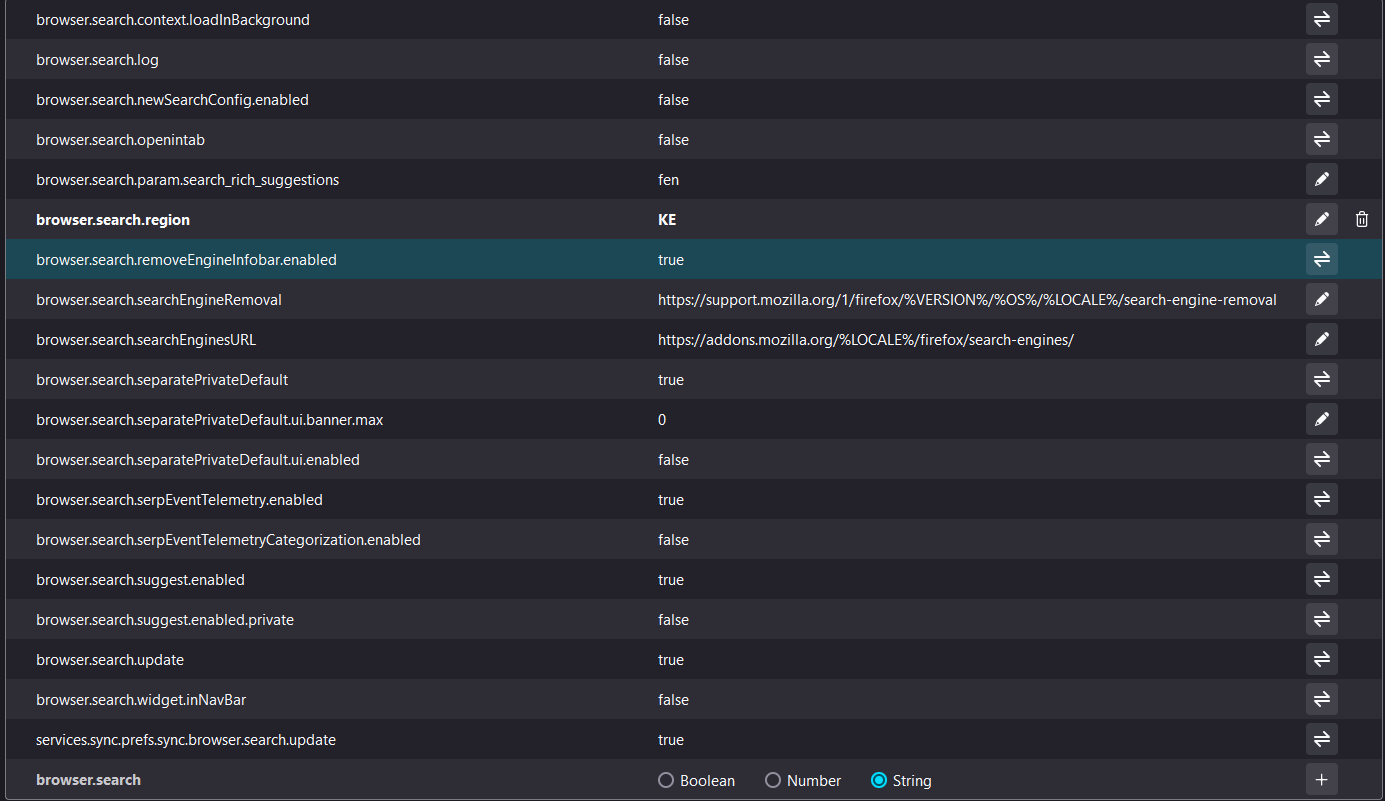Search Bar regional language
after recently updating firefox to current version 122.0.1 (64-bit) i am now getting my search suggestions in my regional language of swahili. I have set everything in my browser as default to english but it still won't change.i just don't it was necessary to actively change my desired language to another just because of the region. this only seems to affect firefox google search option as the rest have no issues .How can i reset it to default language
การตอบกลับทั้งหมด (3)
Try to enter about:config in the address bar and set browser.search.countryCode to EN, then restart the browser.
no such option is available in about:config on my browser
That would probably be changing browser.search.region to "US" or "GB".
เปลี่ยนแปลงโดย cor-el เมื่อ