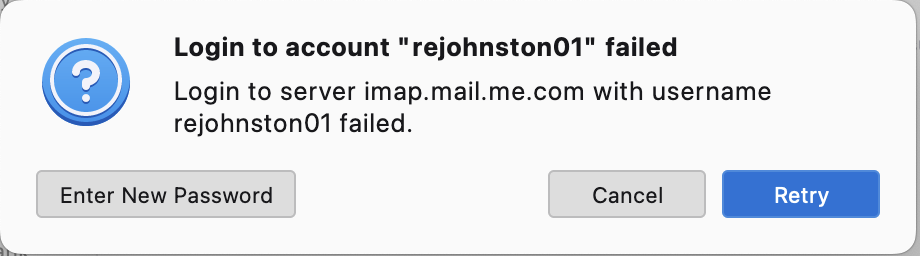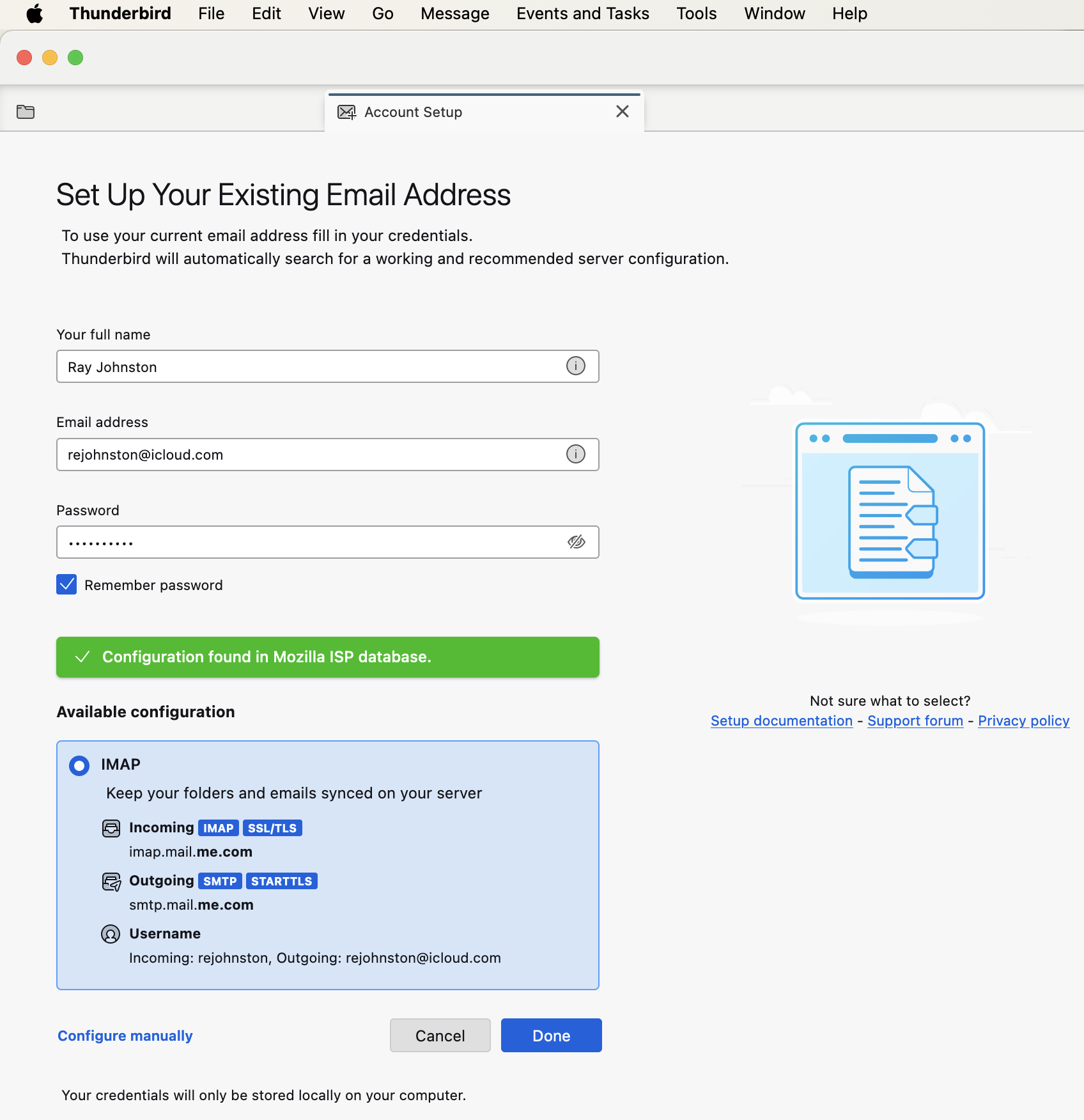MacOS Ventura update to MacOS Sonoma caused Thunderbird to stop working - related to icloud?
When I upgraded from MacOS Ventura to MacOS Sonoma, Thunderbird stopped working. Getting it to work the first time required me to use Apple's 2 Step Verification process to create an app-specific password. After the MacOS upgrade, that process was no longer available. Apple switched to 2 Factor Authentication, which is apparently different and incompatible with 2sv. The other websites and applications on my iMac have already switched to 2fa, and I'm not sure I can have both methods active on the same computer (but I've asked, Apple, anyway).
Is there a recent change in Thunderbird that would allow me to use 2fa instead of 2sv to access Thunderbird?
I have many years worth of emails in Thunderbird that I can no longer access. I can see the directory structure, and some of the email lists, but not the content.
Thanks for the help!
เปลี่ยนแปลงโดย Wayne Mery เมื่อ
การตอบกลับทั้งหมด (20)
Hi Kent
Apple does not recognise some extensions as they are specific to the app, such as you have with the msf file. Outlook has a similar system and so does/did Lotus Notes!!! They all have their own extensions.
Intersting you used the import function. - Normally, creating (using the existing profile folder) your profile would import the whole folder structure including any customisations which are stored in the prefs.js file (usually associated with the about:config we use to edit) and all your mail folders, and sub folders associated with each account
I have 4 main accounts and each with their sub folders, using imap then builds these on the server side as well, so there is always a copy there in case things go belly up - so long as you dont delele locally, they remian on the main server. I backup anyway, not just with TimeMachine, but a manual copy to an ext drive
For some reason your last sentence does not load fully, but I managed to read to the end - so you are most welcome. Glad to have been of some help. Know what its like to loose emails!!!
But I recommend you create the profile using the main folder. Do make a copy of the full folder and test with that if you want to be safe
เปลี่ยนแปลงโดย Antony-Fox เมื่อ
to: Antony-Fox:
I did set up TB to automatically log into my Apple Mail IMAP and SMTP mail servers, not TB itself. Seemed like a good idea, at the time. When I open TB, the directory structure looks correct, but the "saved imap (?) password" for TB, (which used to involve that "2sv" trick password), didn't work (and 2sv process, to create a new trick password, no longer exists. The password dialog gave me an option for "Enter New Password", (see dialog) so I tried the one I use with Apple Mail, but it failed, too (it still works with Apple Mail).
I can try: 1. Moving the current Thunderbird.app out of the Applications folder, 2. Moving the Profiles contents to another location, (can I rename it, first?) 3. Reloading the TB installer and installing it to the Applications folder, 4. Stopping TB, then running the application from Spotlight with the "-p" option to reload the moved Profile
to see if that works.
Hi RJ
Okay - my thoughts/suggestions
Auto login should be fine, I have my accounts doing that. Now and then there is an issue, but helps to have TB running to go and delete the current PW that's stored in TB.
I suggest you log into your apple mail via a browser and reset the pw to a simple one for the moment, before you do much else
For the notes under: 1. Moving the app - you could do or you can do a couple of things. Rename the current one and then install a fresh copy. 2. Better to copy the Profile into same folder and rename it or the current one so 2 instances. (Hope you have enough disk space!) or into another folder (part to backup or part to use this, in which case better left in same folder 3/4. As noted in 1. yes, install a fresh version and run with the -P (needs to be a capital P I believe) and then pick up one of the Profile copies.
As you are running IMAP you could try the authentication process by installing a virgin TB and create new account in it for your Apple mail, having sorted the pw first as above, and that may reset the authentication 2sv or 2fa to access your apple mail. If that works, and being IMAP it will reload all your mail from the server, that may well be enough.
Hope that's fairly clear :-)
I guess you are in the US, only mention due to time diif incase you want to ping mw on Whatsapp or something, i can send you my contact details
To Antony-Fox:
Well, it was worth a try, but it failed, again. Reloading and starting with the "-P" option tripped over the need for a password. So I deleted the Thunderbird.app from Applications, and renamed /Users/rejohnston/Library/Thunderbird to /Users/rejohnston/Library/TB-Old, and started Thunderbird from scratch to build a new profile.
Thunderbird was able to get what it needed to properly access the IMAP and SMTP servers (using my email address [email protected]), but it wouldn't accept my Apple Mail password. I've verified that the password works correctly with Apple Mail, so it must be something else.
My mail account is set up in iCloud, whatever that means. I think I'd prefer to just using the Apple mail servers without iCloud, but that might not change things, either.
RJ
Do you have a different PW for iCloud? A rhetorical Q as reckon you do.
Maybe you need to use that PW to access.
Personally I would not use iCloud except for backup, even then!!!
If TB has now accessed your Profile, that is a real step forward, expecially if now you have your other account running.
Still struggling with login. Will need to wait a few days to try again — poor connections right now. Will update you later. Thx for everything you’ve done so far!!
Thanks for hanging in there. I for one don't understand what is happening.
RJ (Wayne)
I have been trying to setup/use an icloud email address to then use with TB to see what is happening!
Seems to me Apple have screwed a few things as it was going round in circles asking to setup access to icloud drive, but then kept failing to activate. I have a macbook pro m1 running sonoma 14.1!
Absolute nonsense. Wanted to change the pw on my icloud email address but kept telling me to change it for my main appleid - stupid. Prob is my icloud is an alias for the main appleid (and cannot delete it or set up a new one).
This the loop, cannot set up a new account without access to storage, and that is failing to authenticate/validate
So - leads me to wonder if there is somethng screwy generally and hence impacting your access.
You have a pw for your email and a pw for icloud drive. You cannot get the email to load without the storage being live - so it seems, so maybe you might need to check you are logged in properly to icloud drive, especially if your email is set to go there - check in settings/icloud under your appleid
I hope this makes sense
ciao A
Ray, did you get your problem resolved?
No, unfortunately I still am unable to get TBinstalled in working order on MacOS Sonoma 14.1.2. The only step I haven't tried is to completely remove TB, erasing all data, and reinstalling it from the latest release. Moving the existing TB to another location hasn't worked. Since I haven't been able to login, all of my historical data is inaccessible (via TB, at least).
Would you suggest copying it to flash drive, then bring it back if the new install works?
I just updated to Sonoma and still no problems. fastmail and gmail accounts
I deleted all prior versions of TB, all copies of the installer, then emptied the trash. Downloaded the current installer, and kicked off the install, again.
It recognizes my email address, confirmed the Apple email parameters, and once again, said there was a problem with either my account or my password.
There is no joy in Mudville: mighty Casey has struck out.
Ray Johnston said
It recognizes my email address, confirmed the Apple email parameters, and once again, said there was a problem with either my account or my password.
Please post a screen shot
See Attached...
For me, Thunderbird appears to work under Sonoma, but it won't Quit. Screenshots show it hangs when I attempt this.
My problem still seems to be inability to use the Apple iCloud email password. It properly identifies my email account. Account access works perfectly using Apple Mail and the same credentials.
Is it possible that Apple is trying to verify that Thunderbird should be able to access my mail repository, but Thunderbird isn’t handling the challenge correctly?
I have a massive problem on my MacbookPro Sonoma 14.2.1. Passwords just won't save, cannot create a master password nothing passw2ord related works at all. Meanwhile, On my desktop, Sonoma, everything works fine. But my laptop fails miserably.
Derek Williams said
For me, Thunderbird appears to work under Sonoma, but it won't Quit. Screenshots show it hangs when I attempt this.
Derek, do you have empty trash or expunge on shutdown specified in Thunderbird's server settings?
sjallyn said
I have a massive problem on my MacbookPro Sonoma 14.2.1. Passwords just won't save...
sjallyn, it is best not to post in unrelated topics - your issue is not related to this one.
It would be best for you to reply in your own topic at https://support.mozilla.org/en-US/questions/1439940
Ray Johnston said
My problem still seems to be inability to use the Apple iCloud email password. It properly identifies my email account. Account access works perfectly using Apple Mail and the same credentials. Is it possible that Apple is trying to verify that Thunderbird should be able to access my mail repository, but Thunderbird isn’t handling the challenge correctly?
Ray if you are still having trouble, please post in a new topic