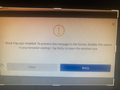Pop-up blocker not working
My credit union (my only checking/savings account) blocks one page even though I have the pup-up setting set to "always allow." How can I correct this?
วิธีแก้ปัญหาที่เลือก
Thank you very much!!! I went through your instructions and found a place in permissions where I could look at what was blocked. There were three listed, the top two were apparently incorrect web addresses but the bottom one, which I saw for the first time, was apparently correct. I deleted the first two, leaving the correct one, logged on to my bank account and was able to download my statements. AGAIN, THANK YOU VERY MUCH FOR YOUR HELP!!!
อ่านคำตอบนี้ในบริบท 👍 0การตอบกลับทั้งหมด (6)
It will be hard to comment on something we cannot see. Is there a message showing what is being blocked?
I tried to forward the pictures requested, but obviously didn't realize the original email was sent by a robot. Question: at one time I saw there's a place on your website when I can ask for responses to questions to be emailed to me, hopefully not from a robot. I've attached three pictures to this reply and I only hope I don't get another response from a robot! The first picture shows a page on my bank's website where I can download statements. The second picture shows that the page is blocked, and the third picture shows the information I have entered the bank's website to "always allow." It seems strange to me that I can access all other pages on the bank's website except the one where I can download statements. I have no other issues with this website.
The last image is from some different browser. In Firefox, the pop-up blocker configuration is in menu ≡ -> Settings -> Privacy & Security -> Permissions -> Block pop-up windows.
You can also setup pop-up permissions for single website using the Exceptions button nearby.
เปลี่ยนแปลงโดย TyDraniu เมื่อ
I'm sorry, I've been using computers since 1988, but please consider me a notice with this issue! Where to I find the menu you are referring to?
It's a button with three horizontal lines in the top-right corner of the browser.
วิธีแก้ปัญหาที่เลือก
Thank you very much!!! I went through your instructions and found a place in permissions where I could look at what was blocked. There were three listed, the top two were apparently incorrect web addresses but the bottom one, which I saw for the first time, was apparently correct. I deleted the first two, leaving the correct one, logged on to my bank account and was able to download my statements. AGAIN, THANK YOU VERY MUCH FOR YOUR HELP!!!