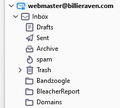Folders hierarchy
All the Folders I create on my IMAP accounts become located inside INBOX so that when i open my email to that account I see nothing but an empty INBOX. then if I click on inbox it opens to the folders I have created
Interestingly, for my outlook account on thunderbird the folders appear as they should under the account email address.
Previously, I was able to set up all my imap acccounts correctly and set filters so that emails went to proper folders.
การตอบกลับทั้งหมด (4)
How do the folders appear when using the account online? That may be helpful to know. Are you saying that filtering doesn't work on the account?
not sure what you mean by folder appearance online but if I view the email account at the host login, it appears as the attachment below
I seem to have lost my filters too but that might be my fault.
I don't see Bleacherreport folder. Is it one of the folders hidden in the inbox folder?
actually my screen shot was from a different email address of my many on that host, was just a demonstration of what I thought you meant by viewing it online. I guess it is just going to have to be ok this way, though it wasn't this way previously so I thought I'd ask. thanks