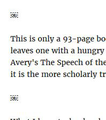display obj
Firefox doesn't display image objects embedded in text but instead appears to display a placeholder. See partial screen print. How do I get these images to display?
Firefox 65.0.1 W10 Home 10.0.17134
การตอบกลับทั้งหมด (5)
Can you give us the URL to a working example of the issue? Thanks.
This page?
The Inspector shows that there is a  () code that is displayed by Firefox as obj (If I zoom this character then I see obj vertically).
เปลี่ยนแปลงโดย cor-el เมื่อ
I zoom in 15 times and all I see is () enlarged; it never displays the image. Are you saying you see the image (a miniature painting?) at some level of zoom? Are you zooming the browser by hitting ctrl +?
This obj character is not meant to display an image, but is merely a special character that Firefox dis[play as a box with the text 'obj' that might be ignored by other browsers. There is not much you can do about this in Firefox apart from contacting the website and ask them to clean up the code.
เปลี่ยนแปลงโดย cor-el เมื่อ