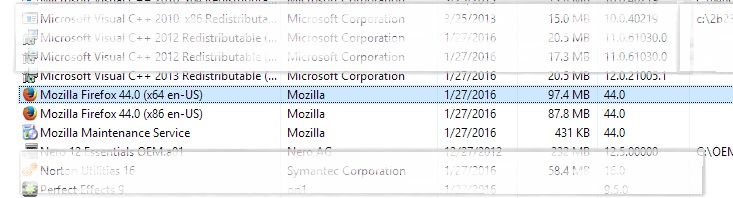I have 2 mozilla programs installed. should I delete one?
I just noticed that I have 2 mozilla firefox programs ~ the same version ~ installed on my computer. The first one is x86. This is the one I've always used. The second one is x64. That was recently installed. I am running a x64 system. Should one of these be uninstalled? My Mozilla crashes CONSTANTLY. It also FREEZES ~ CONSTANTLY! Is the x64 supposed to work better for my system than the x86? DOES IT REALLY MATTER WHICH ONE I USE?? The problems I've been having with Mozilla crashes & unresponsiveness is getting worse every time I try to do anything on my computer. PLEASE HELP ME ~ ASAP. BEFORE I HAVE TO CHANGE BROWSERS COMPLETELY!
เปลี่ยนแปลงโดย kelbel2u เมื่อ
การตอบกลับทั้งหมด (3)
It is possible this can cause a problem.
Some of your crash reports weren’t sent to the Mozilla Servers.
In the address bar, type about:crashes<enter>. Note: If any reports do not have BP in front of the numbers/letters, click it to submit them.
The crash report is several pages of data. We need the report numbers to see the whole report.
Using your mouse, mark the most resent 7 - 10 crash reports, and copy them. Now go to the reply box below and paste them in.
Download Firefox For All languages And Systems {web link} Save the file. Then;
Using your file browser, open the Programs Folder on your computer.
Windows: C:\Program Files C:\Program Files (x86) Mac: Open the "Applications" folder. Linux: Check your user manual.
Look for, and rename any Mozilla or Firefox folders by adding .old to them.
After rebooting the computer, run a registry scanner. Then run the installer. If all goes well, remove the OLD folders when you are done.
Before I get to the crash reports, I have a question about the SECOND part of your reply. I only installed the x64 version a few days ago. So, won't everything be listed in the x86 folder? And, won't running the installer again, just repeat the download of the x64? Which is already on my computer? I'm sorry. I'm just a bit confused about this part of your answer. And, I don't want to mess anything else up. I just spent 2 days fixing another unrelated issue. I'm hesitant to do anything else right now. Can't I just remove the x64 version and leave it at that? BTW... Thank you for the quick response!!!! Kelly
HERE ARE THE LAST REPORTS:
Report ID Date Submitted bp-9d4dc6b6-af84-4a16-9dff-a25362160127 1/26/2016 8:44 PM bp-3705aebc-21ca-4119-add9-8283f2160129 1/25/2016 11:23 PM bp-a282a5e0-4b90-4061-9d9a-f42572160129 1/23/2016 9:03 PM bp-ac6c5092-eaab-4a43-a517-2ad212160129 1/23/2016 5:28 PM bp-f19839b5-a5b4-4ec8-9093-525ac2160124 1/23/2016 4:35 PM bp-6356ac3f-eeed-4e27-8126-33bf52160123 1/22/2016 11:32 PM bp-1c0ccb61-2849-4f1c-b6d1-bfc9a2160129 1/22/2016 10:15 PM bp-f50b3dee-b352-49da-883f-cceeb2160129 1/21/2016 11:24 PM bp-0efca7c1-9e63-4f31-b7e5-4acfd2160129 1/21/2016 11:01 PM
To make sure you have a "clean" install, you must remove the original.
bp-a282a5e0-4b90-4061-9d9a-f42572160129
Signature hang | ConsoleCopyStringToBuffer
Process Type plugin Shockwave Flash Version: 20.0.0.286
This is for Sumo's Related Bugs 1146350 NEW --- Crash in [@ hang | ConsoleCopyStringToBuffer ] +++++++++++++++++++++++++++++++++++++++++++++++ bp-3705aebc-21ca-4119-add9-8283f2160129 bp-ac6c5092-eaab-4a43-a517-2ad212160129
Signature hang | RtlpWaitOnCriticalSection
Process Type plugin Shockwave Flash Version: 20.0.0.286 ++++++++++++++++++++++++++++++++++++++++++++++++++++ bp-9d4dc6b6-af84-4a16-9dff-a25362160127
Signature shutdownhang | WaitForSingleObjectEx +++++++++++++++++++++++++++++++++++++++++++++++++++++ bp-f19839b5-a5b4-4ec8-9093-525ac2160124
Signature hang | ConsoleCopyStringToBuffer
Process Type plugin Shockwave Flash Version: 20.0.0.286
This is for Sumo's Related Bugs 1146350 NEW --- Crash in [@ hang | ConsoleCopyStringToBuffer ]
If you have problems with current Shockwave Flash plugin versions then check this:
- see if there are updates for your graphics drivers
https://support.mozilla.org/kb/upgrade-graphics-drivers-use-hardware-acceleration
- disable protected mode in the Flash plugin (Flash 11.3+ on Windows Vista and later)
https://forums.adobe.com/message/4468493#TemporaryWorkaround
- disable hardware acceleration in the Flash plugin
https://forums.adobe.com/thread/891337 See also: