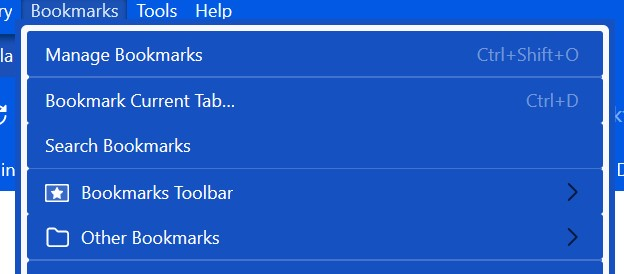Changing color of some elements
Hi,
How do I change the color of the white border and the color of the arrows?
I have menupopup > menu, menupopup > menuitem { -moz-appearance:none!important; color: white !important; background-color: #1551C0!important; } menupopup { -moz-appearance:none!important; background-color: #1551C0!important; border:none !important; padding:5px 0px 5px 5px!important; }
I have .menu-right { filter: invert(100%) !important; but it only turns the arrows white in some locations but not in the bookmarks menu and not in the right-click menu.
ఎంపిక చేసిన పరిష్కారం
Those arrows are SVG images, so you can use fill.
.menu-right {fill: red !important;}
ఈ సందర్భంలో ఈ సమాధానం చదవండి
👍 0
ప్రత్యుత్తరాలన్నీ (2)
ఎంపిక చేసిన పరిష్కారం
Those arrows are SVG images, so you can use fill.
.menu-right {fill: red !important;}
Thank you, cor-el, you are always helpful!