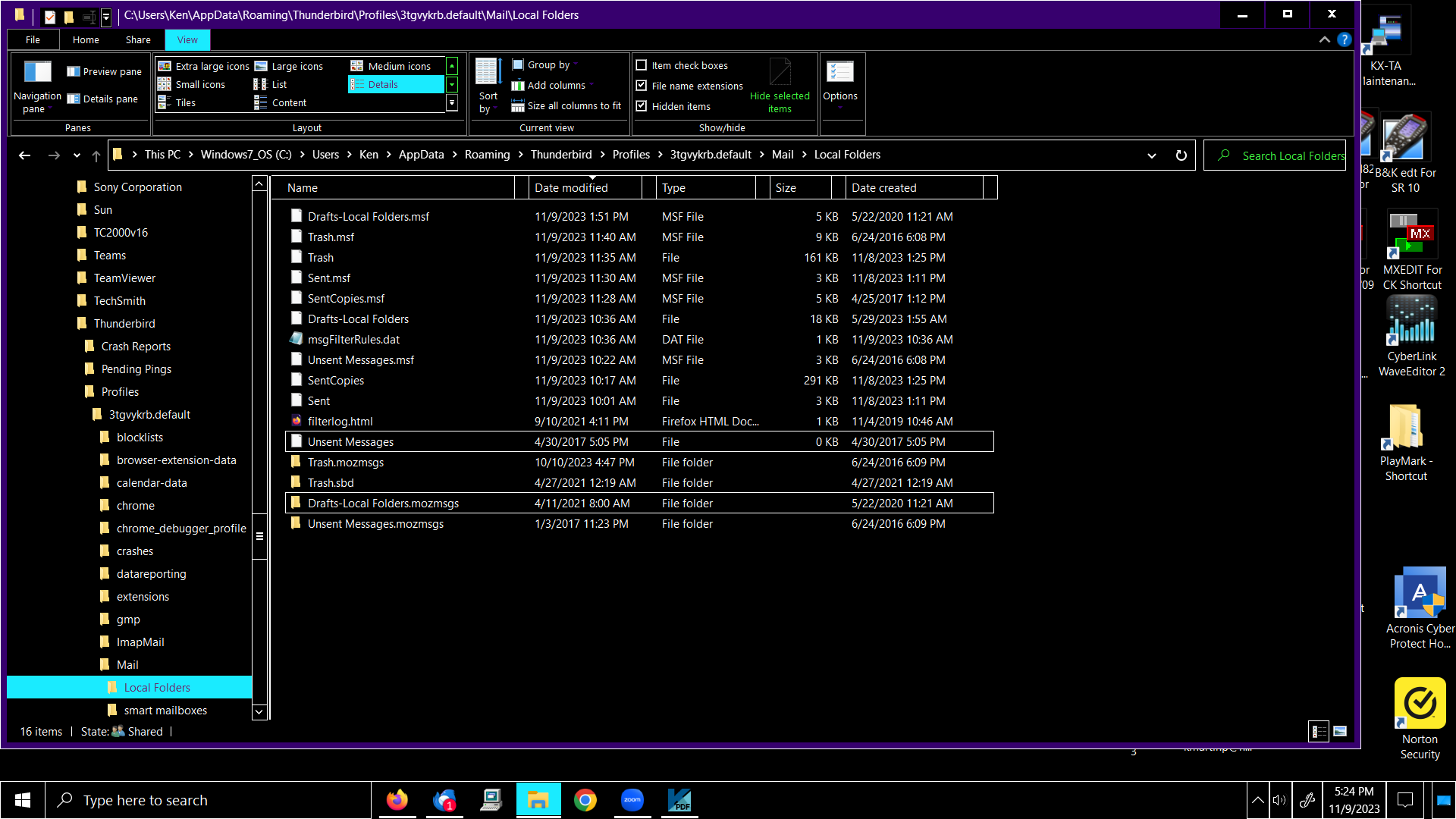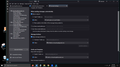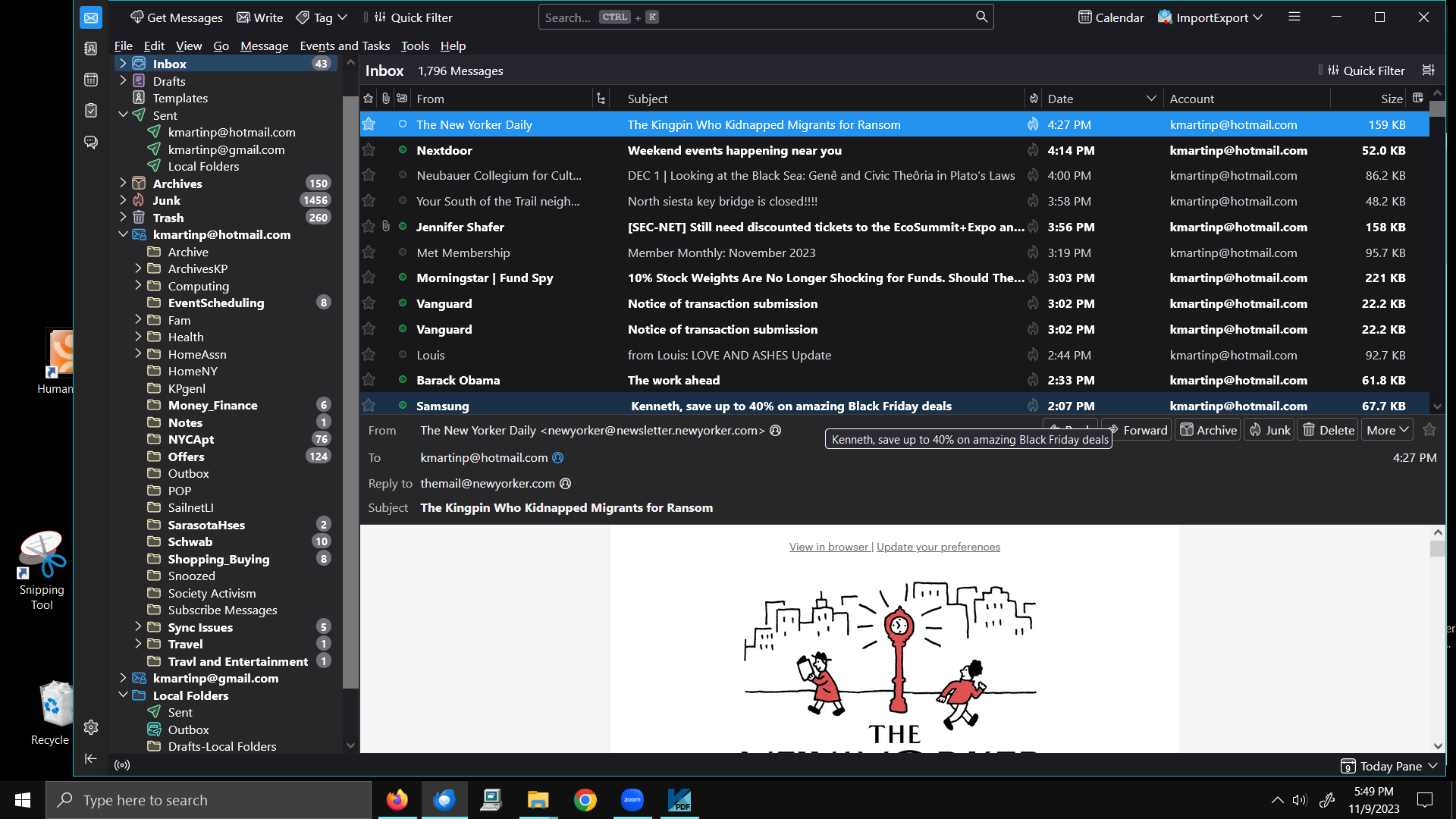TB won't show "SentCopies", folder in Local Folders, just "Sent" , But does show "SentCopies" folder content mis-labeled as "Sent" in UNIFIED =>Local Folders
Hi. I hope you can help me straighten out a confusing mess I've created with Thunderbird v 115.4.2.
I want to see SentCopies under Local Folders, and I also want to remove from UNIFIED Folder/Sent any Local Folder of any name. This has always worked fine. And TB continues to place sent copies into the Local Folder when sending, But the display of the file tree got confused after I tried to rearrange the place of SentCopies in the Folder tree, so the folder names displayed in the tree by TB now have some puzzles and mix-ups.
I have set TB to place a copy when sending an email into the Local SerntCopies folder, but for the last 24 hours the folder tree in TB has stopped showing any SentCopies folder. (The folder is still fine on the disk, and it used to display correctly, but after I did some fiddling and trying to move the "SentCopies" icon up in the tree, it stopped showing any SentCopies folder anywhere in the tree).
Fixing this should aslo, I hope, correct another confusion that has crept in: TB is now showing a wrong label, namely, Unified Folder>Sent>Local Folder>Sent, when in reality at that position it is displaying the content of Unified Folder>Sent>Local Folder>SentCopies.
I am attaching some screenshots to show you 1) the Profile from the Local Folders Mail folder, in case that is helpful;
2) the Copies and Folders page for the accont that requests each sent email to be copied to the Local Folder/Sent Copies folder; and
3) TheTB folder tree as it is now displayed.
Thanks for helping to get this working normally.
\
ప్రత్యుత్తరాలన్నీ (4)
have you tried deleting the foldertree.json (folder cache) file in your profile folder with Thunderbird closed.
Thanks very much. I didn't know about that option, but I have dealt with it by copying into the profile a backup copy from 10 days ago of Profile/Mail folder, which had different files and folders --without any "Sent" --for Local Folders. That fixed most of problem...except for one remaining problem that I posted about earlier today. That is the post you closed...#1430746. So with everything now working, except an unnecessary "Sent" folder displayed in Local folders, are you able to anser the question in that Post? Can I just delete the 3 "Sent" items in local folders expecting everyting to continue working (in both Unified/Sent and in Local Folders "Sent Copies"?? Thanks very much.
What is it about delete that is so hard. What you have done might or might not work. Deleting it will guarantee a full rebuild of the cache and in the absence of a sent file and MSF might see it not replaced as a built in folder.
But while ever the folder has the green arrow icon you will not be able to remove it as it is a "special" folder.
It's not that deleting the json is hard. I just went through 24 hours of trouble to get my problem mostly fixed, so I guess I wondered if it mgiht be less risky to just delete 3 items from a mostly working solution. But if you are confident that it's more reliable to just delete the foldertree.json file...I'll do that instead.
You are saying that it's the most direct and reliable approach, compared to my file explorer delete approach, right?