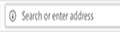'i' in a circle logo (Sits Beside padlock) For Drag And Drop website Link To Screen Icon Missing From Address Bar.
Don't like bookmarks. I drag and drop the website as an icon to my screen from the i logo on the address bar beside padlock. This logo has now vanished. How do I restore it? Thank you.
ఎంపిక చేసిన పరిష్కారం
hi blenkarnie, you can also drag websites by the padlock icon itself - this should just work the same as before with the page info icon...
ఈ సందర్భంలో ఈ సమాధానం చదవండి 👍 1ప్రత్యుత్తరాలన్నీ (11)
Thank you for that explanation, but I don't have a key on my keyboard with 3 horizontal lines?? I have a key with a small, blue icon on it, showing 3 horizontal lines in a box, with the words "Print Screen" on it (located near the Function Keys). Where is that key on your keyboard?
dsumma03 said
Where is that key on your keyboard?
On the right side, between the "AltGr" key and the "Ctrl" key - a key with three horizontal lines in a box (but mine is not blue ..... ).
I believe my keyboard must be different than yours (see attached).
Note that this is merely about opening the right-click context menu via empty space on the desktop and selecting the mentioned item. This way you create an internet shortcut on the desktop that opens the link in the current default browser and this shortcut gets the icon of the default browser. If you drag the padlock icon then in theory it is possible that the shortcut gets the website favicon. If normally dragging isn't working then try to hold the Ctrl key while dragging the padlock icon with the left mouse button pressed.
dsumma03 said
I believe my keyboard must be different than yours (see attached).
You're right - mine is a Lenovo Yoga 500.
One shouldn't drag a padlock icon to the desktop to create a new shortcut, as the padlock leads to "Site information", which is diffferent for every site.
I really appreciate all of your input, but the bottom line, is that there seems to be no way to get a desktop shortcut from Firefox, onto my desktop. The only way I've been able to get shortcuts on my desktop, is to open IE or Chrome, which allows me to get the shortcut on my desktop, but I sure wish I could do while I have Firefox open. So frustrating. The last update messed things up.
^: Did you ever tried to drag the padlock icon, either to Bookmarks Toolbar to create a bookmark or to the desktop to create a shortcut ? Don't know how/whether this works with a touch screen, but with a mouse there shouldn't be a problem.
This has always been the proposed way to create a desktop shortcut.
- https://support.mozilla.org/en-US/kb/create-desktop-shortcut-website
- http://kb.mozillazine.org/Creating_a_desktop_shortcut_to_a_webpage
Previously the Control Center 'i' icon and possible padlock were in one #identity-box container and in current Firefox releases the padlock icon and possible accompanying icon are still in this #identity-box container and this container has a drag handler attached, so basically nothing has changed.
See also this pref on the about:config page.
- browser.shell.shortcutFavicons
dsumma03 said
I really appreciate all of your input, but the bottom line, is that there seems to be no way to get a desktop shortcut from Firefox, onto my desktop. The only way I've been able to get shortcuts on my desktop, is to open IE or Chrome, which allows me to get the shortcut on my desktop, but I sure wish I could do while I have Firefox open. So frustrating. The last update messed things up.
If Firefox is your default browser, and your OS is Windows, then my
detailled explanation as to how to create a desktop shortcut, should
work ......
You aren't using Firefox as administrator with UAC disabled as that will make Firefox run with medium-integrity in Windows Explorer and prevents creating a desktop shortcut (i.e. you can't drag to the desktop) ?
See:
cor-el said
(i.e. you can't drag to the desktop) ?
I never drag an icon to the desktop when I want to create a desktop
shortcut - "myway" is really simple and done in a jiffy ......