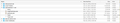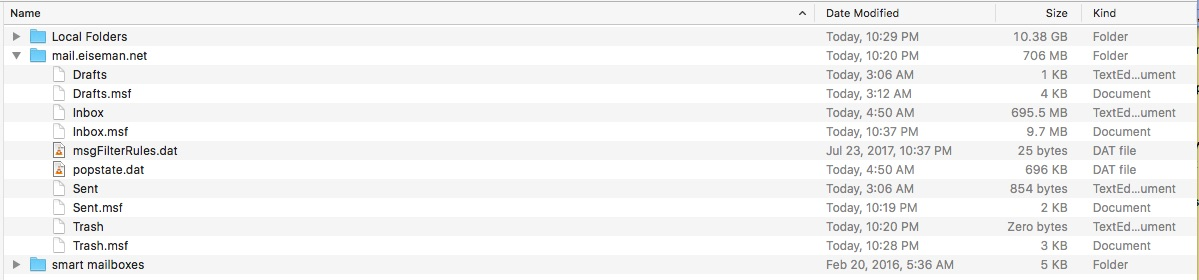my account disassociated from local folders and local folders became a *special* account and now I have no SEND button
I have a domain based POP email account for over 20 years and this has never happened. the main account disassociated from local folders and local folders became a *special* account from which I can't send or receive email. If I create or respond to an email I have no SEND button.
ప్రత్యుత్తరాలన్నీ (10)
Really I think we might be seeing two different issues here.
Is your mail in local folders or the disassociated account. If your mail remains in local folders, right click the account in the folder pane and select settings. in server settings for the account select the advanced button. select the option to use the global inbox
(the about will merge the two accounts, but mail in the account folders will become inaccessible when the folders disappear.
Now as to the send button, is it missing? Or is the whole toolbar it is on missing? If the latter, in a compose window;
- press F10 to make the main menu bar visible (if it is not already)
- Select the view menu then Toolbars.
- Ensure the Composition toolbar is selected.
Thank you!
Yes, you are correct with the missing toolbar. Although F10 didn't do it. I had to go to the VIEW tab and select it. Doh! I should have caught that myself.
Regarding the merge:
Before I do this can you clarify a bit about "mail in account folders become inaccessible?" =)
Matt said: (the about will merge the two accounts, but mail in the account folders will become inaccessible when the folders disappear.
Seriously, I have real misgivings about that statemtent. Can you clarify that I will not lose access to mail if I set that option?
eiseman said
Matt said: (the about will merge the two accounts, but mail in the account folders will become inaccessible when the folders disappear. Seriously, I have real misgivings about that statemtent. Can you clarify that I will not lose access to mail if I set that option?
global forum... I been sleeping.
if you have mail in the folders for [email protected] email address, setting that option will make those folders disappear and therefore the the mail in them. It is not deleted but difficult to recover for the average user, better to move it before you play around with the setting if there is mail there at all. From your initial question I am guessing there is little of no mail in those folders as it used to go to the "Local Folders" inbox.
Except for Inbox, Sent, Drafts, Trash all my mail is in the Local Folders and those local folders used to belong to the domain profile in which Inbox, Sent, Drafts and Trash reside.
The first picture is how my mail folders looked in the Finder. This is a back archive from January. BACKUP.jpg
The second shot is the current view in Thunderbird. InboxLocalFolders.jpg
The third shot is the current view in the finder. Current.jpg
I need for the [email protected] account to control and be the owner of all Local Folders mail like it was before.
Are you saying move my inbox email to the Local Folders in box and the enable that global option? Will that affect my IMAP account (TVPS) which is work based and a different server?
There is no third image.
IMAP is not and can not be included with the global inbox. The synchronized nature of the email means it must have it's own set of folders.
I am saying move all mail stored in sub folders of [email protected] (misspelling deliberate, makes it hard for harvesting bots) inbox draft of sent.
Then goto the server settings, select advance and chose to use the inbox of another account and select local folders.
What I am describing is the "correct "way to use the global inbox. There is also a unified view on the view menu under folders that might also be what you are talking about having in the past. Not as good in my opinion. But what most folk use to encompass the IMAP accounts into a "global" inbox.
Matt said
There is no third image. IMAP is not and can not be included with the global inbox. The synchronized nature of the email means it must have it's own set of folders. I am saying move all mail stored in sub folders of [email protected] (misspelling deliberate, makes it hard for harvesting bots) inbox draft of sent. Then goto the server settings, select advance and chose to use the inbox of another account and select local folders. What I am describing is the "correct "way to use the global inbox. There is also a unified view on the view menu under folders that might also be what you are talking about having in the past. Not as good in my opinion. But what most folk use to encompass the IMAP accounts into a "global" inbox.
I didn't want IMAP to do anything but remain the same but I just deleted it and will use OUTLOOK.
When I attempt to transfer email from my INBOX to the LOCAL FOLDER INBOX this is the popup that appears. And I'm guessing that's what you meant when you typed this:
I am saying move all mail stored in sub folders of [email protected] (misspelling deliberate, makes it hard for harvesting bots) inbox draft of sent.
Also, I still see all three images with that post above. Not sure why you can't.
Are you using the current version of Thunderbird? That limit was removed in the current release version. But really do you think it is wise to store 4Gb of email in a single file. I do not.
Your IMAP account is of no interest in this discussion I have no idea why you removed it. It will continue to do whatever it has already done. You are not even changing any settings in relation to it.
Okay, I never gave the size of the mailbox all that much thought. If 4GB is too much then I'll break it into manageable chunks of 3GB or so.
I moved enough mail out of the Local Folder Inbox into a new folder to allow the transfer from the POP account so I've transferred all the mail from the POP account to the Local Folders . However, there is already a Drafts, Sent and Trash folder located there. The Sent has all my old sent email, so will the POP inherit those and use them moving forward if I select the global option?
I went ahead and selected the Local Folder and it appears to be working but I have to select the POP account and then check email. I use to be able to just hit GET MESSAGES.
Don't understand why I have to have the account separated from the Local Folders with its own Inbox, Drafts, Sent and Trash.