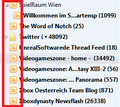Problems with RSS-Feeds since last update.
Since Thunderbird updated last Monday I have various problems with RSS-Feeds. I had non of these Problems before the update.
1. When opening a RSS-feed I can't click on the Website link anymore to open the website in Firefox. I does nothing now. Now I have to right click the link to copy it and then paste it into Firefox.
2. When I right click on a RSS-feed entry and click open in new Tab or Window, to open it without needing FIrefox, it needs an huge amount of Memory for some websites, and then crashes. (my Thunderbird needs usually about 350MB RAM, but when opening such a website it need over 1,8GB of RAM now)
3. Thunderbird normally displays a favicon besides a RSS-feed name. Now I have the problem, that when I scroll down to the RSS-feeds (I have lots of folders in my local folder) and Thunderbirds tries to display them it will crash, because the memory usage goes up to 1,8GB. I kinda solved this by disabling the favicons through about:config (browser.chrome.favicons) but I want them to display correcly.
ఎంపిక చేసిన పరిష్కారం
Your #1: Another person has this problems also: https://support.mozilla.org/en-US/questions/1161180 But I am unable to reproduce it.
My only suggestion at this time is to Create a new profile in Thunderbird and see if it works better. It it does, then import your stuff from the old profile to the new profile.
You might want to submit a bug for this issue.
ఈ సందర్భంలో ఈ సమాధానం చదవండి 👍 0ప్రత్యుత్తరాలన్నీ (3)
ఎంపిక చేసిన పరిష్కారం
Your #1: Another person has this problems also: https://support.mozilla.org/en-US/questions/1161180 But I am unable to reproduce it.
My only suggestion at this time is to Create a new profile in Thunderbird and see if it works better. It it does, then import your stuff from the old profile to the new profile.
You might want to submit a bug for this issue.
I created a new test profile and imported all my RSS-Feeds. Everything seems to work again.
I will now try to import everything to a new profile.
I successfully imported everything into the new profile and everything works again.
But I have no idea what caused the problems, as I was able to copy all important files from the old profile to the new one. I used this guide to find out which files were needed.