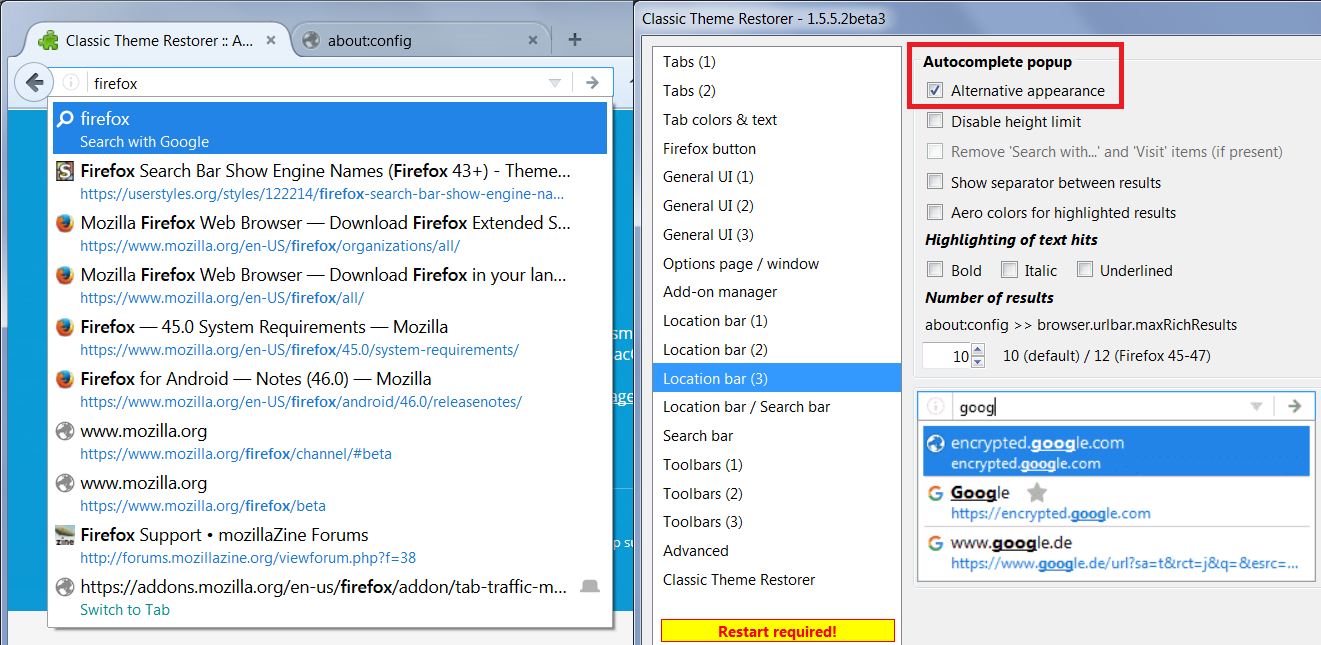How can you revert Firefox 48 awesome bar to pre 48 style?
The url bar behavior changed inserting unwanted text eg. -Visit - Search and changed the way the results are presented eg. bigger text on page title, focus on page title instead of URL etc Expected results: I would have expected to have the same url bar as in previous FF versions..
So how do I get the URL / Address bar back to pre 49 style and function?
ప్రత్యుత్తరాలన్నీ (3)
You can remove the top line using a custom style rule, for example:
https://userstyles.org/styles/122394/url-bar-tweaks-remove-visit-search-scroll-bar
However, I don't know whether custom style rules can change the layout from one line back to two lines or affect the order of the text.
There is a beta version of the Classic Theme Restorer extension which reverts the layout of the bar (see attached screenshot), or if you wait a day or two, a single-purpose fix might appear.
OK. Using the classic theme restorer is a bit better but the search and visit crap is still there and its still "styled" and not a basic txt list like it was before v48.
By "styled" do you mean the fonts changed? They did change. It's too late tonight for me to work on hacking that.
For the Visit/Search item, please see my previous mention of a user style to hide that.
I haven't tested my user style with the CTR version of the drop-down. You might want to choose Firefox 43-47 when setting up the style instead of Firefox 48.