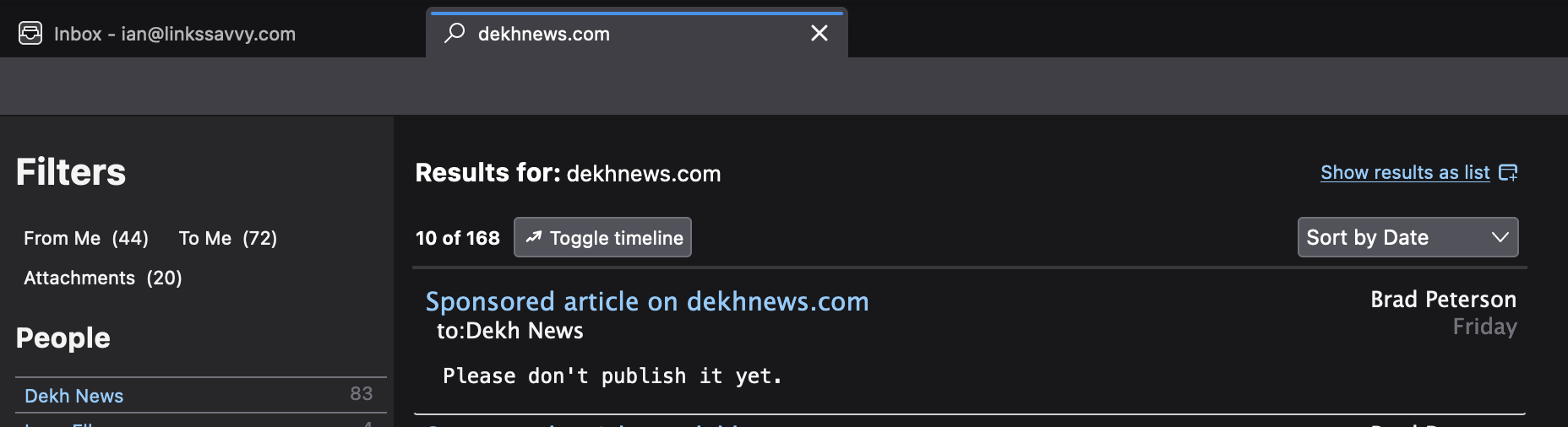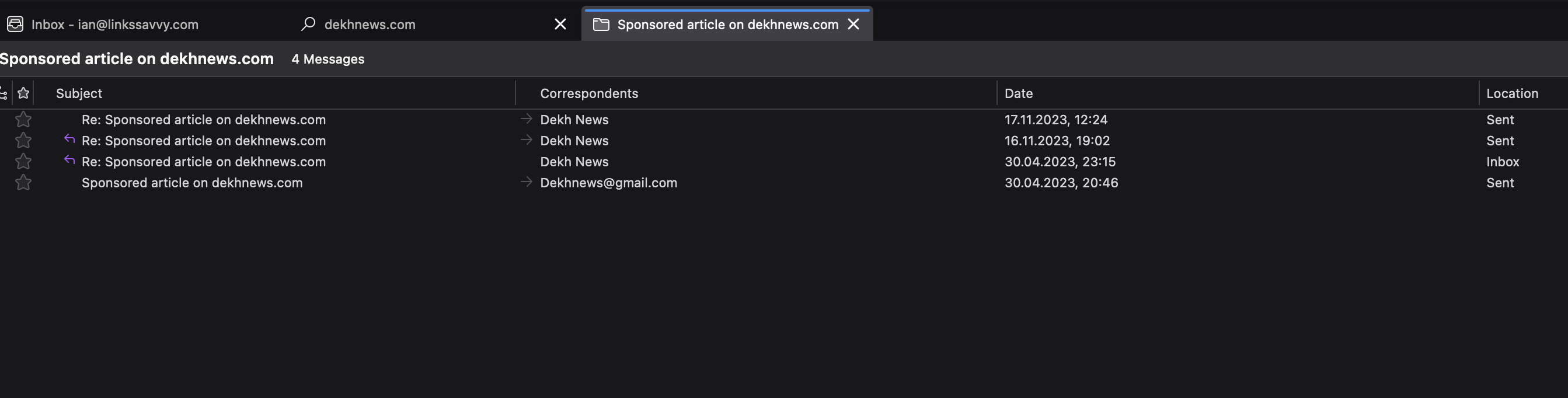Email search
Hi. It seems that Supernova has broken a feature for me. Every day I use a sequence to search for a specific email: cmd+k and I type what I am looking for, then I click on an email from a list(screenshot 1) and I expect thunderbird to open the specific email I clicked on, but now it just shows an email thread(screenshot 2). How can I make it work as before?
All Replies (4)
What happens if set this:
- Settings > General
- scroll to bottom and select 'Config Editor' button
- In search type: view_flags
- 'mailnews.default_view_flags' 0=unthreaded 1=threaded
- Click on the far right pencil icon to edit
- Remove the number 1 and type 0 (zero)
- click on tick icon to save.
Restart Thunderbird Perform a global search Please report on results.
If I perform a global search this occurs. Click on an email - it may have others in the thread. Tab opens displaying all the emails in the thread, but it is not threaded in display, it is just a list and the one I selected is highlighted and email contents are displaying below.
So whilst all the emails in the thread display as a list, the one I want to see is selected.
Please note I'm using a beta version, so it's possible a fix has occured recently which at least selects/highlights correct email and displays it's contents.
I opened Config editor and mailnews.default_view_flags was on 0, changing it to 1 fixed my issue. Thank you. Offtopic: I installed beta but the lagginess of it made me revert to the app with previous version. I made a mistake, I forgot to untick autoupdate in settings in my before Super Nova app, so now I have the same issues as with beta. It's laggy when you open multiple emails. Previously I could open 30 emails on a machine with 8 gigs or ram and it would be fine. With Super Nova, on 32GB machine - open 10 emails and Thunderbird is laggy, open 30 emails and the app almost crashes.
Something changed in Thunderbird. I have version 115.8.0 (32-bit). I wish I had taken screenshots before.
Months ago it used to be great. I would type into the search box what I wanted and all the emails in the list view would be reduced to only the ones that matched my query.
Then the UI changed and I had to add "body" to the list of search criteria to Subject, Sender, and Receiver.
Now it looks like this. See attached.
Thunderbird used to incrementally search. It doesn't seem to do that now. Your search went from great, to okay to bad very quickly.
I have 95,640 local inbox emails. And 15,207 local send emails, if that makes a difference.
I would like the old search back, if possible. I am willing to contribute to get it back. Just name your price.
Mark Graham