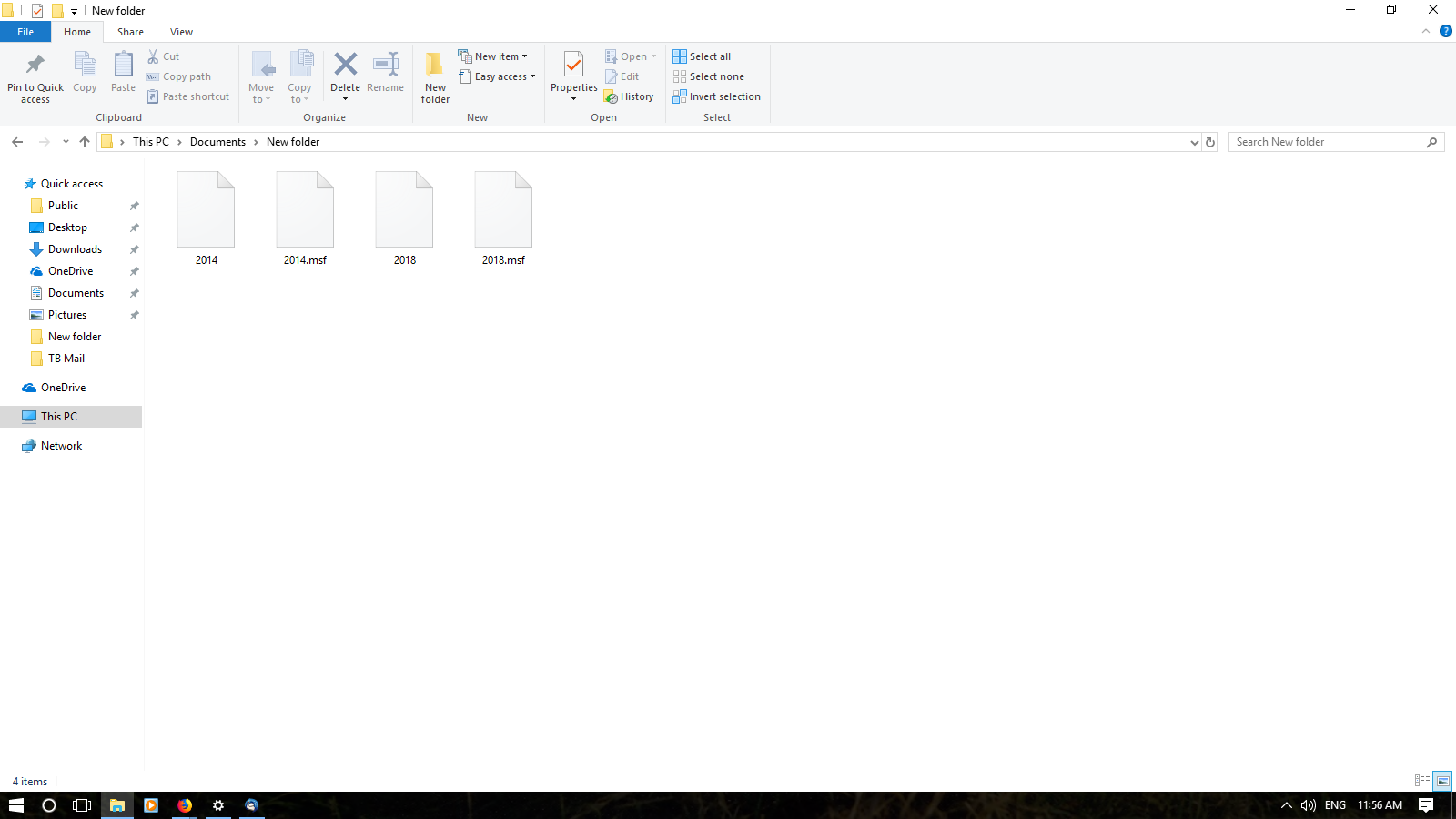loss of archive folders following reset of password
Following a glitch I ended up having to change and reset my password for the BT Mail account linked to Thunderbird. After this I found that I had lost the archive folders spanning three years from the Thunderbird side panel. Are they retrievable? if so how, or are they lost forever. Any help would be appreciated.
All Replies (7)
Are those folders still on the yahoo/bt email website?
Sorry yes checked there and nothing
Did you have an imap or pop mail account? Did you perform any changes to server settings other than a password reset? Do not compact anything.
Please check the following: make hidden files and folders visible: http://kb.mozillazine.org/Show_hidden_files_and_folders
In Thunderbird Help > Troubleshooting Information click on 'Open folder' A window opens showing contents of you profile name folder
Exit Thunderbird.
If pop, click on 'Mail' folder If imap, click on 'ImapMail' folder
Right click on mail account name and select 'Copy' Create a folder on desktop called eg: 'TB mail' Paste the mail account folder into 'TB Mail' - keep as temp backup.
Back in Profile folders... click on mail account name make sure the 'Size' column is enabled. Post image showing contents. If there are any folders with a .sbd extension: click on the *.sbd folder to see contents Post image of contents.
Have followed above and identified folders relating to some mail archives missing which had sbd extensions within but no matter what I attempt cannot open to show contents to post, struggling a bit now as this is more of the insides of a computer I have seen before. One thing I now know how to do a screenshot!! Not expecting miracles but thanks for your help so far.
The files called '2014' and '2018' are mbox files and they can be opened using eg: Notepad or Notepad++.
At the moment the image shows the files, but it is not using the 'View' > 'Details' option, so does not show the 'Size' column header. This would help to know whether there are any contents.
The images show the copies you made, but I was hoping to see the original location as it may show if you had any .mozmsg files.
Think I will have to call it a day,I really don't feel confident enough to delve further, many thanks for your help