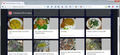Why doesn't my Pinterest button work any more? I click it and nothing happens.
Ever since the last "refresh" of Firefox, my Pinterest button doesn't work. I've uploaded and re-uploaded it, but when I click it, nothing happens.
தீர்வு தேர்ந்தெடுக்கப்பட்டது
O...kay...seems like this button works differently than the old version. If I click the picture instead of the button, it pins. I'm guessing this is the way it's supposed to work. Sorry for wasting your time, guys. (You'd think they'd tell a body...) But thanks for your help.
Read this answer in context 👍 0All Replies (13)
Which button are you using -- is the extension that you can install from this page:
https://about.pinterest.com/en/browser-button
Or the "bookmarklet" Pin It button that you drag to your Bookmarks Toolbar from this page:
https://about.pinterest.com/en/goodies
(It appears when you click the link: Looking for the Pinterest Bookmarklet?)
I just Googled "get Pinterest button." I think it's your second choice. When I tried the first link, the download button disappears, replaced with a red arrow pointing to the button on my toolbar.
I hope that answers your question.
whatsitsgalore மூலமாக
There are other things that need your attention.
Note that your System Details List shows multiple Flash plugins.
- Shockwave Flash 17.0 r0
- Shockwave Flash 16.0 r0
You can find the installation path of all plugins on the about:plugins page.
You can check the Flash player installation folder for multiple Flash player plugins and remove older version(s) of the plugin (NPSWF32) and possibly (re)install the latest Flash player.
- (32 bit Windows) C:\Windows\System32\Macromed\Flash\
- (64 bit Windows) C:\Windows\SysWOW64\Macromed\Flash\
You can find the Flash uninstaller here:
You can find the latest Flash player versions for Firefox on this page:
If you already have the round red button, then I think you have the first style of Pin It button (the second one doesn't have a pretty icon). I installed the extension and it's working for me in Firefox 36.0.1 on Windows 7.
We probably have different add-ons, so perhaps that could be a factor explaining the different results. Do you have any extensions that might block the "overlay" from being inserted into the page? You can review your extensions on the Add-ons page. Either:
- Ctrl+Shift+a
- "3-bar" menu button (or Tools menu) > Add-ons
In the left column, click Extensions. Then you can review your active extensions on the right side. (The disabled ones cluster at the bottom.)
cor-el:
There are 2 Shockwave Flash things listed under Plug-ins, plus Shockwave for Director. I confess I don't know what these are, except that they get updated (seems like) ten times per week. If I'm supposed to delete some of them, could you be real specific before I delete something I'm supposed to keep? Dumb your advice way, way down. What am I supposed to delete? Shockwave Flash 16.0 r? It's higher than the other; does that mean it's more recent?
jscher:
The only extension I have listed is the pin-it button. (Yes, it's the little red circle)
Hmm, I don't know why it's not working. Let's see whether there are any error messages:
First, open a page where you want to use the P button.
Then open Firefox's Browser Console using Ctrl+Shift+j
At the top of that window, click the Clear button to declutter it
Keeping that window open, switch over to the page and click the P button
Then check the console for any error messages. Anything? You can copy and paste from the console into a reply if there's anything interesting.
Here's the error:
Content Security Policy: The page's settings blocked the loading of a resource at https://assets.pinterest.com/js/pinmarklet.js?r=69413415.14155833 ("script-src https://*.talkgadget.google.com https://mail.google.com 'unsafe-inline' 'unsafe-eval' https://talkgadget.google.com https://www.googleapis.com https://www-gm-opensocial.googleusercontent.com https://docs.google.com https://www.google.com https://s.ytimg.com https://www.youtube.com https://ssl.google-analytics.com https://apis.google.com https://clients1.google.com https://ssl.gstatic.com https://www.gstatic.com blob:").
That mean anything to you?
தீர்வு தேர்ந்தெடுக்கப்பட்டது
O...kay...seems like this button works differently than the old version. If I click the picture instead of the button, it pins. I'm guessing this is the way it's supposed to work. Sorry for wasting your time, guys. (You'd think they'd tell a body...) But thanks for your help.
whatsitsgalore said
That mean anything to you?
Sort of. It means the page is instructing Firefox not to allow scripts from other sites to be injected into the page except from the sites on the allowed list (the sites listed in parentheses).
I can't find a site that causes that error. Can you give a link to a page where you get it?
Oh our posts crossed, never mind then. Glad to hear it's fixed.
Here's the URL, just in case you want it for your own information: http://www.entertainmentearth.com/prodinfo.asp?number=DC0285#.VQyqweHEaSo
But I'll consider this fixed. Thanks again. Until next time...
Hi whatsitsgalore
I've marked your above reply as the solution since you wrote that you have solved your problem.