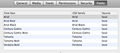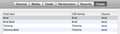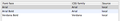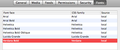Text is bold after upgrading to Firefox 9
After upgrading to Firefox 9 almost all webpages show as bold text. It seems like the text is about a 16 size and all bold. It makes most of the websites I visit look huge when they shouldn't be. I'm on a Mac running 10.6 and Firefox 9
All Replies (9)
You can do a check for corrupted and duplicate fonts and other font issues:
- http://www.thexlab.com/faqs/multipleappsquit.html - Font Book 2.0 Help: Checking for damaged fonts
- http://www.creativetechs.com/iq/garbled_fonts_troubleshooting_guide.html
I tried those and it still hasn't fixed it.
Reset the page zoom on pages that cause problems.
- View > Zoom > Reset (Ctrl+0 (zero); Cmd+0 on Mac)
If you have increased the minimum font size then try the default setting "none" as a high value can cause such issues.
- Firefox > Preferences > Content : Fonts & Colors > Advanced > Minimum Font Size (none)
Make sure that you allow websites to choose their fonts.
- Firefox > Preferences > Content : Fonts & Colors > Advanced > [X] "Allow pages to choose their own fonts, instead of my selections above"
cor-el மூலமாக
Zoom has been reset, didn't change anything. All of those settings are what I have set right now.
Which font is Firefox using?
You can do a font test to see if you can identify corrupted font(s).
You can also try different default fonts (disable the website font for testing).
- Firefox > Preferences > Content : Fonts & Colors > Advanced
- [ ] "Allow pages to choose their own fonts, instead of my selections above"
It looks like Firefox is using these fonts, see both attachments. The test didn't show anything abnormal on the fonts, I don't think they're corrupt. If I uncheck that box in settings my text get's quite small but the bolding problem seems to go away.
You can use an extension to set a default font size and page zoom on web pages.
- Default FullZoom Level: https://addons.mozilla.org/firefox/addon/default-fullzoom-level/
You can use the NoSquint extension to set font size (text/page zoom) and text color on web pages.
I'm I wrong in thinking I shouldn't need these extensions to make the text show properly? I visit the same website on a different computer in the same version of firefox and it shows correctly.
Here a couple more screen shots of sites I noticed were different. My guess is the Verdana Bold is the problem, but I still don't know how to fix that problem.