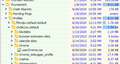BetterBird v115 does not load userChrome.css
I have set toolkit.legacyUserProfileCustomizations.stylesheets to TRUE in both Thunderbird and Betterbird.
I have created the file C:\Users\MYNAME\AppData\Roaming\Thunderbird\Profiles\r2v9k1zw.default\chrome\userChrome.css
I have successfully entered css into that file that work as expected in Thunderbird v115.12 and has for the past several versions. But I have NOT been able to do anything in that file that works with BetterBird. In fact, using the inspector, I don't see userChrome.css even being loaded! I have also tried starting the file with '@namespace html url(“http://www.w3.org/1999/xhtml”)' but that makes no difference either.
How do I get BetterBird to recognize the userChrome.css file?
All Replies (9)
You should post that to the Betterbird support forum.
There were already 54 posts about BetterBird on this forum and I didn't find my answers. The BetterBird support forum at https://www.thunderbird-mail.de/forum/ is German and I can't get Google to translate it properly. It is impossible to use. I've actually posted there a couple times but never got any responses at all. Guess they can't read the English I posted!
Ok, I'll play nice; the interface is 100% identical. So, if it's not working, you have an error somewhere. please post a screenshot of your betterbird profile and the chrome folder. I presume the userChrome.css is a copy of the one in thunderbird
BetterBird uses the current Thunderbird profile by default! It's just a fork of TB but it has additional features and applies all the fixes the TB hasn't gotten around to for years. Here's a screenshot of the path and here's the contents of userChrome.css (this forum screws up the code formatting):
/*THE FOLLOWING CSS INFO CAME FROM THE THUNDERBIRD ARTICLE AT: https://support.mozilla.org/en-US/questions/1418171 AND IT WORKS IN THUNDERBIRD V115.12.2
- /
/*Background color for sort group headings TRW */
- threadTree tbody [data-properties~="dummy"]:not(:hover, .selected) {
background-color:#DED072 !important; font-weight:bold !important; } /*This puts an underline under each email row TRW */ table[is="tree-view-table"] { border-collapse: collapse !important; } tr[is="thread-row"], tr[is="thread-card"] .subject {
border-bottom: 1px solid #ddd !important;
}
/*THE FOLLOWING CSS ATTEMPTS TO MAKE CHANGES IN BETTERBIRD EMAIL
(FOR EXAMPLE TO SET USERNAME TO GREEN AND UNDERLINE ALL THREADS).
EVEN WITH THE toolkit.legacyUserProfileCustomizations.stylesheets SET TO TRUE,
IT DOES NOT APPEAR TO DO ANYTHING IN V115.
- /
.name {
color:green !important;
} tbody[is="tree-view-table-body"], tr[is="thread-row"] {
border-bottom: 1px solid black !important;
}
Terry W மூலமாக
Your post led is down the wrong path, as that CSS that 'works in thunderbird' has the additional CSS that you wrote for betterbird - but you never close your comment. you end it with * / and it should have been */ So, we would have solved this more quickly if you had posted that your freshly-coded CSS didn't work. Anyway, it should work now .
Not true. As I said, this terrible forum editor has no way of including code. When I pasted it, it gets all scrambled because of the special characters in it. The comments are all correctly coded, just displayed poorly because of this forum's inability. It doesn't even show an asterisk, it shows a dot! Below I've included an image of the actual code. I guess this issue can only be solved by someone familiar with and using BetterBird.
Terry W மூலமாக
Sorry, youre wrong. It works fine when I fix your css with what I explained. And I even ran your code by the good folks at Betterbird and they concurred .
So I stripped ALL comments out of the code and this is what I have left. Please advise just what particular character is causing the problem. The first three items in the css work fine in Thunderbird highlighting my sort headers and underlining each message. The last two do nothing in BetterBird even though if I change .name and tbody in the Inspector they work as expected there. And I see no evidence of userChrome.css even being loaded when I check with the Inspector in BB..
#threadTree tbody [data-properties~="dummy"]:not(:hover, .selected) {
background-color:#DED072 !important;
font-weight:bold !important;
}
table[is="tree-view-table"] {
border-collapse: collapse !important;
}
tr[is="thread-row"], tr[is="thread-card"] .subject {
border-bottom: 1px solid #ddd !important;
}
.name {
color:green !important;
}
tbody[is="tree-view-table-body"], tr[is="thread-row"] {
border-bottom: 1px solid black !important;
}
(BY THE WAY: I figured out how to include code in messages on this forum without having it corrupted when viewed in your browser. You have to put pre tags in the message as show in the image below.)
Terry W மூலமாக
Well, I'm not one to delve into CSS debugging here, as all CSS is unsupported. There are CSS gurus among us, but not I. However, I will share that your CSS does not work when appended to my existing CSS, but works somewhat when it's the only content. I say somewhat, because I'm not sure of intent. I did notice that it changed the colors of all of the folder names in left sidebar, but I quit after a basic verification.