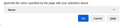Pages displayed by Firefox browsers are dull
Some web pages displayed by Firefox are dull and unreadable e.g., https://www.vedantalimited.com/eng/investor-relations-shareholder-information.php#scheme_arrangement I have not made any specific display setting, have tested with default settings and also change of themes, but the same dull output. see attached screenshots. The same looks fine under other (Opera) browser
happens with other sites as well e.g., https://www.camsonline.com/
appreciate any help to resolve this
thanks
SOH4463048 மூலமாக
All Replies (5)
Try to go to the FF settings under General -> click the Colors... button -> and set Override the colors specified by the page with your selections above -> Never.
I have tried it before and now once again. doesnt make a difference, the problem persists
Not able to replicate the issue in Win 11. see screenshot Just curious, but are the drivers current for you video card(s)? Do you have the same issue under a different windows account? If you don't have one, make it to test this issue.
Tried with a Guest account on my laptop. same issue observed I do not see this issue on the same laptop and user with other browsers (Opera, Chrome) incidentally, If I switch to hindi (top right on the page), the display come out clear. Only with the English, I notice this dull-ness. Any specific font that is causing this problem unique to Firefox?
Make sure that you haven't changed the default text and background colors as some website only set one of them and assume that the other has its default setting (dark text on light background). Make sure you allow pages to choose their own colors.
- Settings -> General -> Language and Appearance -> Colors -> Manage Colors
Start Firefox in Troubleshoot Mode to check if one of the extensions ("3-bar" menu button or Tools -> Add-ons -> Extensions) or if hardware acceleration or userChrome.css is causing the problem.
- switch to the DEFAULT theme: "3-bar" menu button or Tools -> Add-ons -> Themes
- do NOT click the "Refresh Firefox" button on the Troubleshoot Mode start window