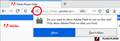End of Flash Player
I need to continue to use an application (Web Site) built with Flash Player for the first 3 months of 2021. Flash Player support ends on December 31st 2020. What is the plan at Mozilla in terms of restricting access to Flash Player in 2021? - For example, is there a timebomb in the browser so that Flash Player will seize to work on December 31st? - If not, would Flash Player become inaccessible following the first browser update in 2021? If yes, do we know when date is scheduled for approximately? - Will the behavior be the same for all Firefox versions (Light, Enterprise, iOS, Android, etc..). Thank you!
All Replies (20)
It will be disabled since Firefox 84 on all versions (2020-12-15).
While such documents occasionally become out of date, you will note this:
"In December 2020, Flash support will be completely removed from consumer versions of Firefox."
Source: https://developer.mozilla.org/docs/Plugins/Roadmap
So you might be able to continue using it in the Extended Support Release of Firefox 78 (ESR) which is intended for the Enterprise.
However, Adobe is ending Flash security updates, so you may want to have both installed (in separate program folders, see: Custom installation of Firefox on Windows):
- Regular Firefox release for browsing the wilds of the web
- ESR release dedicated to running your Flash app, to avoid running potential Flash exploits that one should expect to show up on the web in 2021
Thank you for the information jscher200! So in theory, if I do not update my Firefox browser in 2021, although I will have potential flash exploits, I could continue to run Flash Player correct?
pascal.landreville said
Thank you for the information jscher200! So in theory, if I do not update my Firefox browser in 2021, although I will have potential flash exploits, I could continue to run Flash Player correct?
You definitely should not stop updating the regular release of Firefox if you plan to use it on the web.
Assuming Flash can continue to run in Firefox 78 ESR, that should remain a viable option for the first half of 2021.
That Roadmap thing didn't tell me nothing I wanna know what other flash player like thing I'll have to use once Adobe Flash Player closes or whatever so I'm not stuck when the time comes cause if that happens I will uninstall Firefox and I will no longer be a customer of this web browser I'll use IE if I have to. Loyal Firefox customers one in plain english answers on what we will have to do when this time comes not the run around Thanks Sandy
gtgirl99 மூலமாக
Hi Sandy, do you play a lot of Flash-based games, is that the main concern? Here's the situation:
(1) If websites do not replace their Flash-based content with standard web content by late 2020, then you will not be able to view it in the regular release of Firefox.
(2) As far as we know, you will be able to use the Extended Support Release of Firefox 78 to view Flash-based content until that version reaches its end of life (next Summer?). More information about that release here: Switch to Firefox Extended Support Release (ESR) for personal use.
(3) If the site still has not updated by then (next Summer?), I don't know what non-Firefox options will be available at that point. You might be able to use Internet Explorer to view their content.
I'm pretty sure I'm already using ESR something about regualar firefox doesn't work on windows 10 or something or maybe that was windows 7 who knows I can't remember anymore .I don't know anything about this stuff so it's all foriegn language to me hints to why I said plain english on what to do lol. Sorry this is just frustrating .PS my current browers is 81.0 doesn't have ESR beside it so I don't know if it is or not
gtgirl99 மூலமாக
Hi Sandy, to see what version you are using, you can open the Troubleshooting Information page. Here are three different options for how to do that:
- "3-bar" menu button > "?" Help > Troubleshooting Information
- (menu bar) Help > Troubleshooting Information
- type or paste about:support in the address bar and press Enter
In the first table on the page, you will find these rows (and many others):
- Version (for example, 81.0 or 78.3.0esr)
- Update Channel (for example, release or esr)
What does yours say?
It wasn't ESR anyway I downloaded that version hopefully everything still works come Dec 31 or I will be looking into Google Chrome as much as I hate to
Hi Sandy, Google is also planning to discontinue running Flash when Adobe ends support. This is an industry-wide effort to "move on" from Flash.
I just saw that a Windows update is going to remove Flash by the end of the year: https://docs.microsoft.com/en-us/lifecycle/announcements/adobe-flash-end-of-support => Looks like they moved that to "early 2021": https://docs.microsoft.com/en-us/lifecycle/faq/adobe-flash-player#what-are-the-changes-expected-at-the-end-of-support
If there are particular sites you use often that still depend on Flash, please remind them they need to update soon!
jscher2000 - Support Volunteer மூலமாக
Hey TyDraniu,
you say "It will be disabled since Firefox 84 on all versions (2020-12-15)" but in the plugin roadmap it is stated
2021
In January 2021, Firefox 85 will completely remove Flash support. Adobe will stop shipping security updates for Flash at the end of 2020.
So version 85 January 2021.
Which information is correct, version 84 or 85 ? What about older versions, 83 and older, would they keep running Flash Player after December 31, 2020 ?
You're right, the wiki page has been changed recently and now there's correct version - 85.
What about the older versions(until version 85), if people do not upgrade firefox, would they still be able to run Flash Player after December 31, 2020 ?
Hi nenadbojkovski, as far as we know, Firefox 84 will not get any updates after the release of Firefox 85 and will continue to work the same way indefinitely. That does not make it wise to use that version or any old unsupported version of Firefox.
Bear in mind that when a critical vulnerability is announced by Adobe for the Flash player plugins, Mozilla sometimes blocks that version from running in Firefox. This is a longstanding mechanism that affects all versions. I don't know whether any such vulnerabilities will be disclosed by Adobe after they end support for Flash.
Thank you jscher2000.
If I understood correctly, Mozilla has a mechanism built in all versions of Firefox, so in case there is a critical vulnerability in Flash Player, the plugin can be blocked without any user actions(installing upgrades, etc). Right?
nenadbojkovski said
If I understood correctly, Mozilla has a mechanism built in all versions of Firefox, so in case there is a critical vulnerability in Flash Player, the plugin can be blocked without any user actions(installing upgrades, etc). Right?
That is how it has worked up to now. I expect that will continue during the supported life of the Extended Support Release of Firefox 78. However, it depends on Adobe issuing alerts. If Adobe doesn't disclose the vulnerability, only the cybercriminals will know that the last version of Flash is exploitable.
I also would like this explained in PLAIN ENGLISH -- can I remove ADOBE FLASH PLAYER COMPLETELY and still use Firefox after Dec 2020 without any HICCUPS in my browsing, video viewing, etc.?? How do I know if a website or program needs FLASH to work properly? I would like the ANSWER NOW and NOT as a SURPRISE in DECEMBER or JANUARY (with things not working correctly).
How do I know if a website or program needs FLASH to work properly?
Hi dklack, I just saw a prompt from Adobe yesterday suggesting I uninstall Flash (attached screenshot). So probably more people will have this question.
You can tell a site uses Flash because a notification icon appears next to the lock icon in the address bar and Flash will not run until you click that icon and grant site-specific permission. Looks like this:
<center> </center>
</center>
If that doesn't sound familiar, the sites you visit are not using Flash, or you have been ignoring the Flash content on those sites. In those cases, you won't be missing anything by not having Flash.
If you do use content that runs on Flash -- for example, some online games -- you will lose access to that content unless/until the site updates it (hopefully they will soon).
Each individual user's daily experience will tell you how big a concern that should be for your online life.
Yes, you can remove Adobe Flash Player completely and still use Firefox after Dec 2020 without any hiccups in ur browsing, video viewing, etc. This was only for Flash applets.
to a computer illiterate like myself, what does the flash player support ending mean to me? Will there be a standardized internet replacement? Is there a replacement now?
Can you continue using flash player in 2021?
since I use firefox for almost everything, what will be able to view flash player content?
I just want to know what will be affecting how I use the internet. Watching videos and stuff like that.