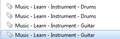Library:tags with same name but diffrent folders.
In Library/tags their are 2 "tag folders" with same name but they contain different bookmarks. If I tag different bookmarks with same name then they should be considered as "1 tag" Tag with same name should be merged
user316481287857416984750827541791736039599 மூலமாக
All Replies (6)
Would you car to explain the issue you are having with more detail than 1 line please.
You bookmark what a site offers you. You can edit the tags yourself for better finding or rename what they are called without changing the URL.
So what is it you would have Mozilla Support do to correct a websites issue ?
Moved to ques
user316481287857416984750827541791736039599 மூலமாக
Hi, still not explained how your having problems.
Care to write a Extension to do that ?
Ya, customization has it's problems.
You may want to see if a Extension can help, Bookmark Manager :
Bookmarks :
Pkshadow #answer-1117314 You didn't get it.Question description updated.
user316481287857416984750827541791736039599 மூலமாக
Please stop making more and more new questions when they can be asked in a existing question. Thank You.
RexaFire said
Pkshadow #answer-1117314 You didn't get it.Question description updated.
As previously explained. They are not. Nor can something be done about it. Check to see if it is possible in a Extension.