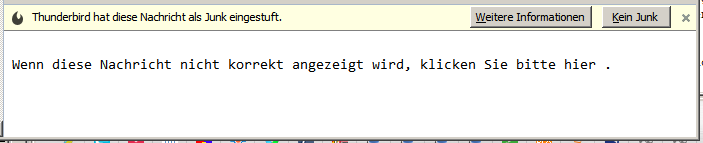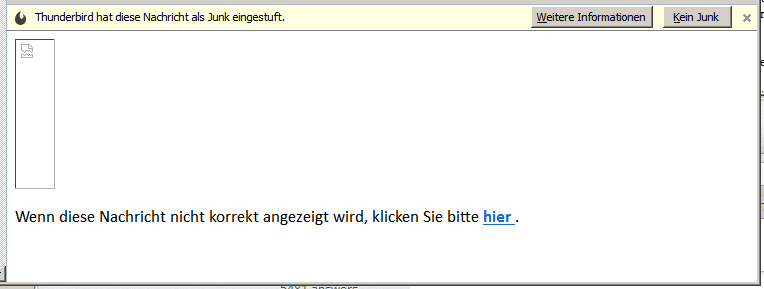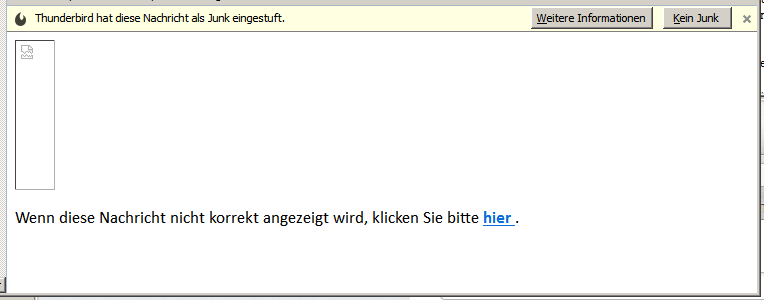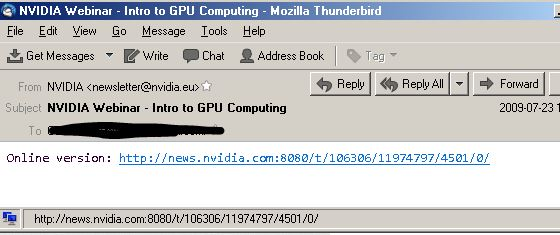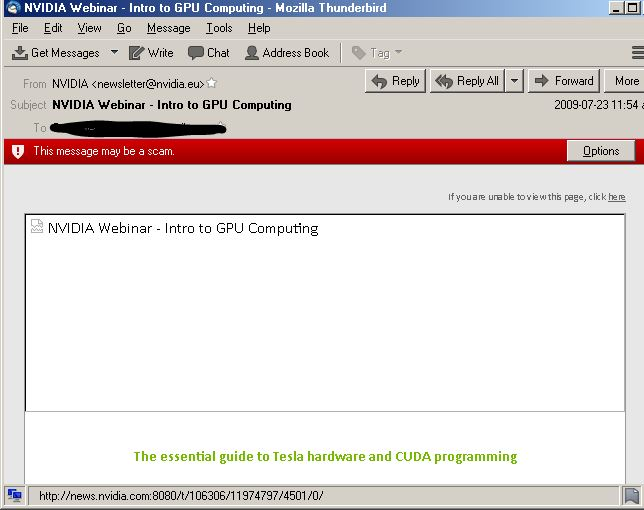Suggestion to show clearly any url its name (for personal spam-detection)
Hi, normally I read my emails as pure text and I am continuously disappointed when an email contains an url and I don't see it. On the email source-code (Ctrl-U) tells me what link I should click on.
I really would like to see the url and the name it pretends to be - it would help me a lot to detect spam and malicious emails easier and faster!
Gooly
All Replies (15)
Hmm, so you want Thunderbird to ignore your plain text setting and go with the HTML code to display URL's. sounds a bit troublesome to me.
I get many emails which show nothing when I don't switch to html: Look at this spam mail with a probable malicious link: Below you see what Thunderbird (no html-mode) let me see and what should be behind the pretended link to paypal (ref: your paypal-payment). I'd like to see the original composition of the link as this makes it clear what is the intention, especially that now the rasomware comes with links!
Non-html-text: "Wenn diese Nachricht nicht korrekt angezeigt wird, klicken Sie bitte hier ."
This is the body part of the source-code with the link: Wenn diese Nachricht nicht korrekt angezeigt wird, klicken Sie bitte h= ier .=20
--b9EkEbEiqiq8b=_AtscyRooRsDsW7UQoEl
Content-Type: text/html; charset="utf-8"
Content-Transfer-Encoding: quoted-printable
Content-Disposition: inline
=EF=BB=BF
=20
<FONT face=3Darial>Wenn diese Nachricht nicht korrekt angezeigt wir=
d, klicken Sie bitte hier </A=
>. </FONT>
Wonderfull - DON'T click on HIER!!! This is the original href=3D"http://bit.ly/1slPky1">hier
I want that Thunderbird becomes so intelligent to display the text without any html stuff like an app for FireFox that allows me to copy the plain text of the html-page.
I have many emails I read in Plain Text, but all links show as blue clickable links. When I hover over them, the real url is displayed in the bottom Status Bar as is the case regardless of whether I use Original html or Plain Text.
So the forum can fully understand what you are seeing, please post an image of the email as seen in the Message Pane.
This is how it looks like: 1) plain text 2) simple html 3) full html
No real link at all.
what if Thunderbird takes a href: <A ...>hier </A=> and replaces it with «A ...»hier «/A=»
Gefahr erkannt, Gefahr gebannt. A danger foreseen is half avoided.
The simple and original html show the link in blue. Hover over the link to see info in the bottom status bar.
re: Plain text Thunderbird normally enhances plain text by supporting certain HTML-like features such as links shown as blue links. http://kb.mozillazine.org/Thunderbird_:_FAQs_:_Viewing_Headers
Did you ever create a userContent.css file to stop this? What version of Thunderbird are you using?
I am using Win 7, 64 Thunderbird 45.1.0. "Did you ever create a userContent.css file to stop this?" No I didn't do anything like this. I am just using TB as it is.
I am also using Win 7, 64 Thunderbird 45.1.0. All your images looks like html to me. Mouse over (mo) a link show full url in status bar on my TB Here are mi images: text--------html-------simple html
Gnospen மூலமாக
Well, some emails are prepared to be looked in plaiin text mode like your examples - it depends how the email is composed!! Your email might have an extra part in the email-body with plain text.
Emails with a malicious intention won't do that. They look like mine: no url. Mine has a plain text part too but there is no url to be seen as it is not part of this part.
BTW there are emails that are completely blank in plain text view - they don't have any plain text part. It would be nice if TB would be able to act on this. Showing the url as this reveals in many cases the intention of the sender would be a great help!
Gooly
Could you forward an example to me personally, you find my email if you click on my name in left column. be aware that you then reveal your own address to me
Gnospen மூலமாக
Done - can you see what I mean?
I saved your attached file as email.eml and opened it in TB. At mouse-over full url were shown in status-bar for text, simple and html. (see images)
But if i replaced the "one line http://......" with a single space, nothing would show in text but simple and html worked as before. But then there were no (malicious) link to click on, in text
I couldn't get a link NOT to show its url in status bar.
Gnospen மூலமாக
For someone showing this level of paranoia concern about sneaky content, I'd suggest trying the View All Body Parts add-on.
https://addons.mozilla.org/en-US/thunderbird/addon/show-all-body-parts/
But those of us who care and think about covert content usually develop a "spider sense" about what's good and bad, and usually can tell straight away if the message is up to no good, without needing to examine URLs.
If you're doing a vigilante anti-spam thing then I think you'd be going straight to the message source, or using an email client that rendered everything in plain text. Maybe Claws.
Like Gnospen and others have said, I can't remember a case where the status bar failed to tell me what I needed to know.