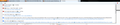I closed my tabs while flash was crashing and now it doesn't restore my tabs.
So I have this problem, my flash keeps crashing. It might be because of the immense amount of tabs I have open, and it's not what I'm trying to focus on. My flash usually takes about 30 seconds to several minutes to completely crash. I cannot do anything in the meantime, as the browser completely freezes for the duration of the crash. When it happened this time, I opened the task manager and closed firefox. This closed the browser instantly. As it stands now, I haven't gotten any offer to restore my tabs, and when I opened the browser, it defaulted to the home page, no restore option. Now here comes the twist. When I started searching up my tabs again in my search history, it said that they were still open. Trying to click on them neither made them go away from my history nor did it restore the tab. Can I restore my tabs, and if yes, how?
Alla svar (4)
You can check for problems with current Flash plugin versions and try these:
- disable a possible RealPlayer Browser Record Plugin extension for Firefox and update the RealPlayer if installed
- disable protected mode in Flash 11.3 and later
- disable hardware acceleration in the Flash plugin
- http://kb.mozillazine.org/Flash#Troubleshooting
- http://helpx.adobe.com/flash-player/kb/flash-player-113-crash-mozilla.html
There are two prefs that relate with timeouts with the plugin container process, so you may want to consider to make them smaller.
- dom.ipc.plugins.processLaunchTimeoutSecs (45)
- dom.ipc.plugins.timeoutSecs (45)
Alright, that should help me with my flash problem, thank you. Is there any way I can restore the tabs I can see in my history as open, as I can find them if I search for them, but I don't remember everything I had open? (To clarify, the window in the screenshot is the only page I had open at that moment, so I don't see any reason I could have percieved it as open when it clearly was not.)
Did you look in History > Restore Previous Session or Recently Closed Tabs/Windows to see if you can recover tabs?
You can right-click the tab bar and use "Bookmark All Tabs" to bookmark all currently open tabs and export the bookmarks or create a backup copy.
You could try to restore a previous version of the sessionstore.js file in the Firefox profile folder.
- right-click: Properties > Previous Versions
You can use this button to go to the Firefox profile folder:
- Help > Troubleshooting Information > Profile Directory: Show Folder
- http://kb.mozillazine.org/Profile_folder_-_Firefox
Ändrad
I tried to restore the previous session as I've done so several times before, but I was not given the option. It simply did not show up on my browser history. I also tried to restore a previous version of the sessionstore file, but it did not do anything except erase my browser history from the restoration point. Also, after i restored the sessionstore file, the ability to see my "ghost" tabs that were open is now gone, so I assume it's lost forever. I deleted the sessionstore file before restoring it, and put it back into the folder, but that did not restore my history. What am I doing wrong?
Ändrad