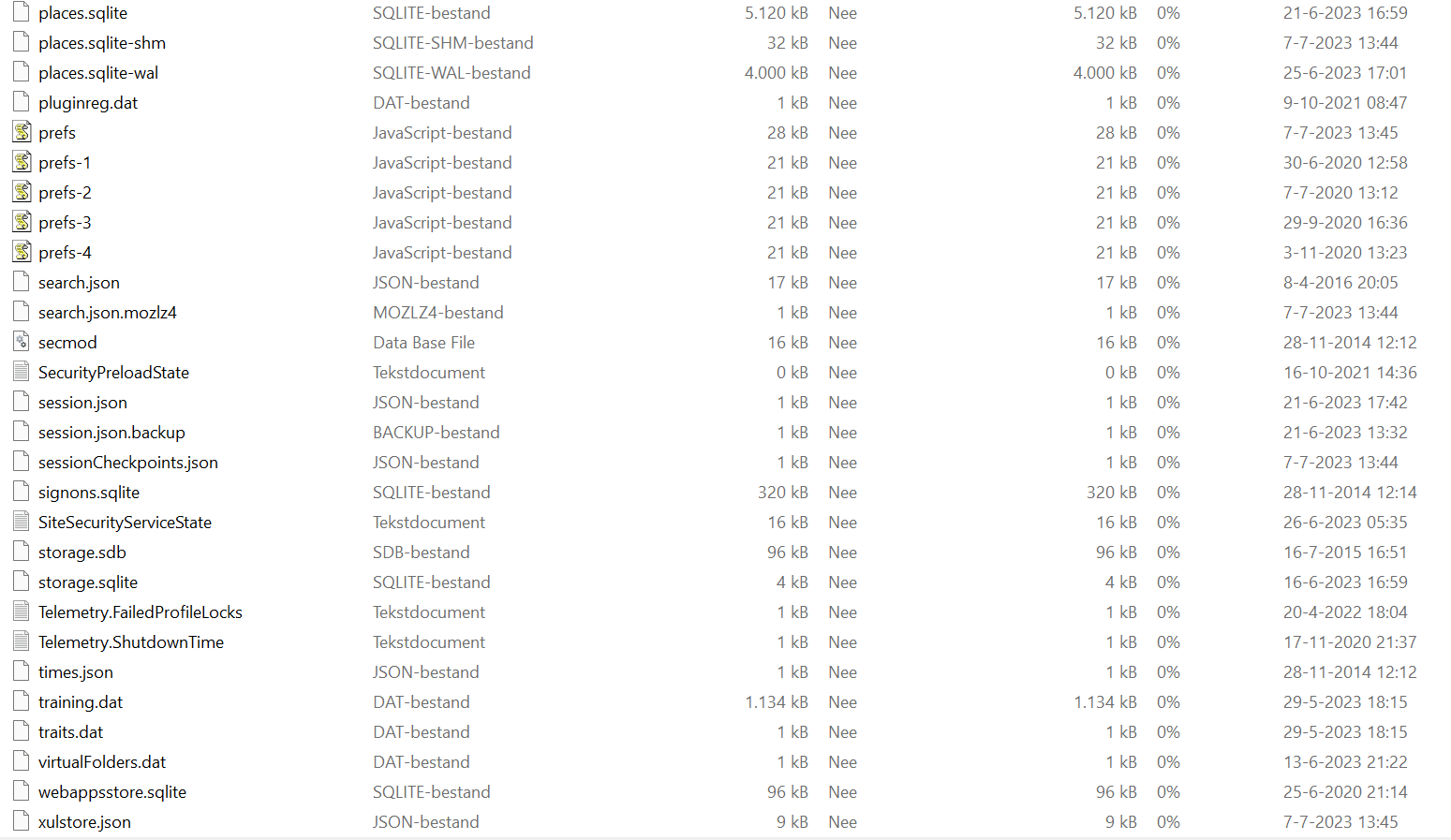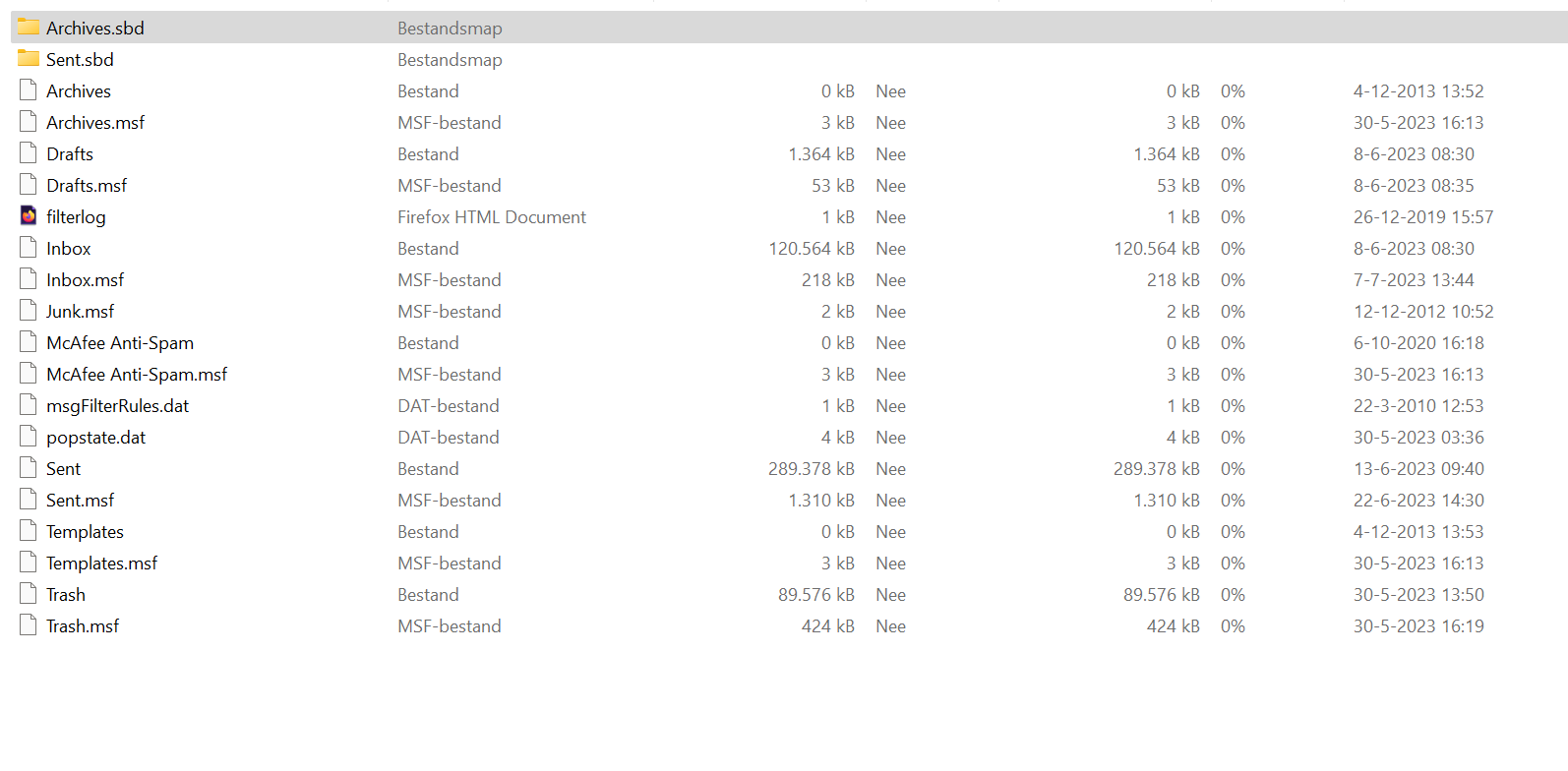Merging Thunderbird environments
My old PC collapsed and the new PC refused my Acronis backup (can't find 2 !?). I prepared the new PC for Thunderbird to avoid time loss. I succeeded to restart the old PC, but a session only lasts for about ten minutes, then a blue screen is slowly appearing line by line. This is not enough time to make a new backup, but it allows me to save individual files and folders. I thus exported my Thunderbird environment. Can I merge the exported data (a few K emails) with the new Thunderbird environment (a few hundred emails)? I will be much obliged if you can suggest a solution.
Alla svar (13)
I assume this is a POP account. The simple strategy is to save the old messages in a separate folder instead of merging with the existing folders. You can do that by exiting Thunderbird and copying the message folders to the profile at Mail\Local Folders folder. You can access the profile by clicking help>moreroubleshootinginformation, scroll down to 'profile folder' and click 'open folder.' Then, exit Thunderbird and you will be in the Profile with the Mail folder in the folder list. The old message folders will be in sets of two (e.g. INBOX.msf and INBOX).
Thanks. My old PC was a POP and IMAP mixture. My new PC is IMAP. I am not confident, that my old PC will be available much longer, so actions should be minimized. Isn't the simplest way to export the old mail and unzip it in the new PC to a new folder? That way all the ingredients of your prescription are in the right place and can be subjected to your advice. I am not sure I can translate your descriptions to the right file/folder names.
Sounds good. Get it off the old PC and unzip it somewhere/anywhere on new PC. Then, please do screenshot of the unzipped folder so we can see what is there to recover. Also, a screenshot of the POP account folder which would be in the Mail\<accountname> folder. From there, we can extract and save your data.
I have done it. It is much more than anticipated. I did not open all folders, but that can be adjusted
I would copy the folders with numeric names to Mail\local folders I would also copy the other screenshot of folders with the msf name (e.g., Sent, Sent.msf) there as well. Do this when TB is not running. Once done, restart TB and the folders 'should' display their content.
What if the filename already exists in the target folder? Change the number, ignore copying? What if the folder does not exist (cf. sent.sbd)? Create the folder in the new environment, use an existing folder or ignore it?
If the filename exists, rename the new ones. That normally works. I would create new, but I'm not sure on that. That may require experimenting a bit.
What about basic and local folders: copy basic folders (mainly inbox and sent) to temporary folders, change local folders names to avoid conflict with old folders and after the copy operation and restart of TB, copy them back in the old folders? Is there any way this operation could fatally compromise TB? Or should I first export the current environment?
It shouldn't compromise TB, but I do recommend making backups when exploring new steps.
[My PC went crazy: first Excel went blank, then it got worse; I had to restart...] The new TB environment is a fraction of the old PC's; a more efficient approach would be to export the new environment (after copying the contents of the standard folders to temporary folders), import the old one and merge the new. The problem might be that I failed to change the server type from POP to IMAP in the old PC. How can I do that in the new PC after the merger?
I don't understand, as you stated the account is already IMAP on new PC. Messages saved from POP account on old PC can still be accessed in Local folders on new PC. It is possible to copy messages from PC to IMAP account, but it's problematic and not recommended for more than a few messages. And maybe I'm misunderstand your question.
My premise is that an import also wipes out the previous environment. Your answer suggests this not the case... A disaster occurred on my PC, which throws me back considerably: During a TB update an exception was reported and I had to abort the update and restart the PC. This appeared mainly to clobber Win 11; the default background is now black. In some apps it is easily reset to white (I need white to get sufficient contrast). It should be done Win-wide, because I failed to do it in TB. TB is still connected to the system tray, but the dash under the icon is missing; also the number of unread emails is gone, yet a click produces the app instantly, indicating it is still there. The background of email content is white, the rest is black. Also Firefox has a black background for empty pages... I am not sure how to recover from this situation...
I almost solved all problems. The one remaining TB problem is the fact that it is both in and not in the system tray. This means I have to open the app to know if new emails have arrived.