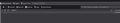Thunderbird does not save my templates with it's subject
Hello,
I'd like to create a new template for one of my accounts. It works fine except it does not save the subject as I want. When I save my template, the subject is replaced by three dots "..." instead of the title I set. It's actually the first time I use templates so I'm not able to tell if it's something new or not.
My Thunderbird version is : 91.7.0 (64-bit) On Linux Mint 20
Has anyone had the same issue? Or know how to fix this?
Thank you, Robin
Vald lösning
Do you use eg: OpenPGP for sending encrypted messages If yes: then perhaps the other bug report https://bugzilla.mozilla.org/show_bug.cgi?id=1666005
Läs svaret i sitt sammanhang 👍 1Alla svar (6)
Is this in the subject list in the templates folder, or when you open the template. If in the list, it sounds like the column is not wide enough for the subject. Can you read "subject in the list heading or is it blank?
Try dragging the column separator on the right of the subject in the list to the right.
Hello,
Thank you for your reply.
The issue happens in both case. In the templates list, the "Subject" column is actually the widest and has enough space to display the title entirely. I tried to resize it anyway but without success. Plus, when I open the template (to edit it or write a mail based on it), the Subject field do display "..." instead of the title I used when creating the template.
I attached a screenshot to show the templates folder and the template edition window in case it's useful.
I did locate a bug report: https://bugzilla.mozilla.org/show_bug.cgi?id=1684850
Vald lösning
Do you use eg: OpenPGP for sending encrypted messages If yes: then perhaps the other bug report https://bugzilla.mozilla.org/show_bug.cgi?id=1666005
In the 'Drafts' folder is the 'Message Pane' enabled ?
Enable the 'Message Pane' if not enabled and select saved draft email in list so it is displayed in Message Pane, then click on 'Edit'. Does this work as a workaround ?
Toad-Hall said
Do you use eg: OpenPGP for sending encrypted messages If yes: then perhaps the other bug report https://bugzilla.mozilla.org/show_bug.cgi?id=1666005
Hello,
Looks like OpenPGP was the one messing around! I edited my template, set my title, and then I went under "Security > OpenPGP" and I disabled "Subject encryption". When I saved the template, the title was this time persisted properly in my Templates folder.
Thank you for your help :)