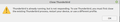Migration problem
When I start Thunderbird mail app on my Linux Mint 19.3 I get the below and attached dialogue. Restarting the pc gives the same. Tried transferring my profiles. ini , installs.ini and profile file to new OS with the same result. The file contains 20 years of emails with several addresses- 19.2Gb. What do I need to do? It looks as if a file has got corrupted.
Thunderbird is already running, but is not responding. To use Thunderbird, you must first close the existing Thunderbird process, restart your device, or use a different profile.
Vald lösning
Try closing TB and removing the profile lock:
http://kb.mozillazine.org/Profile_in_use#Remove_the_profile_lock_file
Läs svaret i sitt sammanhang 👍 0Alla svar (2)
Vald lösning
Try closing TB and removing the profile lock:
http://kb.mozillazine.org/Profile_in_use#Remove_the_profile_lock_file
Thank you for the link. Deleting the parent lock file didn't work, but the advice further into the article did. I transferred the Mail and ImapMail directories data from my old profile to a new one by simply copying and pasting the two directories into a new profile directory. That brought back my local files where the bulk of my saved emails are. Then I added my emails accounts anew. Not quite back to where I was but near enough.