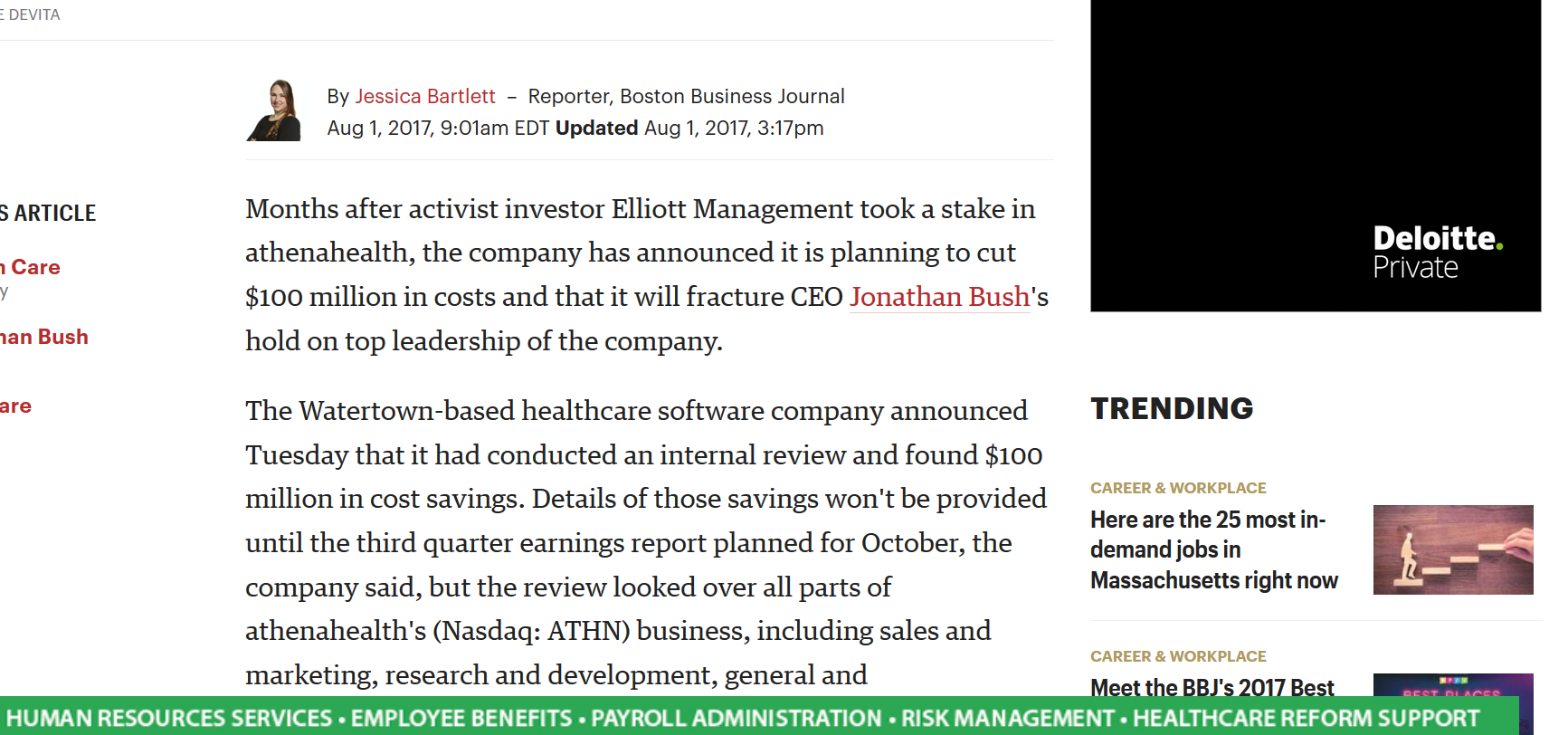How do I get rid of unwanted ads?
Starting earlier this week, I have begun to be assaulted by ads - multiple ads - on every page I visit. I have tracking off in my privacy setting.
Somehow, I suspect that clearing cache or removing cookies isn't the answer.
Suggestions?
Alla svar (5)
One possible culprit would be an extension. You can view, disable, and often remove unwanted or unknown extensions on the Add-ons page. Either:
- Ctrl+Shift+a (Mac: Command+Shift+a)
- "3-bar" menu button (or Tools menu) > Add-ons
- type or paste about:addons in the address bar and press Enter/Return
In the left column of the Add-ons page, click Extensions. Then cast a critical eye over the list on the right side. Any system extensions that Firefox installs on its own are hidden from this page, so everything listed here is your choice (and your responsibility) to manage. Anything suspicious? If in doubt, disable.
Sometimes a link will appear above a disabled extension to restart Firefox before the change takes effect. You can complete your work on the tab and click one of the links as the last step.
Any improvement?
craigj1 said
Starting earlier this week, I have begun to be assaulted by ads - multiple ads - on every page I visit. I have tracking off in my privacy setting.
I noticed that you have AdBlock Plus disabled on that site .......
Disabling the "Maps" extension appears to have done the trick. Thanks to jscher2000 for the suggestion!
Thank you for reporting back!