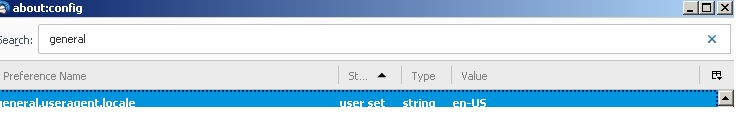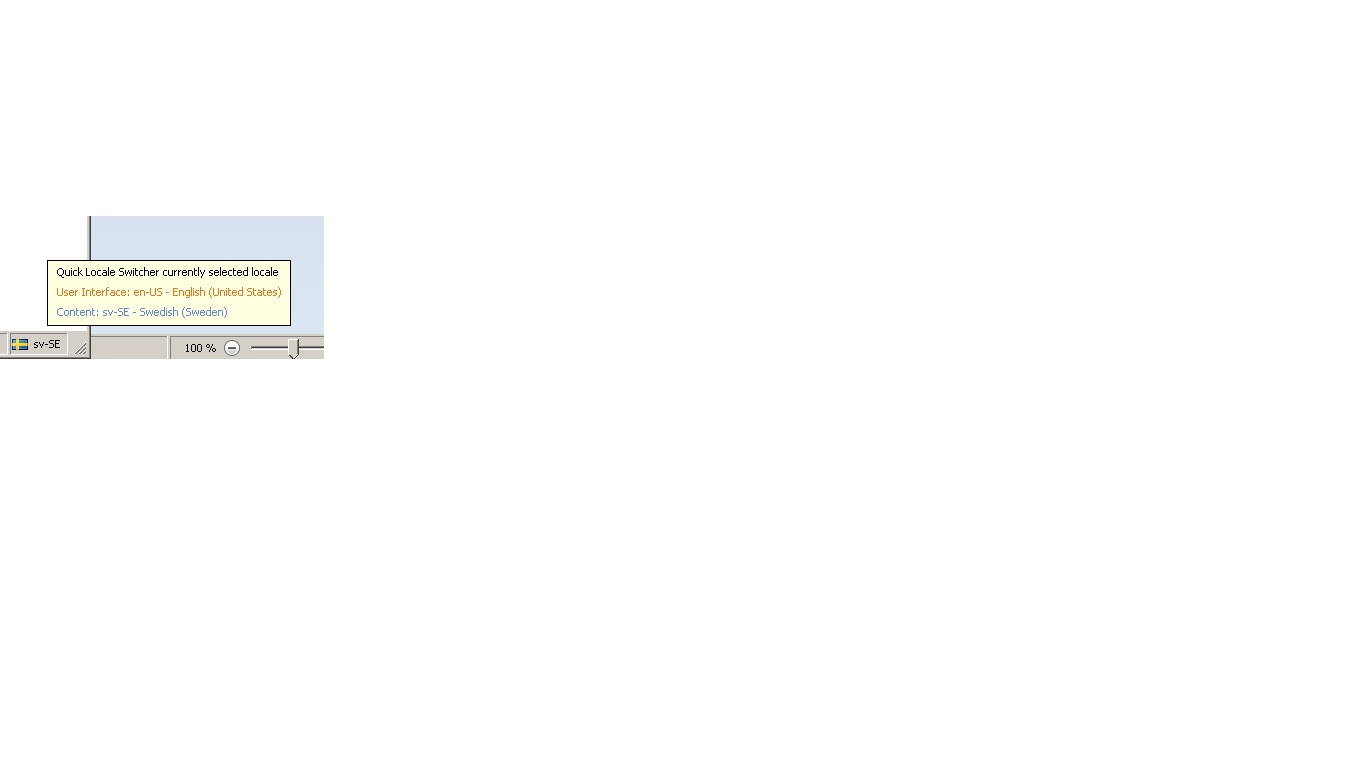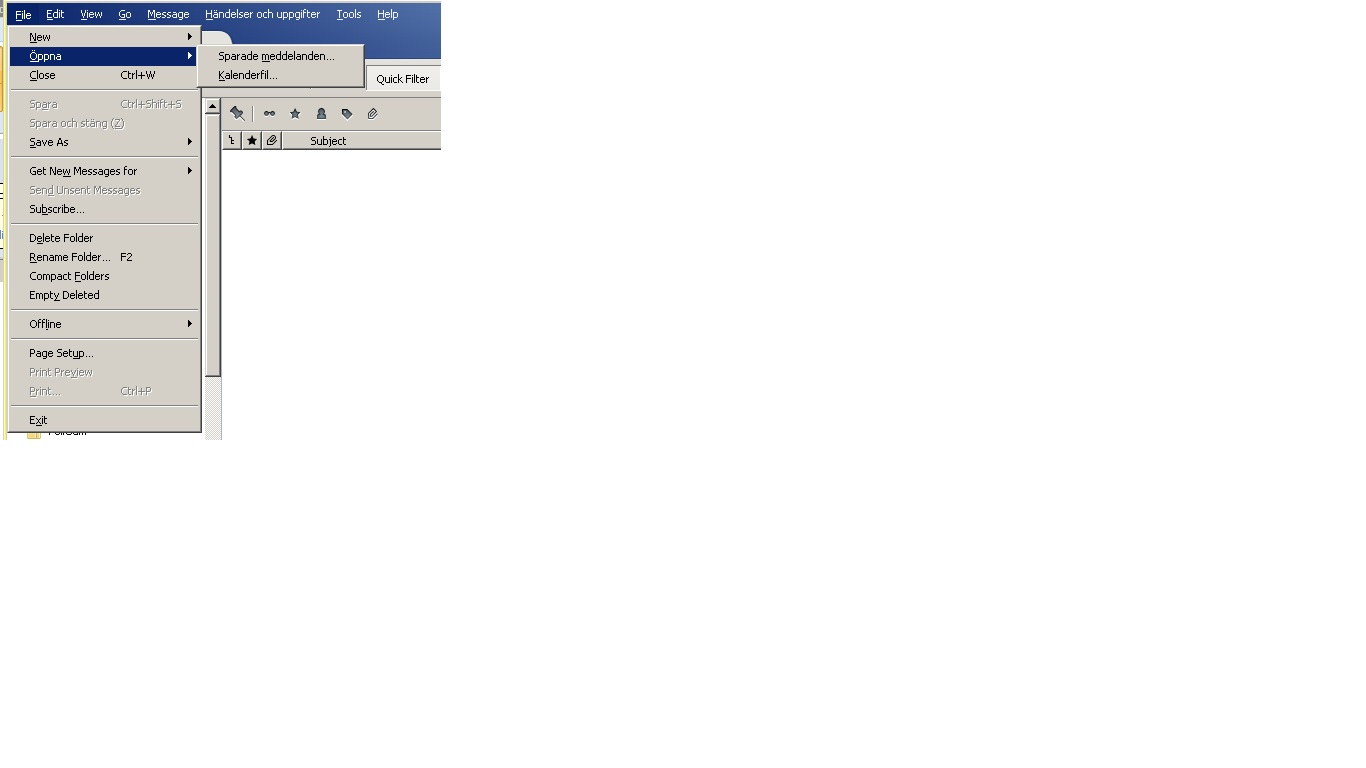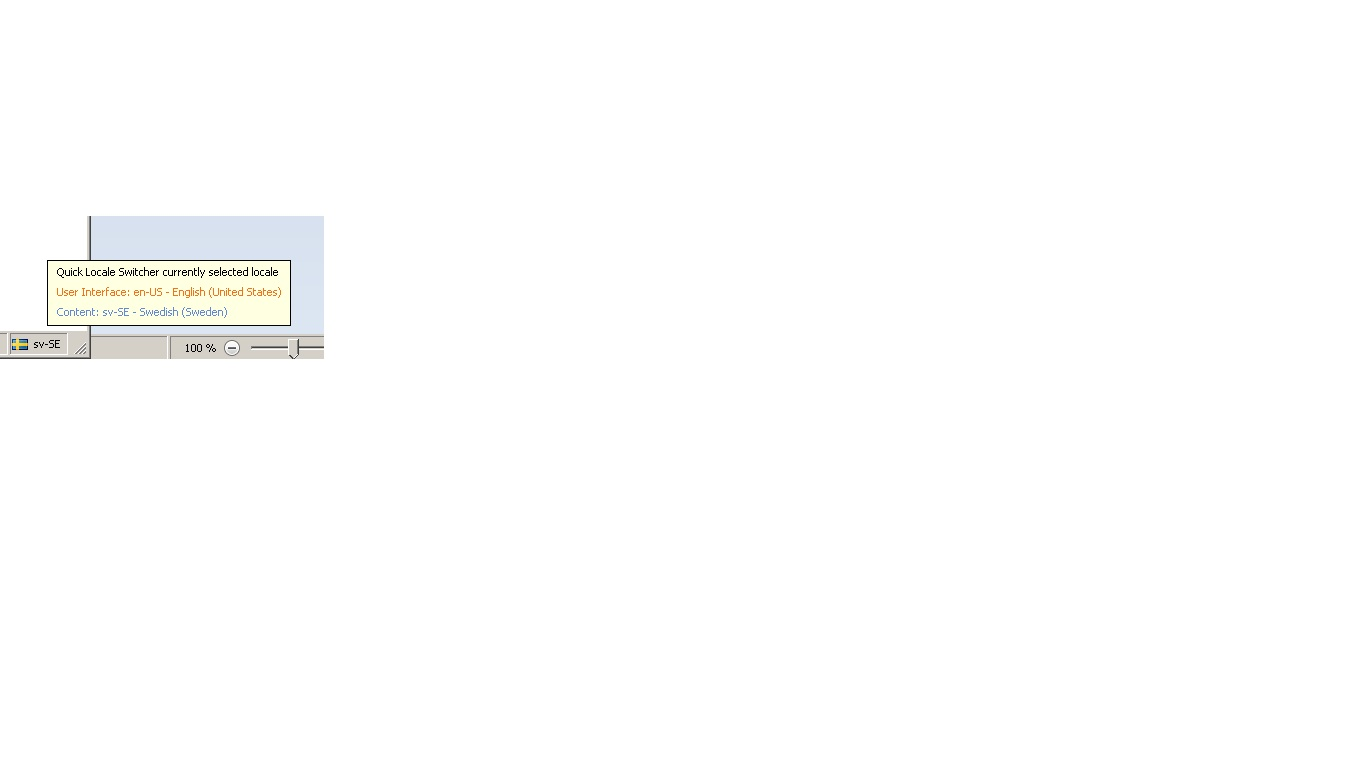How to change language in calendar/Lightning
I know how to change language in Thunderbird, but even if make the change it does not change the language in Lightning's interface. In the attachment one can see that even if interface is in English, the Lightning menu is in Swedish. How to change the language?
Vald lösning
The Simple Locale Switcher add-on is a 3rd one, yes. I’m not entirely sure why Quick Locale Switcher 2 wouldn’t download - I’ve seen such complaints before - but think that is because of the "maxVersion" of 52.0 defined causing AMO to report it as not compatible, though that info tag (included in an add-on file) should be ignored when installing for signed add-ons. As you may have noticed, you can choose to "download it anyway" and install it.
But... you only need one switcher add-on - not 2 - or chances are they will break things, just like when installing 2 antivirus or firewall products. Remember to only install what you need, and try to understand if and why. So if you do not intend to use the Polish locale, uninstall the language pack and the locale switcher. But if you need it, install the locale and just 1 switcher add-on. Apparently you already had 2 installed, which may explain the issue...
Läs svaret i sitt sammanhang 👍 1Alla svar (9)
As the Lightning calendar is now part of the Thunderbird installation rather than an add-on, it only contains the language you downloaded Thunderbird for, so Swedish. Therefor I asssume you downloaded an English language pack that will apply to Thunderbird in general, but not for Lightning.
I think you can either do the opposite for Thunderbird (install an English version and Swedish language pack), or install the Lightning add-on from here.
Thanks for your answer, Tonnes. I don't know which language pack I downloaded. How to check it? Maybe attached images give you better info about my Thunderbird environment. Specially File Menu is giving confusing picture. You can see mix of languages. Btw it is the only menu where the mixed languages occur. If I make up my mind to clean the versions, how should I proceed? Reinstall Thunderbird? How to do it and don't lose the data (messages, calendar data, add-ons and so on)?
It looks like you have a Swedish Thunderbird installed, and an English language pack for Thunderbird. Also, you have the Quick Locale Switcher add-on installed - you should see this in the Add-ons Manager, as well as the language pack (English?).
This is why you still see Swedish Calendar strings, even in the File menu, as they are not included in the English language pack so they remain in Swedish. It is considered as content, as shown by the add-on in the second first screenshot.
- If you no longer need both languages, I would suggest to
- Uninstall the unrequired language AND the add-on, and restart Thunderbird when prompted
- Uninstall Thunderbird
- Install the Swedish Thunderbird from here.
You will not lose email, settings, add-ons, calendar data etc., since they are all included in a profile, which will not be removed when uninstalling Thunderbird, and reused after reinstalling.
Depending on when you started using Lightning (i.e. with or without the language pack installed), you may see some categories such as Anniversary, Birthday etc. for calendars in the other locale since they were created at first use and stored in your profile. You can rename them in the Tools > Options > Calendar panel > Categories tab. The same could apply to Labels in Thunderbird - you can change those in the Tools > Options > Display panel > Labels tab.
- If however you still want to be able to switch locales including a changed interface for Lightning, you should probably not need to reinstall another language version of Thunderbird but install the Lightning add-on separately as suggested earlier, as that does contain all interface languages. I haven’t tested it, but think it should work. If you decide to try that, disable Lightning first in the Add-ons manager.
Please report back how things went.
Ändrad
Thanks for your answer. I've installed Lightning separately as suggested. It seems that so far it works as I expected. When I change locale the interface language is changed too. But there is something confusing when I've changed language to en-US, the user interface is modified OK but at the left lower corner one can see an icon which says that that locale content is pl-PL. Now when I write a new message, reply or send forward the icon changes to en-US. Please see attachments. I'll be traveling next 7 days with limited possibility to have contact with Mozilla Support.
I’m not sure why it would indicate pl-PL (Polish), but it could happen because you might have a Polish language pack installed and because displaying the flag would be a feature that changes it based on email address of the highlighted message, according to the description of the Quick Locale Switcher add-on. Also if you removed the sv-SE language pack, it may fall back to pl-PL for that reason, as it can no longer find sv-SE, so it could be an error of the add-on. Perhaps some setting in the add-on allows you to change this too. Hovering the flag should display the (missing) content locale.
Speaking of, I hope you are using the Quick Locale Switcher 2 add-on.
If you see no content in any other language, there is nothing to worry about. You could also try uninstalling all language packs and the add-on, then only reinstall what is needed.
I'm not using Quick Local Switcher 2. I've not downloaded/installed it. Should I replace Quick Local Switcher with Quick Local Switcher 2 and only one of these add-ons can be activated at the time. You mentioned that I can try to uninstall all language packs. How to uninstall them?
Quick Locale Switcher 2 is a "fork" of Quick Locale Switcher, as the latter is no longer maintained whereas the first should be. That would mean you won’t receive any updates for Quick Locale Switcher. You should be able to uninstall that and then install the other one without the need to modify the language packs.
I assumed you were familiar with language packs as you started your question whith "I know how to change language in Thunderbird", but think you are not entirely aware of what is installed and why (no offense).
Thunderbird (or Firefox) releases exist for various languages, so if you only need one language, there is no need to install a language pack. If you do want 2 or more languages in those products, you need to add a language pack which is then available in the Add-ons Manager > Languages section. Generally switching between languages is done by enabling the language pack. See this page and this KB article (for Firefox, but applies to Thunderbird too) for more info. Uninstalling a language pack happens in the same way as uninstalling an add-on.
To ease switching of languages rather than changing startup links or enabling downloaded language packs in the Add-ons Manager, you can install an add-on like Quick Locale Switcher (2) that does the switching for you. There are more of such add-ons, like this one. It’s best to use add-ons that are still maintained, especially for Firefox that will be moving to WebExtensions. For Thunderbird, that does not apply (yet).
So to summarize: if you only need an English Thunderbird version, just install that and remove any additional languages and related add-ons for it. If you want to add Swedish, you need the Swedish language pack, and you can install the add-on for switching. It is up to you what you want. My personal preference is to remove anything I don’t need.
Does this answer your question?
Obviously I did not know how to change language pack. Thanks for the hint. I noticed that I have English and Polish installed. How Swedish came I don't know. Probably with TB language version. After your last reply I've uninstalled all two Quick Locale Switch add-ons and a one with name Simple Locale Switcher. Then I searched for "Locale Switcher". The result displayed "Quick Locale Switcher 2", "Quick Locale Switcher" and "Simple Locale Switcher". The first 2 was marked with a notifications that the add-on is no compatible with my TB's version. I quote Thunderbird Notes: "Version 52.3.0, first offered to Release channel users on August 16, 2017". Nevertheless I installed "Quick Locale Switcher 2" and "Simple Locale Switcher" Unfortunately I cannot see that it works. I changed language to pl-PL at lower right corner but it did not help. I've still got Swedish! Anything wrong in my config? I must pause this conversation. I'm back from my trip on Wednesday next week.
Vald lösning
The Simple Locale Switcher add-on is a 3rd one, yes. I’m not entirely sure why Quick Locale Switcher 2 wouldn’t download - I’ve seen such complaints before - but think that is because of the "maxVersion" of 52.0 defined causing AMO to report it as not compatible, though that info tag (included in an add-on file) should be ignored when installing for signed add-ons. As you may have noticed, you can choose to "download it anyway" and install it.
But... you only need one switcher add-on - not 2 - or chances are they will break things, just like when installing 2 antivirus or firewall products. Remember to only install what you need, and try to understand if and why. So if you do not intend to use the Polish locale, uninstall the language pack and the locale switcher. But if you need it, install the locale and just 1 switcher add-on. Apparently you already had 2 installed, which may explain the issue...