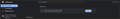How to search for installed (both enabled and disabled) addons extensions in Firefox browser like chrome does via "chrome://extensions/" in 2025?
How to search for installed (both enabled and disabled) addons extensions in Firefox browser like chrome does via "chrome://extensions/" in 2025?
It is quite surprising that in 2024-25, firefox still doesnt have any option to search for installed addons via "about:addons". You can only search for addon site, not for those installed on your device and profile and browser.
Is firefox team really updating their browser for 2025 when compared to chrome?
Сви одговори (5)
They have different setup for their Addon and not always same as Chrome.
https://support.mozilla.org/en-US/kb/review-installed-extensions https://support.mozilla.org/en-US/kb/find-and-install-add-ons-add-features-to-firefox https://support.mozilla.org/en-US/questions/1051414
https://support.mozilla.org/en-US/questions/1051414
9 years? F.
And Firefox promises us to be better than Chrome in 2025.
Well, action speak louder than words.
Firefox has not improved in UX department in ages.
Hi,
The people who answer questions here, for the most part, are other users volunteering their time (like me), not Mozilla employees or developers. If you want to leave feedback for developers, you can go to the Firefox Help menu and select Share ideas and feedback…. Alternatively, you can use this link. Your feedback gets collected by a team of people who read it and gather data about the most common issues.
You can also file a bug report or feature request. See File a bug report or feature request for Mozilla products for details.
So sad no answers no wonder why most of us are using Chrome and Chromium.
You can search in the Add-ons page using "Find in page", either:
- Ctrl+F
- menu button > Find in page...
- (menu bar) Edit > Find in page...
If you are thinking that Ctrl+F used to put the cursor into the box in the Add-ons page, yes, you are correct, but they fixed that quite a while ago.
Maybe that search box is distracting users from the standard steps to search in the page and should have a toggle for where to search?