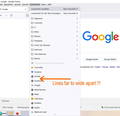Lines in bookmark list much farther apart than before
Following problem since last update (89.0, 64bix, Win 10): When I call my list of bookmarks (Alt+L for Lesezeichen in my German Firefox), the lines in my list are much farther apart than before (see attached screen shot). Thus, I now have to scroll down to reach the lower items in the list. What can I do to get back the former, narrow list of bookmarks? Thanks a lot Hansueli Hof
Изабрано решење
Enter about:config Search for Proton Set browser.proton.contextmenus.enabled to False
That's another hour of my life I won't get back - so frustrating and unnecessary.
Прочитајте овај одговор са објашњењем 👍 1Сви одговори (1)
Одабрано решење
Enter about:config Search for Proton Set browser.proton.contextmenus.enabled to False
That's another hour of my life I won't get back - so frustrating and unnecessary.