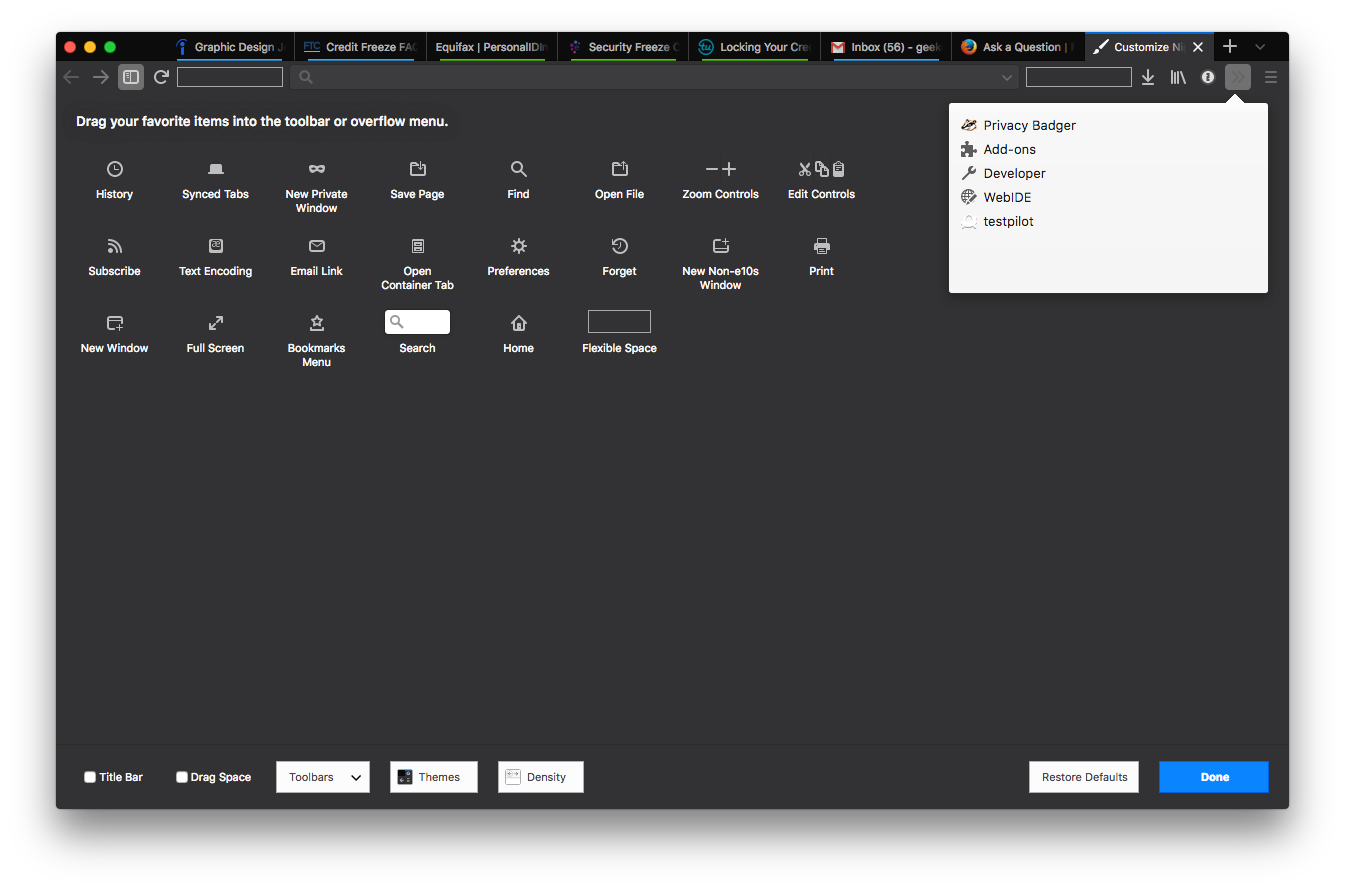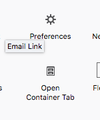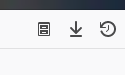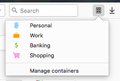In Firefox Nightly, where is the Container Tabs icon?
I'm enjoying Firefox Nightly, it's up there with the developer edition in my favorite browser.
But when I installed it on my Mac (macOS 10.12.6) the icon for Container Tabs, was missing, and I can't seem to find it. On my Windows desktop I am used to having it in the under the "more tools" button or in the tool bar.
File > New Container Tab -- works just fine but I like having the quick click access to my containers.
Изабрано решење
Hello,
You can access containers by customizing nightly.
- Click on the menu icon,
- click on customise,
- locate the containers tab as shown in the first screenshot
- drag it to the shortcut menu section and click done.
You should have containers shortcut now.
Прочитајте овај одговор са објашњењем 👍 2Сви одговори (3)
Одабрано решење
Hello,
You can access containers by customizing nightly.
- Click on the menu icon,
- click on customise,
- locate the containers tab as shown in the first screenshot
- drag it to the shortcut menu section and click done.
You should have containers shortcut now.
Michael,
Thank you! I feel a bit of a blind bat for not seeing that icon. Still thanks for pointing out that it was where it should be found.
Thanks again to all the Firefox team and support!
Note that the container feature is controlled by the privacy.userContext.enabled pref (only true in Nightly).