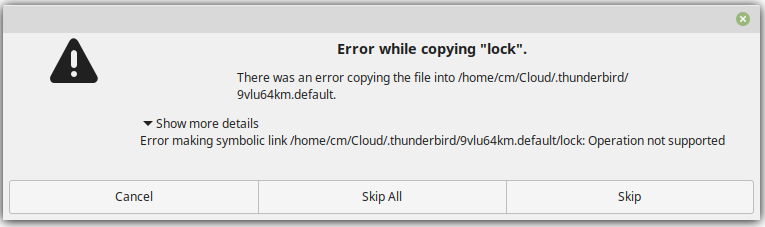Copying Thunderbird profile
I can copy my profile to my local drive without problem. But when I try to copy to an external drive I get a message: Error while copying "lock". It refers to a symbolic link. See attached file for complete message. None of the documentation I've viewed mentions the Lock file or if it can be ignored and not copied. I'm running Thunderbird 102.11.0. Yes, I know, I need to update and not just Thunderbird but my operating system too. Preparing for the update is what has exposed this issue.
Krejt Përgjigjet (3)
Here is a suggest way:
- exit thunderbird
- locate the profile and copy to wherever
- start thunderbird and cllick help>troubleshootinginformation
- scroll to 'Profiles' in left column and click 'about:profiles'
- click 'create profile' button
- click next
- enter a shortcut name for profile, such as MYPROFILE
- now, click 'choose' and locate and select the moved profile'
- click finish and launch
- once all is well, you're free to delete the original profile on drive c.
I have resolved this issue myself. Please consider this conversation closed.
Only you can do that. There is a button on the response for that.