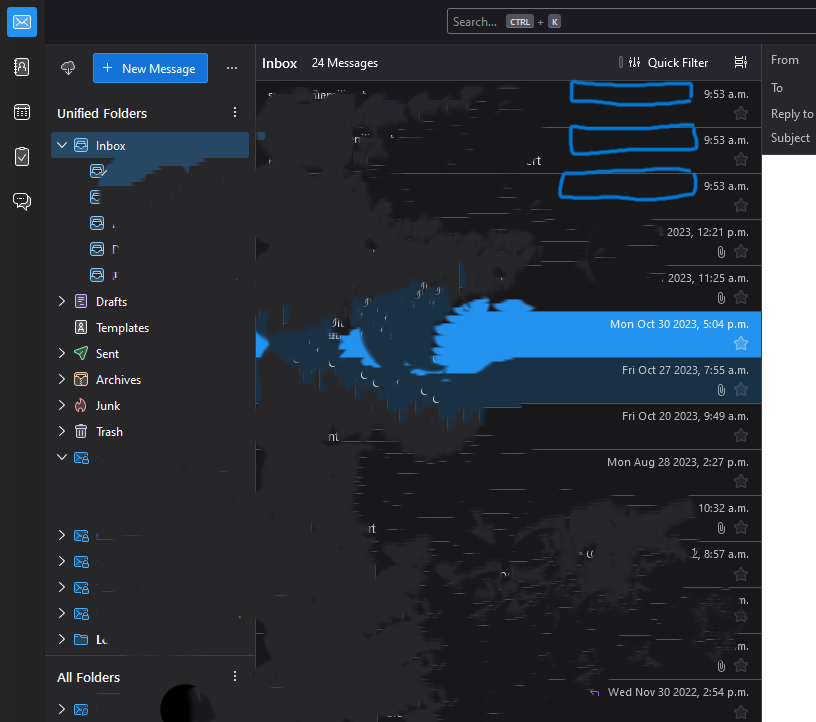Delete Button in "Message List Display"
Is there a way to add a delete button to the top row of each message in the Message Display List?
I've added a screen shot to show where I'm referring to.
Often when browsing the list of messages, rather than moving the mouse across the screen to the delete button in the message, it would be more productive to simply click a delete button in the Message Display List.
Thanks for your feedback.
Krejt Përgjigjet (8)
If you select the context menu, there is a 'delete' option shown. I can't tell whether you are in card or table view. My comment relates to table view.
Your current view is Cards View. Switch to Table View by clicking the icon next to the Quick Filter button, then enable the Delete column by right-clicking any column button. That adds a bin icon on each row of the message list. Future versions of Cards View might add a similar icon.
So this is only available in Table View?
Card view is much better, is there no way to enable it in Table View?
As sfhowes stated, possibly in the future. 115 is an evolving version and new features are being added as the framework stabilizes.
I'd like to throw my hat into the ring with regards to this item. It would be great if in Cards view there was the ability to add the delete icon to the message header. I understand it is available in table view, but I like cards view all except for this one thing.
Thanks for your consideration!
Can you post a screenshot? I have the delete button showing in both views.
david said
Can you post a screenshot? I have the delete button showing in both views.
I hope you're looking at the message list, not the message body.
And if you are looking at the message list, I'd love to see your screenshot, mine's up at the top of this thread.
My error. I thought you wanted a delete 'button.'